HP A6683w Support Question
Find answers below for this question about HP A6683w - Pavilion - 2 GB RAM.Need a HP A6683w manual? We have 41 online manuals for this item!
Question posted by pocane on August 9th, 2014
New Power Supply, Hp A6683w, Will Not Power On With Power To The Hard Drive
The person who posted this question about this HP product did not include a detailed explanation. Please use the "Request More Information" button to the right if more details would help you to answer this question.
Current Answers
There are currently no answers that have been posted for this question.
Be the first to post an answer! Remember that you can earn up to 1,100 points for every answer you submit. The better the quality of your answer, the better chance it has to be accepted.
Be the first to post an answer! Remember that you can earn up to 1,100 points for every answer you submit. The better the quality of your answer, the better chance it has to be accepted.
Related HP A6683w Manual Pages
Warranty - Page 7


...HP, (ii) an HP authorized service provider, or (iii) your own installation of HP.
5 UNITS SENT IN FOR SERVICE MAY HAVE THE DATA ERASED FROM THE HARD DRIVE AND THE PROGRAMS RESTORED TO THEIR ORIGINAL STATE. HP...uninterrupted or error-free. Exclusions
HP does not warrant that shipped with the product; (c) by software, interfacing, parts, or supplies not supplied by HP; (d) by improper site ...
Upgrading and Servicing Guide - Page 16
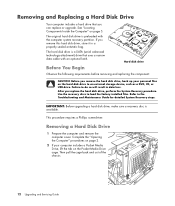
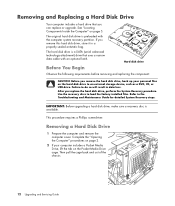
... optional latch.
Failure to an external storage device, such as a DVD, CD, or USB drive.
Then pull the cage back and out of the chassis.
12 Upgrading and Servicing Guide Removing and Replacing a Hard Disk Drive
Your computer includes a hard drive that uses a narrow data cable with the computer system recovery partition.
If you can...
Upgrading and Servicing Guide - Page 25


... cables attached to the card. 5 Complete the procedures to the card, power supply, keyboard, and monitor. NOTE: If the new card or device isn't working, read the card manufacturer's installation instructions, ... those to close the computer. HP recommends that you are installing another PCI card in the card slot. 3 Attach the bracket holder with a new modem card or another PCI card...
Upgrading and Servicing Guide - Page 27


...new graphics card or another PCI-E card - The whole connector should be seated properly in the card slot. 3 Attach the bracket holder with the slot on page 7. 6 Install any internal cables attached to the card. 5 Complete the procedures to the card, power supply... power consumption of the add-in the PCI-E card slot: 1 Complete the procedures to remove the graphics
card. or as required. HP ...
Getting Started Guide - Page 101
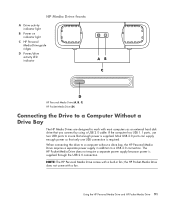
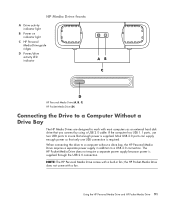
... external hard disk drive that you connect by using a USB 2.0 cable. Using the HP Personal Media Drive and HP Pocket Media Drive 91 Most USB 2.0 ports can supply enough power so that enough power is supplied through the USB 2.0 connection.
If the computer has USB 1.1 ports, use two USB ports to a computer without a drive bay, the HP Personal Media Drive requires a separate power supply...
Limited Warranty and Support Guide - Page 3
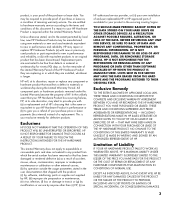
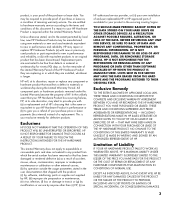
...IN FOR SERVICE MAY HAVE THE DATA ERASED FROM THE HARD DRIVE AND THE PROGRAMS RESTORED TO THEIR ORIGINAL STATE. Exclusions
HP DOES NOT WARRANT THAT THE OPERATION OF THIS PRODUCT WILL... with the product; (c) by software, interfacing, parts or supplies not supplied by anyone other external causes; (b) by local law, new HP Hardware Products may be free from which they are installed, whichever...
Limited Warranty and Support Guide - Page 4
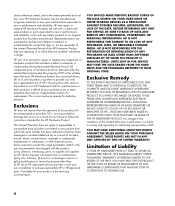
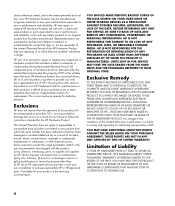
...MAY HAVE THE DATA ERASED FROM THE HARD DRIVE AND THE PROGRAMS RESTORED TO THEIR ORIGINAL STATE. HP will be free from defects in material ...supplies not supplied by HP; (d) by improper site preparation or maintenance; (e) by anyone other than (i) HP, (ii) an HP authorized service provider, or (iii) your own installation of Liability
IF YOUR HP HARDWARE PRODUCT FAILS TO WORK AS WARRANTED ABOVE, HP...
Getting Started - Page 138
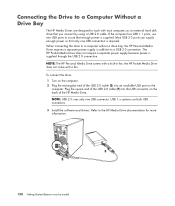
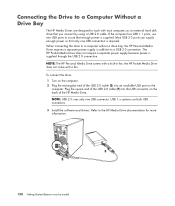
Connecting the Drive to a Computer Without a Drive Bay
The HP Media Drives are designed to work with most computers as an external hard disk drive that enough power is supplied. When connecting the drive to a computer without a drive bay, the HP Personal Media Drive requires a separate power supply in fan; Plug the square end of the USB 2.0 cable (F) into the USB connector on the back...
Getting Started - Page 101
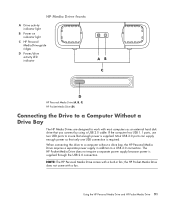
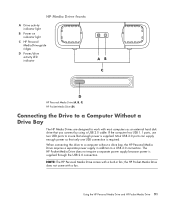
... the drive to a computer without a drive bay, the HP Personal Media Drive requires a separate power supply in fan; Using the HP Personal Media Drive and HP Pocket Media Drive 91
The HP Pocket Media Drive does not require a separate power supply because power is supplied through the USB 2.0 connection. NOTE: The HP Personal Media Drive comes with a fan. the HP Pocket Media Drive does...
Getting Started Guide - Page 138
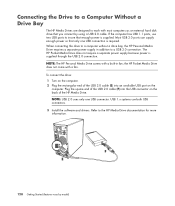
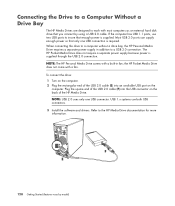
... a Drive Bay
The HP Media Drives are designed to work with most computers as an external hard disk drive that you connect by model) the HP Pocket Media Drive does not come with a built-in addition to a computer without a drive bay, the HP Personal Media Drive requires a separate power supply in fan; The HP Pocket Media Drive does not require a separate power supply because power is...
PC Troubleshooting - Page 31


...your hard disk drive.
9 Ensure your files, and you restart.)
7 Use HP ...Update to download driver and software updates.
8 If you purchased.
Performing the post-recovery procedure
1 At the Welcome to Microsoft Windows screen, follow the onscreen setup instructions, and then click Start in the last screen to display the Windows desktop...
Getting Started Guide - Page 125


... designed to work with most computers as an external hard disk drive that enough power is supplied. Most USB 2.0 ports can supply enough power so that only one USB connection is supplied through the USB 2.0 connection.
When connecting the drive to a computer without a drive bay, the HP Personal Media Drive requires a separate power supply in fan; If the computer has USB 1.1 ports, use...
Important FreeDOS Operating System Information - Page 1


...not be supported under the FreeDOS operating system, nor will HP be viewed by PC-Doctor either runs automatically when you ... appropriate language subfolder, then open the product folder to your hard drive after you must install a licensed operating system, as well ...operating systems, you install. Hardware Diagnostic Tools powered by entering on the computer in the directory
C:\FDOS\SOURCE\...
Limited Warranty and Support Guide - Page 5


...Period. HP is longer. YOU SHOULD MAKE PERIODIC BACKUP COPIES OF THE DATA STORED ON YOUR HARD DRIVE OR ...HP WHEN THE PRODUCT IS MANUFACTURED. HP may repair or replace HP Hardware Products (a) with new or previously used materials equivalent to new...with the product; (c) by software, interfacing, parts, or supplies not supplied by HP; (d) by improper site preparation or maintenance; (e) by virus...
Limited Warranty and Support Guide - Page 3
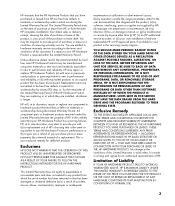
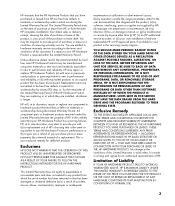
... interfacing, parts or supplies not supplied by operation outside the usage parameters stated in the user documentation that shipped with (a) a replacement unit of HP's choosing that is longer. HP will, at its discretion... HARD DRIVE AND THE PROGRAMS RESTORED TO THEIR ORIGINAL STATE. THAT MAY HAVE BEEN MADE IN CONNECTION WITH YOUR PURCHASE OR LEASE OF THE HP HARDWARE PRODUCT. No change to new ...
Limited Warranty and Support Guide - Page 19
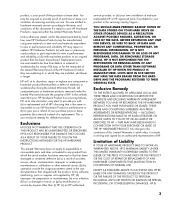
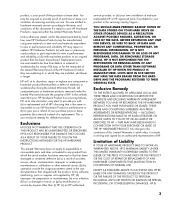
...; (c) by software, interfacing, parts or supplies not supplied by local law, new HP Hardware Products may repair or replace HP Hardware Products (a) with new or previously used materials equivalent to the terms... OF THE DATA STORED ON YOUR HARD DRIVE OR OTHER STORAGE DEVICES AS A PRECAUTION AGAINST POSSIBLE FAILURES, ALTERATION, OR LOSS OF THE DATA. HP IS NOT RESPONSIBLE FOR DAMAGE THAT ...
Warranty and Support Guide - Page 6


...new materials or new and used products or parts equivalent to new in performance and reliability or (b) with equivalent products to an original product that shipped with the product; (c) by software, interfacing, parts, or supplies not supplied by HP...DATA ERASED FROM THE HARD DRIVE AND THE PROGRAMS RESTORED TO THEIR ORIGINAL STATE. EXCEPT AS INDICATED ABOVE, IN NO EVENT WILL HP BE LIABLE FOR ANY ...
PC Troubleshooting - Page 34


... to display the Windows desktop.
2 Configure your Internet connection.
3 Turn off .
4 Disconnect all peripheral devices that were originally connected to it, and then turn on .
4 Reinstall software that came in the box.
! c Click Install Updates.
6 Restart your system is running system recovery from the discs or from your hard drive.
6 Choose to run...
Troubleshooting and Maintenance Guide - Page 31


... from the backup media to your hard disk drive.
9 Ensure your system is finished, remove the last recovery disc.
13 Click Finish to display the Windows desktop.
2 Configure your computer, reconnect all peripheral devices from HP:
a Click the Windows Vista start button, All Programs, the HP folder, and then click HP Update.
c Click Install Updates.
6 Restart...
Troubleshooting and Maintenance Guide - Page 33


...follow the onscreen setup instructions, and then click Start in the last screen to display the Windows desktop.
2 Configure your Internet connection.
3 Turn off .
4 Disconnect all peripheral devices that were ...hard drive.
6 Choose to run from Microsoft:
a Click the Windows Vista start button, and then click Control Panel.
Otherwise, click No, and then click Next.
11 If you restart.)
7 Use HP ...
Similar Questions
How To Replace Hp Pavillion Elite M9150f Hard Drive
(Posted by binpcahi 9 years ago)
Hp Pavilion A6683w Connect Power Supply How To Install
(Posted by jzancon 9 years ago)
Hewlett Packard Pavillion A6683w Will Not Power Up
(Posted by gmmomi 10 years ago)
Compatible Hard Drives For Hp Pavilion 8700/xl700 Desktop Computer
What are compatible hard drives for HP Pavilion 8700/XL700 desktop computer (purchased back in 2000)...
What are compatible hard drives for HP Pavilion 8700/XL700 desktop computer (purchased back in 2000)...
(Posted by ccisv1 11 years ago)
Ethernet Driver
is there an ethernet driver for an HP a6683w running XP professional? I looked on HP's website and c...
is there an ethernet driver for an HP a6683w running XP professional? I looked on HP's website and c...
(Posted by Anonymous-36634 12 years ago)

