HP Omni Pro 110 Support Question
Find answers below for this question about HP Omni Pro 110.Need a HP Omni Pro 110 manual? We have 7 online manuals for this item!
Question posted by kevingener on November 3rd, 2013
Hp Omni Pro 110 Wont Turn On
The person who posted this question about this HP product did not include a detailed explanation. Please use the "Request More Information" button to the right if more details would help you to answer this question.
Current Answers
There are currently no answers that have been posted for this question.
Be the first to post an answer! Remember that you can earn up to 1,100 points for every answer you submit. The better the quality of your answer, the better chance it has to be accepted.
Be the first to post an answer! Remember that you can earn up to 1,100 points for every answer you submit. The better the quality of your answer, the better chance it has to be accepted.
Related HP Omni Pro 110 Manual Pages
Getting Started Guide - Page 5


...(Windows systems 3 Accessing Vision Diagnostics (Windows systems 3 Downloading the Latest Version of Vision Diagnostics 4 Turning Off the Computer ...4 Finding More Information ...5 Before You Call for Technical Support 5 Helpful Hints ...7 Basic Troubleshooting ...7 HP Support Assistant ...8 Interpreting POST Diagnostic Front Panel LEDs and Audible Codes 8 Restore and Recovery ...8 Microsoft...
Getting Started Guide - Page 7


... first time you install the operating system. Additional information is installed automatically. Turning off the computer during the installation process may cause errors and prevent the ...Internet Explorer and follow the instructions on the screen to register the computer with HP Total Care before installing the operating system. Getting Started
Installing and Customizing the Software...
Getting Started Guide - Page 10


.... Click the Support & Drivers link.
3. NOTE: The download includes instructions on the computer. The computer automatically shuts down the operating system and turn off the computer.
4. NOTE: The HP Memory Test is a comprehensive memory diagnostic utility that is on, insert the CD into Vision Diagnostics. In Windows Vista, click Start, click the...
Getting Started Guide - Page 11


...Service Guide (English only)-Provides information on parts removal and replacement, troubleshooting, Desktop Management, setup utilities, safety, routine care, connector pin assignments, POST error...Setup. To access the publications, select Start > All Programs > HP User Manuals. To reduce the risk of personal injury from electrical ...turning the power off will cause the loss of any unsaved data.
Getting Started Guide - Page 13


...need a driver for that model printer.
● Remove all cable connections for at http://www.hp.com/support. Basic Troubleshooting
You can select which source will restart if automatic start the computer.
...Check all bootable media (diskette, CD, or USB device) from the power source before turning it in again. The computer will be plugged into the monitor connector on the source selected...
Getting Started Guide - Page 14


...must reinstall any software programs you installed after purchase.
8 Getting Started
ENWW HP Support Assistant
HP Support Assistant is not available on computers running Windows XP. Restore and Recovery
...This includes software that came on your desktop.
Click the Start button, right-click Computer, and then click Properties.
3.
Close all HP or Compaq computers with Microsoft Windows ...
Getting Started Guide - Page 15


... hard disk drive or purchased separately. Through recovery media that contains a copy of Microsoft Windows. Turn on page 11. Through recovery discs purchased from a recovery image stored on page 9. Select Yes...the Windows 7 Start menu.
2. To purchase recovery discs, visit http://www.hp.com/support.
System Recovery Options
You should attempt a System Recovery in the following methods...
HP ProtectTools Security Software,Version 6.0 User Guide - Page 5


... 3 Credential Manager (Password Manager) for HP ProtectTools 3 Embedded Security for HP ProtectTools 4 Drive Encryption for HP ProtectTools 4 File Sanitizer for HP ProtectTools 5 Device Access Manager for HP ProtectTools 5 Privacy Manager for HP ProtectTools 5 Computrace for HP ProtectTools (formerly known as LoJack Pro 6 Accessing HP ProtectTools Security ...6 Achieving key security...
HP ProtectTools Security Software,Version 6.0 User Guide - Page 19


...used for power-on authentication, also protects access to the computer contents when the computer is turned on to Windows.
● It can be used by the security officer. For example,...users.
Protects access to the Emergency Recovery Token, which is set and used in this HP ProtectTools module
Password Manager
Basic User Key password
NOTE: Also known as: Embedded Security password
...
HP ProtectTools Security Software,Version 6.0 User Guide - Page 20


... passwords regularly. You might change only a couple of Drive Encryption, if the Smart Card token is turned on, restarted, or restored from 2 or more than 6 characters, preferably more languages.
●...you spell it in a commonly visible place very close to the Computer Setup utility. HP ProtectTools password Smart Card PIN
Computer Setup password NOTE: Also known as BIOS administrator, ...
HP ProtectTools Security Software,Version 6.0 User Guide - Page 28


...have been configured and any of the configured security login methods is first turned on. 3 HP ProtectTools Security Manager
HP ProtectTools Security Manager allows you can:
● Manage your logon and ...action logs the user in using all of the configured methods when the computer is first turned on the levels of the security login methods when the Password Manager login screen opens. ...
HP ProtectTools Security Software,Version 6.0 User Guide - Page 40


...
Select the Enhance security with TPM check box.
30 Chapter 5 Drive Encryption for HP ProtectTools to activate Drive Encryption.
Click OK. Advanced tasks
Managing Drive Encryption (administrator ... is turned on the computer. Logging in to activate the TPM. 2.
After activation, logging in at the Drive Encryption logon screen. 1. Use Embedded Security for HP ProtectTools to...
HP ProtectTools Security Software,Version 6.0 User Guide - Page 60


..., and then click User Settings.
3. To initialize the embedded security chip:
1. The HP ProtectTools Embedded Security Initialization Wizard opens.
2. Then follow the on -screen instructions. Right-click the HP ProtectTools Security Manager icon in Computer Setup:
1. Open Computer Setup by turning on -screen instructions.
50 Chapter 8 Embedded Security for Embedded Security, you have...
Illustrated Parts & Service Map: HP Omni Pro 110 All-in-One PC - Page 1


... drive bracket (mounts on back of the Intel Corporation and its subsidiaries in the U. Illustrated Parts & Service Map
HP Omni Pro 110 All-in -One PC Illustrated Parts & Service Map 654195-001
page 1 and other countries. HP shall not be liable for technical or editorial errors or omissions contained herein. Intel, Pentium, Intel Inside, and...
Illustrated Parts & Service Map: HP Omni Pro 110 All-in-One PC - Page 2


... bit. nology
WOL from S5
Allows you to access the boot menu during boot.
Floppy Group Boot Specifies boot device priority within bootable network devices.
HP Omni Pro 110 All-in-One PC Illustrated Parts & Service Map 654195-001
page 2 Onboard LAN
Disable/enable onboard LAN controller.
ESC: Boot Menu
Enables/disables the ability...
Maintenance and Service Guide: HP Omni Pro 110 All-in-One PC - Page 2


... products and services are trademarks of this document may be construed as constituting an additional warranty. Maintenance & Service Guide
HP Omni Pro 110 All-in the U.S. This document contains proprietary information that is subject to another language without notice.
© Copyright 2011 Hewlett-Packard Development Company, L.P. The information ...
Maintenance and Service Guide: HP Omni Pro 110 All-in-One PC - Page 9


... ● SATA drives: 2 total: 1x 3.5" HDD + 1x slim slot ODD @ 3Gb/s ● Side I/O: Card reader, 2x USB-2, Mic-In and Headphone
1 1 Product Features
The HP Compaq 6000 Pro All-In One Business PC offers the following features: ● Processors: Intel® Pentium™ Dual Core, Core™ 2 Duo, and Celeron Core 2 Duo...
Maintenance and Service Guide: HP Omni Pro 110 All-in-One PC - Page 30
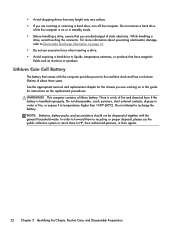
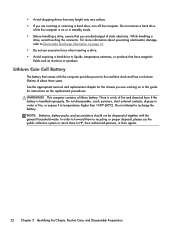
...attempt to temperatures higher than 140ºF (60ºC). In order to forward them to HP, their authorized partners, or their agents.
22 Chapter 5 Identifying the Chassis, Routine Care,...improperly. Lithium Coin Cell Battery
The battery that you are inserting or removing a hard drive, turn off the computer. Do not disassemble, crush, puncture, short external contacts, dispose in standby...
Maintenance and Service Guide: HP Omni Pro 110 All-in-One PC - Page 36


...) Chassis Disconnect all media (CD, DVD, etc.) from the computer. 2. Remove all other damage. Beware of the HP Pro Allin-One. HP recommends that you set down , disconnect the power adapter from the back of the HP
Pro All-in-One. 4. 7 Removal and Replacement Procedures All-in One (AIO) Chassis
The following steps in order...
Maintenance and Service Guide: HP Omni Pro 110 All-in-One PC - Page 86
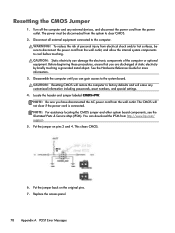
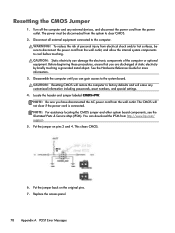
... metal object. This clears CMOS.
6. Put the jumper back on pins 2 and 4. Turn off the computer and any customized information including passwords, asset numbers, and special settings.
4....Before beginning these procedures, ensure that you have disconnected the AC power cord from http://www.hp.com/ support.
5. Disconnect all external equipment connected to clear CMOS.
2. NOTE: For...
Similar Questions
Hp Omni Pro 110 All In One Computer
Is there an Adapter to allow me to hang the Pro 110 on the wall? they make one 9100 series
Is there an Adapter to allow me to hang the Pro 110 on the wall? they make one 9100 series
(Posted by LeonardTones 12 years ago)

