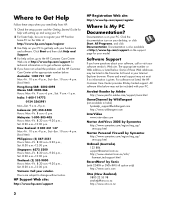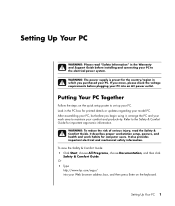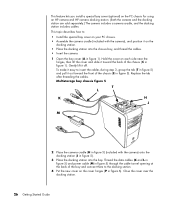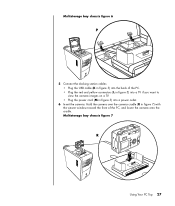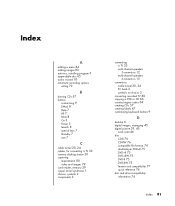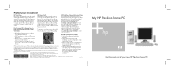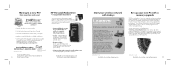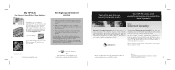HP Pavilion a1000 Support Question
Find answers below for this question about HP Pavilion a1000 - Desktop PC.Need a HP Pavilion a1000 manual? We have 25 online manuals for this item!
Question posted by ksquittman on October 15th, 2010
A1000y Will Not Power Up
I had to disconnect my a1000y desktop for several hours. when I plugged it back in the green light on the back was blinking and the computer would not power up. What's the problem? Thank you. Ken Quittman
Current Answers
Related HP Pavilion a1000 Manual Pages
Similar Questions
My Pc Hase Reg Light Blink Problum ...?
my pc hase reg light blink problum ...? how to solve him..?
my pc hase reg light blink problum ...? how to solve him..?
(Posted by tanubhai 9 years ago)
Hp Pavilion A6000. Green Light Turns Off On Power Supply When I Hit The Power
button
button
(Posted by jroblmcmu 9 years ago)
I Have A Hp Pavillion A1000 Desktop With A No Video Problem. Help
I have a hp pavillion a1000 desktop with no video working. I installed a new video card and no video...
I have a hp pavillion a1000 desktop with no video working. I installed a new video card and no video...
(Posted by plowyaa 12 years ago)
My Hp Pavilion A1000 Would Not Power Up.
when i on my pc it's no but nothing is show not powering up. the power seems to be working the green...
when i on my pc it's no but nothing is show not powering up. the power seems to be working the green...
(Posted by c2net2006 12 years ago)