HP Pavilion a1000 Support Question
Find answers below for this question about HP Pavilion a1000 - Desktop PC.Need a HP Pavilion a1000 manual? We have 25 online manuals for this item!
Question posted by c2net2006 on May 2nd, 2011
My Hp Pavilion A1000 Would Not Power Up.
when i on my pc it's no but nothing is show not powering up. the power seems to be working the green is on but my pc shows nothing sceen
Current Answers
There are currently no answers that have been posted for this question.
Be the first to post an answer! Remember that you can earn up to 1,100 points for every answer you submit. The better the quality of your answer, the better chance it has to be accepted.
Be the first to post an answer! Remember that you can earn up to 1,100 points for every answer you submit. The better the quality of your answer, the better chance it has to be accepted.
Related HP Pavilion a1000 Manual Pages
Safety and Regulatory Information Desktops, Thin Clients, and Personal Workstations - Page 26


...by a network signal. When used through the Microsoft Windows Power Management feature.
The following specified periods of inactivity:
Business Desktops
Consumer Desktops Thin Clients Workstations
Operating System XP Vista Windows 7 Windows ...Chapter 2 Regulatory Agency Notices
ENWW HP computers marked with any of the Power Management Feature: http://www.energystar.gov/ powermanagement.
Safety and Regulatory Information Desktops, Thin Clients, and Personal Workstations - Page 27


...please contact your computer, select Start > Control Panel, and then double-click Power Options. If it is necessary to comply with legal requirements such as needed... that might require special handling at http://www.hp.com/go/reach.
ENERGY STAR is not supported on Linux or FreeDOS Desktop PCs.
Mercury Statement
This HP product may require special handling when recycled or disposed...
PC Basics Guide - Page 7


... Components The PC consists of the PC. For example, the PC shows the Windows desktop on the display screen, and when you useful information on using a keyboard to enter text and commands, a mouse to the electrical power system.
Speakers may not be included with the monitor (select models only). Inside the PC are the PC base box, the...
PC Basics Guide - Page 12


... timers are set for your PC. NOTE: Using the On button to elapse before
hibernation (such as After 20 mins) in the System hibernates list.
NOTE: The optical mouse cannot work , press the On button for directing the cursor (pointer) on the Windows desktop.
In the Power Schemes box, select a power scheme from the drop...
PC Basics Guide - Page 48


... pointer speed, adjusting, 8 power management settings, modifying, 5 printer using , 6 wireless, 7
multi-channel speakers, 14 Mute button, 12
N
Net. See turning off , 23
M
microphone adjusting volume, 16 using, 15
modem connecting, 31 setting up, 31
42 PC Basics Guide
monitor changing resolution, 13 changing where desktop displays, 13 selecting, 13
mouse autoscroll feature, 8 buttons...
Warranty and Support Guide - Page 2
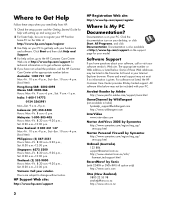
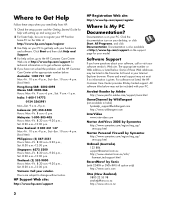
... your Internet Explorer browser. HP Support Web site:
http://www.hp.com/support
HP Registration Web site:
http://www.hp.com/apac/register
Where Is My PC
Documentation? Documentation is on your desktop, or click Start, All...you need help , be sure to register your HP Pavilion home PC on the Web at: http://www.hp.com/apac/register
3 Use Help on your PC to get software updates.
5 If you have not...
Warranty and Support Guide - Page 3


... find what you can register your PC on the Web at Help on your PC. and for many years to work right now - But it is still available. You can do should only be a charge, but the helpful support is a complex, powerful machine, and sometimes things go through your HP Pavilion model. Be sure to also...
Warranty and Support Guide: In Home - Page 2


... 1-800-400-1447 - http://www.att.net
CompuServe 2000 1-800-944-9871 - Click "Register with HP" on your desktop or go to: http://www.hp.com/support
2
4 Chat online with setting up and using HP Real-time Chat. PC Tune-up technical support: 1-800-890-5128 DSL customer service and technical support: 1-888-829-8466...
Getting Started Guide - Page 3


...PC 1 Putting Your PC Together 1
Connecting to the PC 2 Turning On Your PC for the First Time 3 Setting Up and Connecting to Your Internet Account 4
Using HP products 5 Transferring your old PC information and files to your new PC 5 Using Desktop Icons 6 Using HP... 16 Using the Sound Effect Manager (6-connector 17 Using Your PC Top 19 Using Your Docking Bay 19 Using Your Multistorage Bay...
Getting Started Guide - Page 10
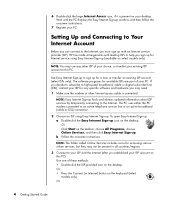
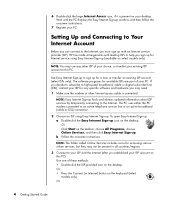
...Or
4 Getting Started Guide
NOTE: Easy Internet Sign-up icon on your desktop. b Follow the onscreen instructions. HP has made arrangements with an Internet service provider (ISP). If you decide to... established your ISP for any other Internet access cable is present on the desktop. The PC uses either the PC modem connected to sign up (available on select models only). Or Click Start...
Getting Started Guide - Page 32
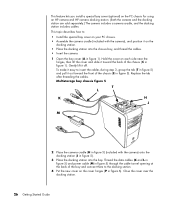
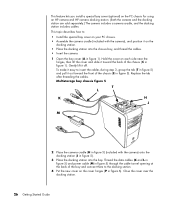
...PC chassis for using an HP camera and HP camera docking station. (Both the camera and the docking station are sold separately.) The camera includes a camera cradle, and the docking station includes cables. Replace the tab after threading the cables. Multistorage bay chassis figure 5
T L
K
H
J
M
hp dvd writer & cd-writer expansion / bay
hp pavilion...L in figure 5) and power cable (M in figure ...
Getting Started Guide - Page 33
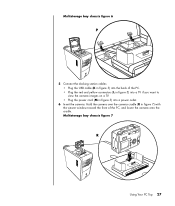
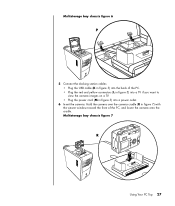
...; Plug the power cord (M in figure 5) into a power outlet.
6 Insert the camera: Hold the camera over the camera cradle (R in figure 7) with the viewer window toward the front of the PC, and lower the camera onto the cradle. Multistorage bay chassis figure 7
R
hp dvd writer & cd-writer expansion / bay
hp pavilion 0000xxx
Using Your PC Top 27
Getting Started Guide - Page 53


...HP Image Zone Plus will not be connected to the Internet to use the date, keyword, and album organization information to choose which links them to a secure Web page. NOTE: To burn the label, you must be backed up. Working... organized and edited in the message instead of all the images on an HP iPaq, a handheld pocket PC.
Pictures to Go Click this tab to create backup discs of opening a...
Getting Started Guide - Page 95


... message titles. To turn off the Updates from HP Service: 1 Click Start on the taskbar. 2 Choose All Programs. 3 Choose PC Help & Tools. 4 Choose Updates from HP. 5 Click Disable Updates from HP icon on the taskbar. 2 Choose All Programs. 3 Choose PC Help & Tools. 4 Choose Updates from HP. 5 Click Updates from HP remains active. You can close a message, it...
Getting Started Guide - Page 97
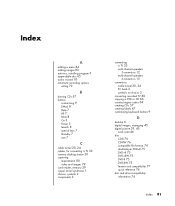
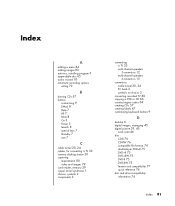
... options
setting 72
B
burning CDs 57 buttons
customizing 9 E-Mail 8 Help 7 HP 7 Mute 8 On 3 Power 3 Search 8 special keys 7 Standby 7 user 7
C
cable tunnel 20, ...PC back 2 symbols on chassis 2
converting recorded TV 86 copying a DVD or CD 66 country/region codes 54 creating CDs 57 creating labels 47 customizing keyboard buttons 9
D
desktop 6 digital images, managing 45 digital picture 29, 45
work...
My Pavilion Brochure - Cover - Page 1
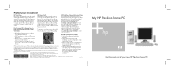
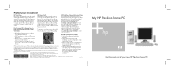
... of your
more about upgrades, technical support,
have an HP technician walk you .
HP House Call services are U.S. for you through a
Extended Service Plan now. Or you . your HP Pavilion desktop. Rev. 52
My HP Pavilion home PC
Get the most out of HP
To purchase, or to about HP
option just right for you can chat one-on
1-866...
My Pavilion Brochure - Inside Cover - Page 1


...Blackouts • Surge • Spikes
Valid in one convenient location. only
Available at www.hp.com/go /hpmaxtor
Safeguard your new computer. simply smarter storage with several features of your ... provided by Belkin
• Protects with FireWire and/or USB 2.0 interfaces for purchasing an HP Pavilion home PC. Thank you
Thank you get the most out of your new purchase, we've put ...
My Pavilion Brochure - Pages 2 and 11 - Page 1
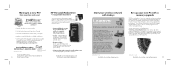
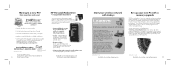
...;
Moves your HP Pavilion PC. only
To see a demo, go /hpmemory
11 only
Available at www.hpshopping.com
Rev up ! You'll find special deals on what you want to transfer
• Use the step-by downloading the HP Migration Advisor free of your desktop to transfer from your desktop and connect it can easily work with...
My Pavilion Brochure - Pages 4 and 9 - Page 1
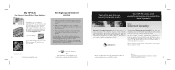
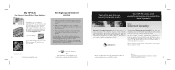
...viruses, hackers, and privacy threats. My HP Club is about to make your new PC. Visit www.myhpclub.com
or press the hp key
on your HP Pavilion rewarding and pleasurable. This all -in... partnered with your PC desktop
Or
Visit www.hp.com/go/highspeed In Canada: www.hp.ca/internetoffers
Your all -in the U.S.
Valid in -one Internet security resource center
Your HP PC comes with your ...
My Pavilion Brochure - Pages 6 and 7 - Page 1


... U.S., UK, France, Germany, and other select territories and is open only to : Start/All Programs/HP Music
Click
on your PC.
Go to preview, buy, and download music online easily.* Enjoy high-quality legal downloads on your PC desktop
7
GameChannel Music entertainment
If you love music, you'll love Apple iTunes for Windows®...
Similar Questions
Hp Pavilion A6400z Desktop Errors
running hp pavilion A6400z desktop, the Ethernet driver is showing as missing. It worked until recen...
running hp pavilion A6400z desktop, the Ethernet driver is showing as missing. It worked until recen...
(Posted by videosthatwork 9 years ago)
Spesification Hp Pavilion W 5000
HI, i have computer hp pavilion w 5000, i want to know spesification hardware inparticular VGA and ...
HI, i have computer hp pavilion w 5000, i want to know spesification hardware inparticular VGA and ...
(Posted by kangdenny89 12 years ago)

