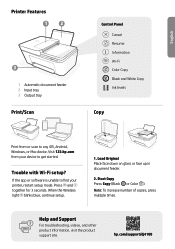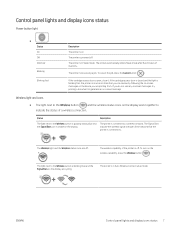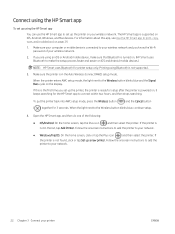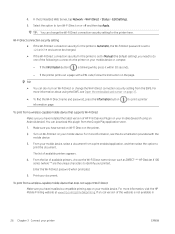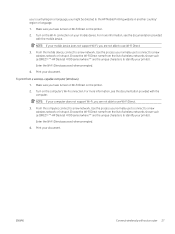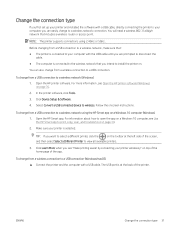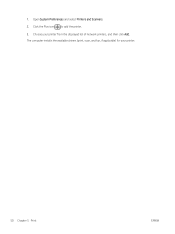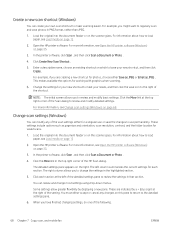HP DeskJet Plus 4100 Support Question
Find answers below for this question about HP DeskJet Plus 4100.Need a HP DeskJet Plus 4100 manual? We have 3 online manuals for this item!
Question posted by barbireland on April 23rd, 2022
Paperweight
Current Answers
Answer #1: Posted by SonuKumar on April 23rd, 2022 8:32 PM
HP printers can handle a wide variety of media types, including card stock. In most cases, you can feed card stock from any paper tray you wish.
https://itstillworks.com/how-to-print-on-cardstock-with-hp-printers.html
Input tray capacity
`79; Plain paper sheets (75 g/m2 [20lb]): Up to 60
`79; Envelopes: Up to 5
`79; Index cards: Up to 20
`79; Photo paper sheets: Up to 20
http://h10032.www1.hp.com/ctg/Manual/c06611086
yes
Please respond to my effort to provide you with the best possible solution by using the "Acceptable Solution" and/or the "Helpful" buttons when the answer has proven to be helpful.
Regards,
Sonu
Your search handyman for all e-support needs!!
Answer #2: Posted by hzplj9 on April 23rd, 2022 1:10 PM
It will offer you the details of what paper stock it will handle on page 105 of the user guide from the manuals section. Check the paper you want to use against the chart.
Hope that helps you.
Related HP DeskJet Plus 4100 Manual Pages
Similar Questions
my printer will print the test pages it has new ink and is connected to the wifi but the lights are ...
It says "use set up cartridges" when I try to scan. I've had this machine for over a year so it is n...
Can a deskjet 1000 J110 printer print with only full color ink cartridge and empty black ink cartrid...
The pen carriage of my HP 6500A Plus e printer is stuck in the docking station on the right side. Wh...