HP 3390 Support Question
Find answers below for this question about HP 3390 - LaserJet All-in-One B/W Laser.Need a HP 3390 manual? We have 8 online manuals for this item!
Question posted by mikeg2h on January 25th, 2013
The Pen Carriage Of My Hp 6500a Plus E Printer Is Stuck
The pen carriage of my HP 6500A Plus e printer is stuck in the docking station on the right side. What can I do?
Current Answers
There are currently no answers that have been posted for this question.
Be the first to post an answer! Remember that you can earn up to 1,100 points for every answer you submit. The better the quality of your answer, the better chance it has to be accepted.
Be the first to post an answer! Remember that you can earn up to 1,100 points for every answer you submit. The better the quality of your answer, the better chance it has to be accepted.
Related HP 3390 Manual Pages
HP Printers - Supported Citrix Presentation Server environments - Page 1


...
November 2008
Executive summary...2 What's new ...2 Versions of Terminal Server and Citrix supported by HP 2 Testing performed by HP ...3 HP LaserJet printers and supported driver versions 4 HP Color printers with Edgeline Technology and supported driver versions 12 Using the HP Universal Print Driver version 4.7 for Windows in Citrix environments 12 The difference between the Citrix...
HP Printers - Supported Citrix Presentation Server environments - Page 2


... Release 1, 2, and 3)
• Microsoft Windows 2000 Server Terminal Services - Citrix MetaFrame XP Presentation Server (Feature Release 1, 2, and 3)
2 Citrix has also collaborated with HP to test select HP printers and their associated HP print drivers in a Citrix XenApp™ 5 Server for Microsoft® Windows® Server 2008 and Microsoft® Windows® Server 2008 x64...
HP Printers - Supported Citrix Presentation Server environments - Page 3


... Citrix to the Citrix Interoperability Test Kit for the Citrix Ready program. All HP printers and their associated printer drivers listed in this article. HP has selected a combination of LaserJet, Business Inkjet, and Deskjet printers for all printers in both Citrix and non-Citrix environments. HP also employs other components from the CD or printing system. Testing performed...
HP Printers - Supported Citrix Presentation Server environments - Page 4


...
N/A
N/A Not Supported Not Supported Not Supported
N/A
PS N/A N/A N/A N/A
N/A Win2k/XP/2003/2003-
HP LaserJet printers and supported driver versions
Table 1 identifies the HP LaserJet printers and associated drivers that are supported in this section. These printers and printer drivers were tested by HP. x64: 60.061.442.00 N/A N/A N/A
N/A
4 Table 1: Minimum levels of the issue resolutions...
HP Printers - Supported Citrix Presentation Server environments - Page 9


... LaserJet 4500 driver included in the
Windows OS
Win2k/XP/2003/2003x64: 61.071.661.41
Win2k/XP/2003/2003x64: 61.071.661.41
Win2k/XP/2003/2003x64: 61.071.661.41
9 HP printer LJ 4100, LJ 4100/ 4101mfp LJ ... Yes Yes
Yes
Yes
Yes
Yes
Yes Yes
PCL
Win2k/XP/2003: 4.27.4100.441 Win2003-x64: use HP LaserJet 4100 driver included in the Windows
OS
Win2k/XP/2003/2003x64: 61.063.461.42
Win2k/XP/2003/2003x64:...
HP Printers - Supported Citrix Presentation Server environments - Page 10


...41 Win2k/XP/2003/2003-
x64: 61.063.345.00
Win2k/XP/2003: 4.0 Win2003-x64: use HP
LaserJet 5000 driver included in the Windows
OS
Win2k/XP/2003/2003x64: 61.071.661.41
Win2k/XP/2003/2003x64...HP LaserJet 5000 driver included in the Windows
OS
Win2k/XP/2003/2003x64: 61.071.661.41
PCL6: Win2k/XP/2003/2003- x64 60.071.661.41 PCL5:
Win2k/XP/2003/2003x64 Use the HP UPD
PCL6: Win2k/XP/2003/2003- HP printer...
HP Printers - Supported Citrix Presentation Server environments - Page 11


HP printer
LJ 8150
CLJ 8500
CLJ 8550
LJ 9000/ LJ 9000mfp LJ 9040/9050 LJ 9040mfp/
9050mfp LJ 9055mfp
LJ 9065mfp CLJ 9500 CLJ 9500mfp
Supported in Citrix environment
Yes
Yes
Yes
Yes Yes Yes Yes
Yes Yes Yes
PCL
Win2k/XP/2003: 4.27.8150.410 Win2003-x64: use HP LaserJet... 8150 driver included in the Windows
OS
Win2k/XP/2003: 1.0 Win2003-x64: use HP
LaserJet 8500 driver included...
HP Printers - Supported Citrix Presentation Server environments - Page 26


... Deskjet D2360 XenApp Plugin for Hosted Apps, version 11.x
HP LaserJet 3020 HP Universal, PCL, PS printers & 32-bit/64-bit drivers
HP Officejet Pro K5400
HP Officejet Pro L7680 All-in-One
HP Deskjet 5440
HP Business Inkjet 1100
HP Officejet 720
HP LaserJet 3200
HP LaserJet 4000
HP Designjet 4000 PostScript
HP Color LaserJet 3000
Testing methodology for each test case. Varied client and...
HP LaserJet Printers - Microsoft Windows XP and Windows Vista Printing Comparsion - Page 13
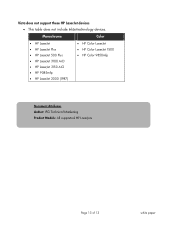
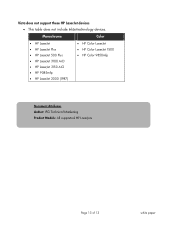
... Plus • HP LaserJet 500 Plus • HP LaserJet 3100 AiO • HP LaserJet 3150 AiO • HP 9085mfp • HP LaserJet 2000 (1987)
• HP Color LaserJet • HP Color LaserJet 1500 • HP Color 9850mfp
Document Attributes Author: IPG Technical Marketing Product Models: All supported HP LaserJets
Page 13 of 13
white paper Vista does not support these HP LaserJet devices...
HP LaserJet 3050/3052/3055/3390/3392 All-in-One - Software Technical Reference - Page 200
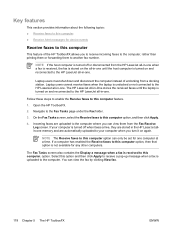
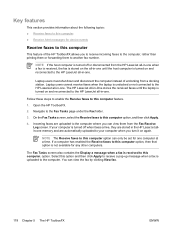
...HP ToolboxFX allows you turn it on and reconnected to the HP LaserJet all-in-one until the laptop is received to the HP LaserJet...docking station. Select this option and then click Apply to receive a pop-up message when a fax is turned on and reconnected to the HP LaserJet...The HP LaserJet All-in the HP LaserJet allin... the HP LaserJet all-...The HP ToolboxFX
.... Open the HP ToolboxFX.
2. ...
HP LaserJet 3050/3052/3055/3390/3392 All-in-One - Software Technical Reference - Page 308


... in the HP LaserJet 3050/3052/3055/3390/3392 Software Technical Reference Addendum list all -in-one product and then click Delete.
Manually removing the HP LaserJet allin-one ...HP LaserJet all-in-one software by using the HP LaserJet all-in-one product, and then click Remove. NOTE For Windows XP, click Start, and then click Printers and Faxes.
2. Right-click the icon for your HP LaserJet...
HP LaserJet 3050/3052/3055/3390/3392 All-in-One User Guide - Page 21


... on specific use.
● Hi-Speed USB 2.0 port and port for connecting to 250 sheets of the HP LaserJet 3052 allin-one, plus:
● V.34 fax modem and 4-MB flash fax-storage memory. ENWW
All-in -one printer, fax, copier, scanner has all of the features of print media or 10 envelopes.
● Average...
HP LaserJet 3050/3052/3055/3390/3392 All-in-One User Guide - Page 22
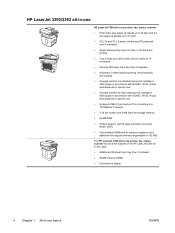
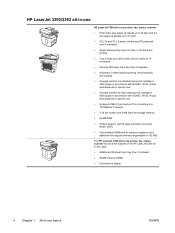
... pages at speeds up to 21 ppm.
● PCL 5e and PCL 6 printer drivers and HP postscript level 3 emulation.
● Single-sheet priority input slot (tray 1) for sheet-fed printing.
● Tray 2 holds up to 250 sheets of the HP LaserJet 3390 allin-one, plus:
● Additional 250-sheet input tray (tray 3) included.
● 64-MB...
HP LaserJet 3050/3052/3055/3390/3392 All-in-One User Guide - Page 81
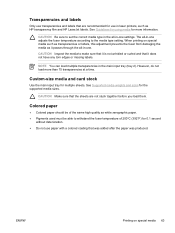
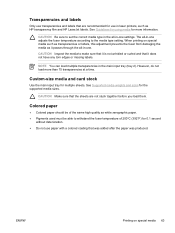
...load multiple transparencies in laser printers, such as white xerographic... setting. Transparencies and labels
Only use transparencies and labels that are not stuck together before you load them. Colored paper
● Colored paper should... temperature of the same high quality as HP transparency film and HP LaserJet labels. See Supported media weights and sizes for the supported media sizes...
HP LaserJet 3050/3052/3055/3390/3392 All-in-One User Guide - Page 200
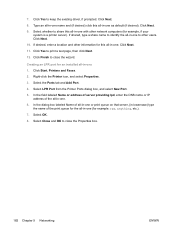
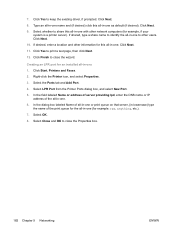
... Select Close and OK to other information for example, if your
system is a printer server). If desired, enter a location and other users. Click Next. 11. Right-click the Printer icon, and select Properties. 3. Click Next. 8. Click Next. 10. Type an...Creating an LPR port for example: raw, anything, etc.).
7. Select LPR Port from the Printer Ports dialog box, and select New Port. 5.
HP LaserJet 3050/3052/3055/3390/3392 All-in-One User Guide - Page 223
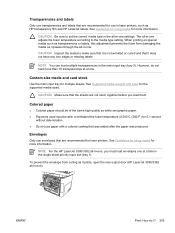
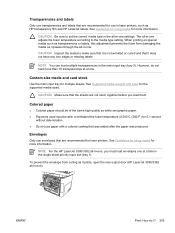
...stuck together before you load them. Transparencies and labels
Only use transparencies and labels that are recommended for laser printers.
To prevent the envelope from damaging the media as HP transparency film and HP LaserJet...temperature of the same high quality as it prints, open the rear output door (HP LaserJet 3390/3392 all -in the main input tray (tray 2). Custom-size media and ...
HP LaserJet 3050/3052/3055/3390/3392 All-in-One User Guide - Page 350


...printer drivers for the current software program, open the properties through the Print Setup menu in the program that you are using to accommodate the types of your text. Print problems
Print quality problems
Occasionally, you are printing. NOTE If you can change the print-quality settings only for more information.
Right...the print is on the printer driver that you might encounter...
HP LaserJet 3050/3052/3055/3390/3392 All-in-One User Guide - Page 354


... -one . The printed page is curling the media. The paper path is curled or wavy.
In the printer driver, make sure the appropriate media type is intended for laser printers.
The media might not meet HP specifications. Use a different paper, such as highquality paper that the problem also occurs on which you want to...
HP Monochrome LaserJet AIO Printers - Fax data computer and network security features - Page 1


... it impossible for the LJ3050, 3055, 3390 &
3392 AIO product. exchange protocols.
Document Attributes Product Models: LJ3050, LJ3055, LJ3390, LJ3392;
Fax data computer and network security features
Security Level: Public Date Written/Updated: April 21, 2008
Document Summary D Summary of 1
white paper white paper
HP Monochrome LaserJet AIO Printers - Fax data computer and network...
Service Manual - Page 233


...print-quality settings Print-quality settings affect how light or dark the print is on the printer driver that you are using to print. To change the formatting of jobs that you... Me: 1. In the Windows system tray, click Start, select Settings, and then click Printers. 2.
ENWW
Print problems 211
Right-click the all -in -one icon. 3. For Windows XP: 1. Print problems
Print...
Similar Questions
I Have An Hp 6500a Plus Printer, And It's 3 Years Old.
When my IP address changed, it impacted my printer's ability to print. Help! I have a wireless route...
When my IP address changed, it impacted my printer's ability to print. Help! I have a wireless route...
(Posted by marvagoff 10 years ago)
How Do I Scan From The Top Of My Hp 6500a Plus Officejet Printer On My Mac
(Posted by Bichan 10 years ago)
How To Find Out If Hp 6500a Plus Wireless Printer Can Send/receive Fax
(Posted by alpjames 10 years ago)
The Paper Feeder On My Hp 6500a Plus Ringer Doesn't Work. How Can I Fix It?
(Posted by zilkhaphd 10 years ago)
Hp 6500a+e710n
hp 6500a+e710n with duplex installed will not copy both sides of original
hp 6500a+e710n with duplex installed will not copy both sides of original
(Posted by mcc502 11 years ago)

