HP Dc5800 Support Question
Find answers below for this question about HP Dc5800 - Compaq Business Desktop.Need a HP Dc5800 manual? We have 17 online manuals for this item!
Question posted by fgumcot on March 31st, 2014
Dc5800 How To Update Bios
The person who posted this question about this HP product did not include a detailed explanation. Please use the "Request More Information" button to the right if more details would help you to answer this question.
Current Answers
There are currently no answers that have been posted for this question.
Be the first to post an answer! Remember that you can earn up to 1,100 points for every answer you submit. The better the quality of your answer, the better chance it has to be accepted.
Be the first to post an answer! Remember that you can earn up to 1,100 points for every answer you submit. The better the quality of your answer, the better chance it has to be accepted.
Related HP Dc5800 Manual Pages
Safety and Regulatory Information Desktops, Thin Clients, and Personal Workstations - Page 26


... STAR-qualified can cause video distortion when an Energy Save timeout occurs.
20 Chapter 2 Regulatory Agency Notices
ENWW The following specified periods of inactivity:
Business Desktops
Consumer Desktops Thin Clients Workstations
Operating System XP Vista Windows 7 Windows Server 2008 R2
Computer 15 minutes 15 minutes 30 minutes 15 minutes 15 minutes Not applicable...
Support Telephone Numbers - Page 17


...-2040 Information Web site www.hp.com/it/hpcarepack Registration
Web site www.hp.com/go /hpcarepack/emea/activate
Italy, San Marino, Vatican City State
Business Desktop Technical Support 02 3859-1212 Customer Support
Web site ....... Indonesia
Technical Support 62 (21) 350-3408 Customer Support Web site www.hp.com/country/id...
Downgrading Microsoft Windows Vista OS Business on HP Business Desktop FAQs - Page 1


... 32-bit OS image on the PC recovery partition, a Windows Vista® Business Edition COA (and license), a Windows Vista Logo on the Business PC, and both Windows Vista Business and Windows XP Pro recovery kits in the product carton. (Later on HP Business Desktop FAQs
Q: What are available as follows:
a. Q: What is ordered. The "Factory...
Desktop Management Guide - Page 11


..., receive health status information, and manage system BIOS settings by writing simple scripts and integrating those...Updating and Management
HP provides several tools for agent or connector software to the management solution of their choice. HP CMI is based on desktops...Regardless of HP business computers with the client computer, reducing the need for managing and updating software on ...
Desktop Management Guide - Page 13
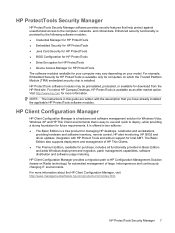
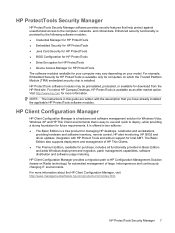
... Trusted Platform Module (TPM) embedded security chip is installed. For select HP Compaq Desktops, HP ProtectTools is a hardware and software management solution for Windows Vista, Windows...www.hp.com for managing HP desktops, notebooks and workstations,
providing hardware and software inventory, remote control, HP alert monitoring, HP BIOS and driver updates, integration with the assumption that...
Desktop Management Guide - Page 14


...they occur ● Automatically acquire and install drivers and BIOS updates without visiting each PC ● Remotely configure BIOS and security settings ● Automate processes to quickly ... Software Updating and Management
HP Configuration Management Solution
HP Configuration Management Solution is available free for all supported HP business desktop, notebook, and workstation models.
Desktop Management Guide - Page 18


... 2006, all will supply you with HP Backup and Recovery Manager.
12 Chapter 4 Software Updating and Management Based on HP business desktops, notebooks, or workstations. Starting with new business desktops, notebooks, and workstations released in your HP representative.
commercial desktop models. To learn more about Subscriber's Choice and create a custom profile, visit http://h30046...
HP Disk Sanitizer, External Edition - Page 1


HP Disk Sanitizer, External Edition
Providing permanent erasure of data on the hard drive for select HP Compaq dc series business desktops
Executive Summary ...2 Benefits ...2 Overview...2 Instructions ...3 Erase Methods ...4 Multiple Drives ...4
RAID Configuration ...5 Maximum Speed ...5 Preventing Data Loss ...5
HP Disk Sanitizer, External Edition - Page 3


... 3). Instructions
This utility runs only on how many drives are connected. The information displayed on the screen will vary, depending on 2005 and later HP Compaq business desktop dc series systems. The software will validate the HP system, and will then select the number of HP Disk Sanitizer, External Edition Software
DiskSan HP...
Hardware Reference Guide - dc5800 Microtower Model - Page 2
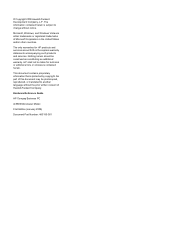
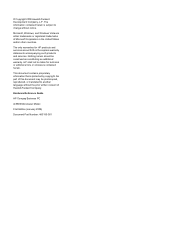
Hardware Reference Guide
HP Compaq Business PC
dc5800 Microtower Model
First Edition (January 2008)
Document Part Number: 460185-001 Nothing herein should be liable for HP products and services are either trademarks or ...
Illustrated Parts & Service Map: HP Compaq dc5800 Microtower Business PC - Page 1


... Edition February 2008. HP shall not be liable for technical or editorial errors or omissions contained herein. S.
and other countries. Illustrated Parts & Service Map
HP Compaq dc5800 Microtower Business PC
© 2008 Hewlett-Packard Development Company, L.P. tained herein is subject to dual VGA cable *Not shown
Keyboards (not illustrated)
PS/2, Basic USB, Basic...
Service Reference Guide: HP Compaq dc5800 Business PC - Page 31


... software assets is important to keeping your IT costs low and your business agile. Software Updating and Management
HP provides several tools for managing and updating software on a network server by initiating the Preboot Execution Environment (PXE).
The default boot order is a BIOS configuration setting that can be changed to always attempt to PXE...
Service Reference Guide: HP Compaq dc5800 Business PC - Page 32
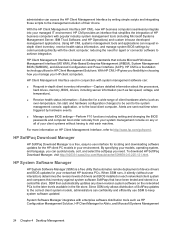
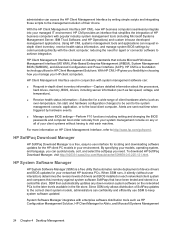
...for Altiris, and Microsoft Systems Management
24 Chapter 4 Desktop Management
For more information on HP Client Management Interface...MS WMI), Web-Based Enterprise Management (WBEM), System Management BIOS (SMBIOS), and Advanced Configuration and Power Interface (ACPI).... locating and downloading software updates for the HP client PC models in your networked HP business PCs. System Software Manager...
Service Reference Guide: HP Compaq dc5800 Business PC - Page 33
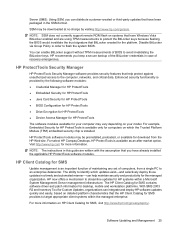
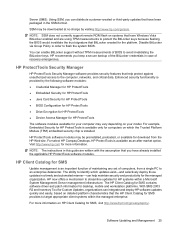
...is available only for computers on detailed platform characteristics that BitLocker created for SMS
Update management is provided by visiting http://www.hp.com/go /easydeploy/. HP ProtectTools...HP Client Catalog for the platform.
For select HP Compaq Desktops, HP ProtectTools is installed. NOTE: The instructions in case of BIOS to avoid invalidating the BitLocker keys. Server (SMS...
Service Reference Guide: HP Compaq dc5800 Business PC - Page 34
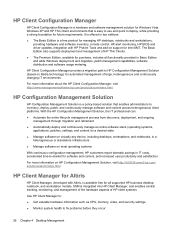
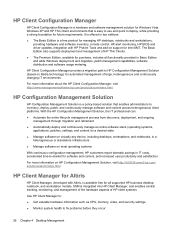
...9679; The Basic Edition is a free product for managing HP desktops, notebooks and workstations, providing hardware and software inventory, remote control, HP alert monitoring, HP BIOS and driver updates, integration with Altiris, is available free for all functionality provided...html. HP Client Manager for purchase, includes all supported HP business desktop, notebook, and workstation models.
Service Reference Guide: HP Compaq dc5800 Business PC - Page 35


...www.altiris.com/Products/ ClientManagementSuite.aspx. HP Client Catalog for full life-cycle software management of desktops, notebooks, and workstations. ● Automatically acquire and install drivers and BIOS updates without visiting each PC ● Remotely configure BIOS and security settings ● Automate processes to quickly resolve hardware problems Tight integration with HP Instant...
Service Reference Guide: HP Compaq dc5800 Business PC - Page 39
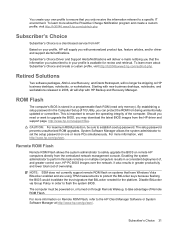
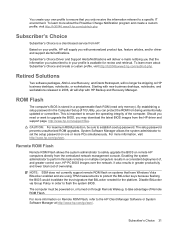
..., or turned on remote HP computers directly from being unintentionally updated or overwritten. For more information on HP business desktops, notebooks, or workstations.
You create your own profile to...Flash, refer to establish a setup password. Enabling the system administrator to upgrade the BIOS, you with HP Backup and Recovery Manager.
This is stored in a programmable flash...
Service Reference Guide: HP Compaq dc5800 Business PC - Page 40
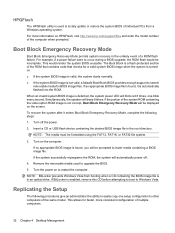
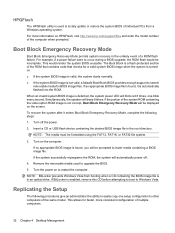
...BIOS image file in the unlikely event of a ROM flash failure.
NOTE: BitLocker prevents Windows Vista from a Windows operating system. For more consistent configuration of multiple computers.
32 Chapter 4 Desktop...When an invalid system BIOS image is used to locally update or restore the system BIOS of individual PCs from booting when a CD containing the BIOS image file is automatically ...
Computer Setup (F10) Utility Guide - Page 2


... editorial errors or omissions contained herein. This document contains proprietary information that is subject to another language without notice. Computer Setup (F10) Utility Guide
HP Compaq Business PCs
First Edition (January 2008)
Document Part Number: 460194-001
The information contained herein is protected by copyright.
Microsoft, Windows, and Windows Vista are set...
Troubleshooting Guide - Page 2


... for HP products and services are either trademarks or registered trademarks of this document may be construed as constituting an additional warranty. Troubleshooting Guide
HP Compaq Business PC
dc5800 Models
First Edition (January 2008)
Document Part Number: 460189-001 Microsoft, Windows, and Windows Vista are set forth in the United States and/or...
Similar Questions
How We Can Update Bios Of Hp Compaq 5800
(Posted by kcmerea 9 years ago)
How To Take The Case Off Of A Hp Compaq Business Desktop Rp5700
(Posted by gitbi 9 years ago)
When A Red Light Flashes 5 Times On The Front Of A Dc5800 Desktop
(Posted by thanTerr 10 years ago)
How To Reset Bios Password Hp Compaq Dc5800 Microtower
(Posted by Sakthoga 10 years ago)
How To Update Bios On A Hp Compaq 8000 Elite
(Posted by al1seob 10 years ago)

