HP Dc5700 Support Question
Find answers below for this question about HP Dc5700 - Compaq Business Desktop.Need a HP Dc5700 manual? We have 24 online manuals for this item!
Question posted by mtbmar on September 10th, 2014
How To Bios Configuration Hard Disk Hp Dc5700
The person who posted this question about this HP product did not include a detailed explanation. Please use the "Request More Information" button to the right if more details would help you to answer this question.
Current Answers
There are currently no answers that have been posted for this question.
Be the first to post an answer! Remember that you can earn up to 1,100 points for every answer you submit. The better the quality of your answer, the better chance it has to be accepted.
Be the first to post an answer! Remember that you can earn up to 1,100 points for every answer you submit. The better the quality of your answer, the better chance it has to be accepted.
Related HP Dc5700 Manual Pages
Testing on HP Business Desktop PCs - Page 3


... leveraged by HP field engineers. Network Interface Cards and modems - Test configurations are tracked...HP products conform to product definition and requirements. - Rigorous database rules help verify that each device, including firmware (FW)/BIOS...8226; ETD HW and SW tests are executed on business desktop products. System memory - Software Image Development architects image...
HP Disk Sanitizer, External Edition - Page 1


HP Disk Sanitizer, External Edition
Providing permanent erasure of data on the hard drive for select HP Compaq dc series business desktops
Executive Summary ...2 Benefits ...2 Overview...2 Instructions ...3 Erase Methods ...4 Multiple Drives ...4
RAID Configuration ...5 Maximum Speed ...5 Preventing Data Loss ...5
HP Disk Sanitizer, External Edition - Page 3


... HP Disk Sanitizer, External Edition
Choose a drive to erase from the following list: 1: Erase Hard Drive 2: Quick Verify Hard Drive 3: Full Verify Hard ...Hard Drive option and have selected a drive, you to Main Menu
3 Figure 1: Main Menu of passes to be executed (see Figure 1).
The information displayed on the screen will vary, depending on 2005 and later HP Compaq business desktop...
ASF 2.0 Support, Enablement, and Configuration on HP Compaq Business Desktop Platforms - Page 1


ASF 2.0 Support, Enablement, and Configuration on HP Compaq Business Desktop Platforms
Introduction 2 Supported features 2 Enablement and configuration 3 ASF 2.0 example and use case 6 Summary 7
1
ASF 2.0 Support, Enablement, and Configuration on HP Compaq Business Desktop Platforms - Page 2


... • HP Compaq dc5700 Business PC Series • HP Compaq dc5750 Business PC Series
Introduction
ASF (Alert Standard Format) is not cleared within a Microsoft Windows environment. If the timer is an industry standards-based technology that enable the IT administrator to easily deploy ASF solutions within the specified amount of band and only relies on HP Compaq Business Desktops. This...
ASF 2.0 Support, Enablement, and Configuration on HP Compaq Business Desktop Platforms - Page 7


...document is meant to educate IT Administrators about the features supported by HP Compaq Business Desktops, and provide use cases regarding what makes this technology useful to change...Summary
This paper is subject to manageability solutions. Nothing herein should be liable for HP products and services are trademarks of Microsoft Corporation in the express warranty statements accompanying ...
Quick Setup and Getting Started Guide - Page 11
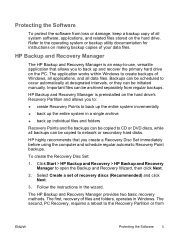
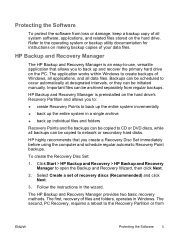
... create backups of Windows, all applications, and all system software, applications, and related files stored on the hard drive's Recovery Partition and allows you to: ● create Recovery Points to network or secondary hard disks. HP Backup and Recovery Manager is an easy-to-use, versatile application that you to open the Backup and...
Desktop Management Guide - Page 12


... networked client system and compares this inventory against system software SoftPaqs that BitLocker created for the platform.
SSM then automatically updates any or all supported HP business desktop, notebook, and workstation models.
HP recommends you can distribute customercreated or third-party updates that automates remote deployment of BIOS to visit each machine.
Desktop Management Guide - Page 16
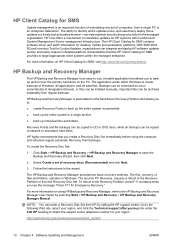
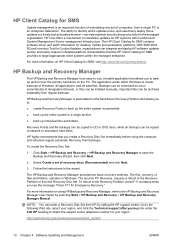
... following Web site, select your region.
The HP Client Catalog for SMS contains software driver and patch information for desktop, mobile and workstation platforms. With SMS 2003 R2... HP software updates quickly and easily, based on detailed platform characteristics that the HP Client Catalog for SMS provides to network or secondary hard disks.
Click Start > HP Backup and Recovery > HP ...
Desktop Management Guide - Page 23


... the model number of making them bootable. The configuration utility will run automatically.
11. Download a BIOS utility for this utility, go to create a bootable USB flash media device. If Windows XP is required for replicating setup (repset.exe) and copy it now.
4. All HP or Compaq and most other USB flash media devices have...
HP Compaq dc5700 Business PC Service Reference Guide, 1st Edition - Page 15


...
Heading
Option
Description
Storage
Device Configuration
Lists all installed BIOS-controlled storage devices. When a device is selected, detailed information and options are 3.5" 1.44 MB, and 5.25" 1.2 MB.
Hard disk
None (prevents BIOS data accesses and disables it as a boot device)
Hard disk (treated as Other).
Service Reference Guide, dc5700
437804-001
2-5
The following...
HP Compaq dc5700 Business PC Service Reference Guide, 1st Edition - Page 16


...BIOS to boot the system from the operating system or an application) into terms the hard drive can accept. Storage Options
Removable Media Boot Enables/disables ability to translate disk...16. Options (subject to access disks partitioned and formatted on the hardware configuration.
2-6
437804-001
Service Reference Guide, dc5700
Translation Mode (ATA disks only)
Lets you to Removable ...
HP Compaq dc5700 Business PC Service Reference Guide, 1st Edition - Page 20


... may vary depending on the hardware configuration.
2-10
437804-001
Service Reference Guide, dc5700 Allows certain operating systems to reduce processor...options in .
Power
OS Power Management
• Runtime Power Management - If this causes the BIOS to ensure hard disks are assigned Setup Password, indicating the user must enter the correct Setup Password during POST to ...
HP Compaq dc5700 Business PC Service Reference Guide, 1st Edition - Page 29
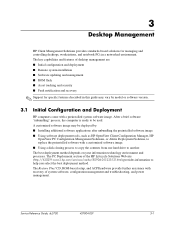
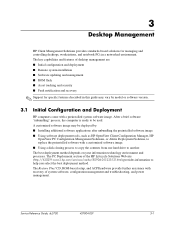
... software image.
■ Using software deployment tools, such as HP OpenView Client Configuration Manager, HP OpenView PC Configuration Management Solutions, or Altiris Deployment Solution, to replace the preinstalled software with a customized software image.
■ Using a disk cloning process to copy the contents from one hard drive to help you select the best deployment method.
HP Compaq dc5700 Business PC Service Reference Guide, 1st Edition - Page 31


... lower-right corner of business computers with the client computer, reducing the need for the following tasks:
■ Formatting a hard drive.
■ Deploying a software image on the screen to simplify the integration of the HP logo screen. See Section 3.4.1, "Remote ROM Flash."
■ Configuring the system BIOS settings.
Service Reference Guide, dc5700
437804-001
3-3 The default...
HP Compaq dc5700 Business PC Service Reference Guide, 1st Edition - Page 32
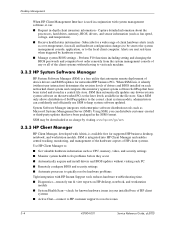
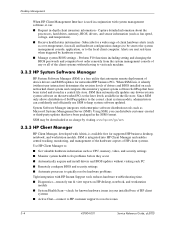
Perform F10 functions including setting and changing the BIOS passwords and computer boot order remotely from the system management console of any down-revision system software on HP desktop, notebook, and workstation models
■ System Health Scan-check for supported HP business desktop, notebook, and workstation models. When SSM runs, it can:
■ Request in-depth client...
HP Compaq dc5700 Business PC Service Reference Guide, 1st Edition - Page 34
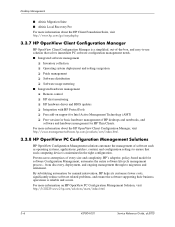
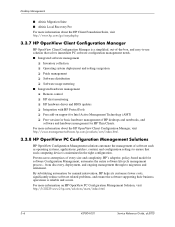
...; Integrated hardware management ❏ Remote control ❏ HP alert monitoring ❏ HP hardware driver and BIOS updates ❏ Integration with HP ProtectTools ❏ Free add-on HP OpenView PC Configuration Management Solution, visit http://h20229.www2.hp.com/solutions/ascm/index.html.
3-6
437804-001
Service Reference Guide, dc5700 For more information on support for Intel...
HP Compaq dc5700 Business PC Service Reference Guide, 1st Edition - Page 41


... the process of the computer's USB ports and remove all USB ports for additional storage devices.
Desktop Management
Creating a Bootable Device
Supported USB Flash Media Device Supported devices have a preinstalled image to step 13. 9. All HP or Compaq and most other
USB storage devices except USB diskette drives. 3. If the USB flash media...
HP ProtectTools Security Manager Guide - Page 2


....
The only warranties for technical or editorial errors or omissions contained herein.
HP ProtectTools Security Manager Guide
HP Compaq Business Desktops
First Edition (August 2006)
Document Part Number: 431330-001 Intel and SpeedStep are trademarks of Hewlett-Packard Company. HP shall not be liable for HP products and services are set forth in the U.S.
and other countries...
HP ProtectTools Security Manager Guide - Page 7


... Manager
To access the ProtectTools Security Manager from the HP Web site. NOTE Refer to HP Credential Manager for ProtectTools. if the TSS is provided by the following modules: ● HP BIOS Configuration for ProtectTools ● HP Embedded Security for ProtectTools ● HP Credential Manager for ProtectTools ● HP Java Card Security for ProtectTools
The modules available for...
Similar Questions
Hp Dc5700 Power Supply What Can I Replace It With
(Posted by FLASarem 9 years ago)
How To Change Shared Video Memory In Bios Hp Dc5700 Microtower
(Posted by ckuamin 9 years ago)
How To Take The Case Off Of A Hp Compaq Business Desktop Rp5700
(Posted by gitbi 9 years ago)
You Are Servicing An Hp Pro 2000 Business Desktop Pc
(Posted by sujadon12 9 years ago)
Add 2nd Hard Drive To Hp Dc5700s Computer
Add 2nd hard drive to HP DC5700S computer. Is there room? What size? cable(s) needed? Thanks.
Add 2nd hard drive to HP DC5700S computer. Is there room? What size? cable(s) needed? Thanks.
(Posted by rdfreedman 11 years ago)

