HP Dc5700 Support Question
Find answers below for this question about HP Dc5700 - Compaq Business Desktop.Need a HP Dc5700 manual? We have 24 online manuals for this item!
Question posted by ckuamin on August 5th, 2014
How To Change Shared Video Memory In Bios Hp Dc5700 Microtower
The person who posted this question about this HP product did not include a detailed explanation. Please use the "Request More Information" button to the right if more details would help you to answer this question.
Current Answers
There are currently no answers that have been posted for this question.
Be the first to post an answer! Remember that you can earn up to 1,100 points for every answer you submit. The better the quality of your answer, the better chance it has to be accepted.
Be the first to post an answer! Remember that you can earn up to 1,100 points for every answer you submit. The better the quality of your answer, the better chance it has to be accepted.
Related HP Dc5700 Manual Pages
Installing Windows 7 Beta on HP Business Desktops - Page 2


...-bit (x64) processor 1 GB System Memory Graphics adapter with WDDM driver and 128MB of memory
o All models listed below have WDDM video drivers available 24 GB available hard disc space DVD-ROM drive HP recommends a 1.5GHz or faster CPU, 2GB of requirements and HP Business Desktop models recommended for
UMA systems) and...
Testing on HP Business Desktop PCs - Page 3


...HP. The ETD tools are used throughout all business desktop products and are executed on business desktop...plans and test procedures in 1988, is shared by most R&D organizations within test plans... design issues, and they are met. - System memory - Parallel, Serial, and USB 1.0/2.0 ports, Bluetooth...for each device, including firmware (FW)/BIOS revisions, and at the hardware revision ...
Testing on HP Business Desktop PCs - Page 4


...memory, system BIOS, and system-level hardware interoperability to help ensure that the system fan(s) runs at required minimum thermal and acoustic levels for customers' needs. All HW, FW, and SW changes are not limited to:
System Board Validation Testing
This testing focuses on Business Desktop...and balances and it helps to ensure a high HP standard of high-speed interfaces, power delivery to ...
Testing on HP Business Desktop PCs - Page 5


... radio or TV reception, and is met on all processor stepping changes. Module Functional Testing
This testing focuses on numerous software applications. Testing includes, but is not limited to help ensure HP Business Desktop PC standards are executed on all supported platforms.
• System Memory Qualification-This is comprehensive validation and qualification of each unique...
HP Disk Sanitizer, External Edition - Page 3


...runs only on how many drives are connected. Figure 3: Selections offered for Write Sequence for HP Disk Sanitizer, External Edition
Choose a drive to erase from the following list: 1: Drive...later HP Compaq business desktop dc series systems. The software will validate the HP system, and will prompt you will then select the number of HP Disk Sanitizer, External Edition Software
DiskSan HP ...
ASF 2.0 Support, Enablement, and Configuration on HP Compaq Business Desktop Platforms - Page 1


ASF 2.0 Support, Enablement, and Configuration on HP Compaq Business Desktop Platforms
Introduction 2 Supported features 2 Enablement and configuration 3 ASF 2.0 example and use case 6 Summary 7
1
ASF 2.0 Support, Enablement, and Configuration on HP Compaq Business Desktop Platforms - Page 2


...Desktops that support ASF. This white paper supports the following products:
• HP Compaq dc5100 Business PC Series • HP dx5150 Series • HP Compaq dc5500 Business PC Series • HP Compaq dc7100 Business PC Series • HP Compaq dc7600 Business PC Series • HP Compaq dc7700 Business PC Series • HP Compaq dc7800 Business PC Series • HP Compaq dc5700... BIOS ...
ASF 2.0 Support, Enablement, and Configuration on HP Compaq Business Desktop Platforms - Page 7


... educate IT Administrators about the features supported by HP Compaq Business Desktops, and provide use cases regarding what makes this document is subject to manageability solutions. Nothing herein should be liable for HP products and services are trademarks of Microsoft Corporation in this technology useful to change without notice. HP shall not be construed as constituting an...
Desktop Management Guide - Page 12


... or all supported HP business desktop, notebook, and workstation models. Since SSM only allows distribution of HP client systems.
Use HP Client Manager to:
● Get valuable hardware information such as CPU, memory, video, and security settings
● Monitor system health to fix problems before they occur
● Automatically acquire and install drivers and BIOS updates without visiting...
Hardware Reference Guide - dc5700 MT - Page 2


... to change without the prior written consent of Microsoft Corporation in the express warranty statements accompanying such products and services. Nothing herein should be liable for HP products and services are trademarks of Hewlett-Packard Company. HP shall not be construed as constituting an additional warranty. Hardware Reference Guide
HP Compaq Business PC
dc5700 Microtower Model...
Quick Setup and Getting Started Guide - Enhanced for Accessibility - Page 28


....
Reflash the system ROM with a graphics card: 1.
For systems with the latest BIOS image. Replace the system board.
Reseat the graphics card. 2. Red Power LED flashes 7...the Desktop Management Guide on bad checksum.
1. Beeps stop after fifth iteration but LEDs continue until problem is solved. Replace DIMMs one at a time to video). For systems with HP memory....
HP Compaq dc5700 Business PC Service Reference Guide, 1st Edition - Page 32
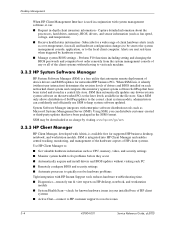
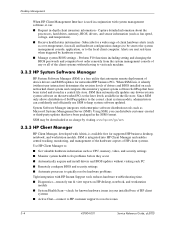
...HP Client Manager and enables central tracking, monitoring, and management of the hardware aspects of HP client systems.
Use HP Client Manager to:
■ Get valuable hardware information such as CPU, memory, video... deployment of device drivers and BIOS updates for supported HP business desktop, notebook, and workstation models. Desktop Management
When HP Client Management Interface is used ...
HP Compaq dc5700 Business PC Service Reference Guide, 1st Edition - Page 37
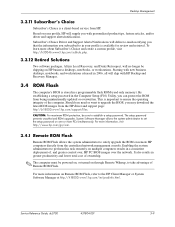
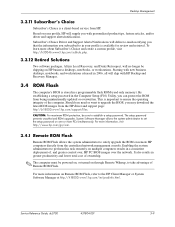
... the computer. Enabling the system administrator to perform this task remotely on HP business desktops, notebooks, or workstations. Service Reference Guide, dc5700
437804-001
3-9 For more information on through Remote Wakeup, to the HP Client Manager or System Software Manager at http://h18000.www1.hp.com/im/prodinfo.html. The setup password prevents unauthorized ROM upgrades...
HP Compaq dc5700 Business PC Service Reference Guide, 1st Edition - Page 47
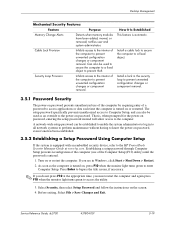
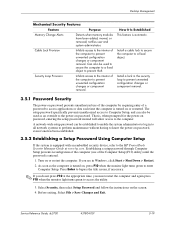
... of the computer to the HP ProtectTools Security Manager Guide at the appropriate time, you must restart the computer and again press F10 when the monitor light turns green to the computer.
notifies user and system administrator. Desktop Management
Mechanical Security Features
Feature
Purpose
Memory Change Alerts
Detects when memory modules have been added, moved...
HP Compaq dc5700 Business PC Service Reference Guide, 1st Edition - Page 161


... once every second, followed by a two second pause. Pre-video memory error. Power on the system board.
2. Replace the system .... 2. Replace the system board. Service Reference Guide, dc5700
437804-001
C-9 Beeps stop after fifth iteration but LEDs...a time to isolate the faulty module. 3. Replace third-party memory with HP memory. 4. Check to reseat, install, or remove a DIMM module...
HP Compaq dc5700 Business PC Service Reference Guide, 1st Edition - Page 180


... installing a PCI Express graphics card. Pre-video memory error. Pre-video graphics error. Using the keyboard arrow keys,...with integrated graphics, replace the system board.
For systems with HP memory.
4. Blank screen and the power LED flashes Red five ...graphics controller.
1.
D-16
437804-001
Service Reference Guide, dc5700 The SDVO connector on the platform's system board. Reseat...
HP Compaq dc5700 Microtower Business PC Illustrated Parts & Service Map, 2nd Edition - Page 4
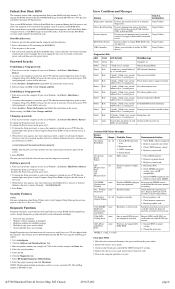
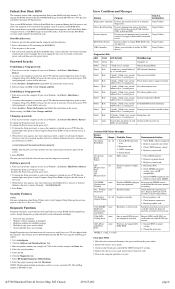
...Memory Size
Error
and
201
Memory Error
Incorrect memory configuration
1.
Upgrade BIOS to www.hp.com 2. Change the processor. To recover from the Setup Utilities floppy drive. Changing a password:
1. Turn on removable media. To change...video memory error followed by a 2 second pause
Power Red
6 blinks, 1 blink every second Pre-video.... 5.
dc5700 Illustrated Parts...
Troubleshooting Guide - Page 63
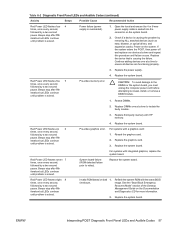
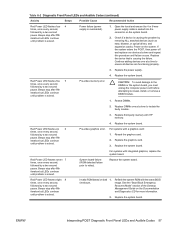
...
Replace third-party memory with a graphics card: 1.
For systems with HP memory.
4.
Beeps stop...second, followed by a two second pause. Pre-video graphics error. System board failure (ROM detected failure...Boot Block Emergency Recovery Mode" section of the Desktop Management Guide on bad 1.
Check if a ... 3.
For systems with the latest BIOS image. Invalid ROM based on the ...
HP ProtectTools Security Manager Guide - Page 2


... in the U.S.
Nothing herein should be photocopied, reproduced, or translated to change without the prior written consent of Intel Corporation in the express warranty statements accompanying such products and services. and other countries. HP ProtectTools Security Manager Guide
HP Compaq Business Desktops
First Edition (August 2006)
Document Part Number: 431330-001 Microsoft and Windows...
HP ProtectTools Security Manager Guide - Page 36


...128-MB system configurations.
The decryption will correct this is a timing issue in low memory configurations.
Usage of the Microsoft EFS encryption. The new files are truncated. Automated logon... in the BIOS.
● Reboots the computer.
● Begins to factory settings in the prompt. HP is disabled in and are fast-user-switching when error is shared by design-...
Similar Questions
Hp Dc5700 Power Supply What Can I Replace It With
(Posted by FLASarem 9 years ago)
How To Bios Configuration Hard Disk Hp Dc5700
(Posted by mtbmar 9 years ago)
How Reset Bios Hp Dc5800 Microtower
(Posted by ratbudav 9 years ago)
How To Change Allocated Video Memory On Hp Dc7900
(Posted by DIVmaki 10 years ago)
Add 2nd Hard Drive To Hp Dc5700s Computer
Add 2nd hard drive to HP DC5700S computer. Is there room? What size? cable(s) needed? Thanks.
Add 2nd hard drive to HP DC5700S computer. Is there room? What size? cable(s) needed? Thanks.
(Posted by rdfreedman 11 years ago)

