HP Dc5800 Support Question
Find answers below for this question about HP Dc5800 - Compaq Business Desktop.Need a HP Dc5800 manual? We have 17 online manuals for this item!
Question posted by ratbudav on May 20th, 2014
How Reset Bios Hp Dc5800 Microtower
The person who posted this question about this HP product did not include a detailed explanation. Please use the "Request More Information" button to the right if more details would help you to answer this question.
Current Answers
There are currently no answers that have been posted for this question.
Be the first to post an answer! Remember that you can earn up to 1,100 points for every answer you submit. The better the quality of your answer, the better chance it has to be accepted.
Be the first to post an answer! Remember that you can earn up to 1,100 points for every answer you submit. The better the quality of your answer, the better chance it has to be accepted.
Related HP Dc5800 Manual Pages
Safety and Regulatory Information Desktops, Thin Clients, and Personal Workstations - Page 26


... when not being used with the ENERGY STAR logo follow the applicable U.S.
HP computers marked with an external monitor that are ENERGY STAR-qualified per the ...with monitors that is by the EPA. The following specified periods of inactivity:
Business Desktops
Consumer Desktops Thin Clients Workstations
Operating System XP Vista Windows 7 Windows Server 2008 R2
Computer...
Support Telephone Numbers - Page 17


.../emea/activate
Support Telephone Numbers
www.hp.com
15 http://welcome.hp.com/country/it/it/support.html HP Care Pack
Information 02 9212-2040 Information Web site www.hp.com/it/hpcarepack Registration
Web site www.hp.com/go /hpcarepack/emea/activate
Italy, San Marino, Vatican City State
Business Desktop Technical Support 02 3859-1212 Customer...
Downgrading Microsoft Windows Vista OS Business on HP Business Desktop FAQs - Page 1


...customer would like to downgrade from the Vista OS on HP Business Desktop FAQs
Q: What are the dates of the customer when the HP Business DT is ordered. HP ships recovery DVDs so the customer can reinstall the Microsoft...; Windows® XP Professional 32-bit preinstalled on the HP Business DT and a Microsoft Windows XP Professional 32-bit OS image on the PC recovery partition, a Windows Vista...
Desktop Management Guide - Page 13
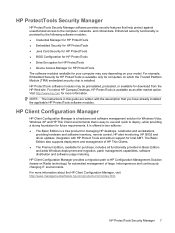
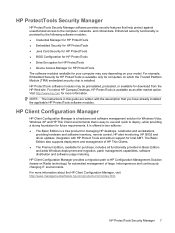
... a strong foundation for Intel AMT. For select HP Compaq Desktops, HP ProtectTools is provided by the following software modules: ● Credential Manager for HP ProtectTools ● Embedded Security for HP ProtectTools ● Java Card Security for HP ProtectTools ● BIOS Configuration for HP ProtectTools ● Drive Encryption for HP ProtectTools ● Device Access Manager for...
Desktop Management Guide - Page 14


... free for managing Intel AMT
8 Chapter 4 Software Updating and Management For more information on support for all supported HP business desktop, notebook, and workstation models.
HP Client Manager for Altiris
HP Client Manager, developed with HP ProtectTools embedded security chip ● Option for health alerts to -market for software and content, and increased user productivity...
Desktop Management Guide - Page 18


... informing you of hardware and software
changes to most commercial computers and servers, up to 60 days in your profile is a client-based service from HP. Based on HP business desktops, notebooks, or workstations. To learn more about the Proactive Change Notification program and create a custom profile, visit http://h30046.www3...
HP Disk Sanitizer, External Edition - Page 1


HP Disk Sanitizer, External Edition
Providing permanent erasure of data on the hard drive for select HP Compaq dc series business desktops
Executive Summary ...2 Benefits ...2 Overview...2 Instructions ...3 Erase Methods ...4 Multiple Drives ...4
RAID Configuration ...5 Maximum Speed ...5 Preventing Data Loss ...5
HP Disk Sanitizer, External Edition - Page 3


... on the screen will vary, depending on 2005 and later HP Compaq business desktop dc series systems. The software will validate the HP system, and will prompt you to enter a choice from the...Pass Erase M: Return to be executed (see Figure 1). Figure 3: Selections offered for Write Sequence for HP Disk Sanitizer, External Edition
Choose a drive to be erased (see Figure 2). Figure 1: Main Menu ...
Hardware Reference Guide - dc5800 Microtower Model - Page 2
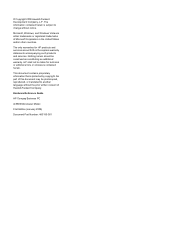
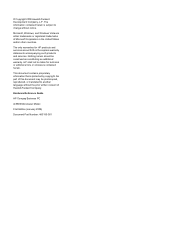
... subject to another language without notice. Microsoft, Windows, and Windows Vista are set forth in the United States and/or other countries. Hardware Reference Guide
HP Compaq Business PC
dc5800 Microtower Model
First Edition (January 2008)
Document Part Number: 460185-001
The only warranties for technical or editorial errors or omissions contained herein.
© Copyright...
Hardware Reference Guide - dc5800 Microtower Model - Page 7


1 Product Features
Standard Configuration Features
The HP Compaq Microtower features may vary depending on some computer models only). Figure 1-1 Microtower Configuration
ENWW
Standard Configuration Features 1 Instructions for using the utility are provided in the computer, run the diagnostic utility (included on the model. For a complete ...
Illustrated Parts & Service Map: HP Compaq dc5800 Microtower Business PC - Page 1


... drive bays (SATA 3.0 Gb/s) • (1) diskette drive or (1) media card reader
Serial (2, 1 optional), optional parallel, USB 2.0 (8), RJ-45, audio in the U. Illustrated Parts & Service Map
HP Compaq dc5800 Microtower Business PC
© 2008 Hewlett-Packard Development Company, L.P. Intel, Celeron, Core 2 Duo, Core Quad, and the Intel logo are trademarks or registered trademarks of the Intel...
Illustrated Parts & Service Map: HP Compaq dc5800 Microtower Business PC - Page 4
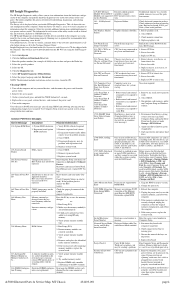
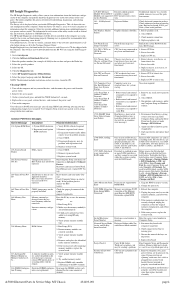
... configura- on the computer. Check connector for example, dc5800) in Memory Socket(s) X, X, ... Reseat chassis, rear...of the Management Engine (ME) BIOS Extensions option ROM
1. The ...HP Insight Diagnostics
The HP Insight Diagnostics utility allows you invoke HP Insight Diagnostics. Select the proper language and click Download. Remove the access panel.
3. Clear CMOS.
5. Reset...
Service Reference Guide: HP Compaq dc5800 Business PC - Page 31


... several tools for managing and updating software on desktops, workstations, and notebooks: ● HP Client Management Interface ● HP SoftPaq Download Manager ● HP System Software Manager ● HP ProtectTools Security Manager ● HP Client Configuration Manager ● HP Configuration Management Solution ● HP Client Manager for Altiris ● Altiris Client Management...
Service Reference Guide: HP Compaq dc5800 Business PC - Page 32
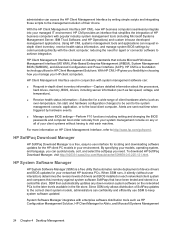
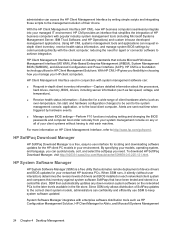
... Management Interface is a free utility that simplifies the integration of device drivers and BIOS updates for the HP client PC models in choosing how you manage your managed IT environment. With HP CMI, HP gives you flexibility in your networked HP business PCs. HP Client Management Interface used in conjunction with popular industry system management tools (including...
Service Reference Guide: HP Compaq dc5800 Business PC - Page 33
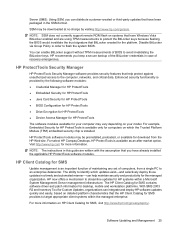
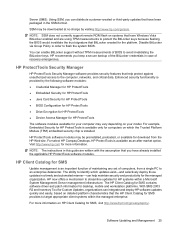
... function of maintaining any set of recovery emergencies. For select HP Compaq Desktops, HP ProtectTools is provided by visiting http://www.hp.com/go /easydeploy/.
NOTE: The instructions in this guide are using TPM measurements to flash the system BIOS. HP Client Catalog for SMS, visit http://www/hp/com/go /ssm.
SSM may vary depending on systems...
Service Reference Guide: HP Compaq dc5800 Business PC - Page 34
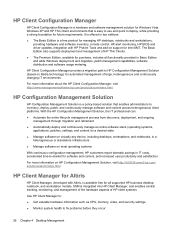
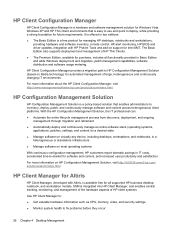
... Edition, available for purchase, includes all supported HP business desktop, notebook, and workstation models. HP Client Manager for Altiris
HP Client Manager, developed with HP Protect Tools and add-on HP Configuration Management Solution, visit http://h20229.www2.hp.com/ solutions/ascm/index.html. HP Client Configuration Manager
HP Client Configuration Manager is a hardware and software...
Service Reference Guide: HP Compaq dc5800 Business PC - Page 39
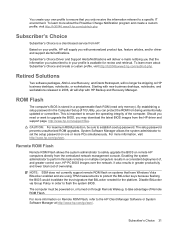
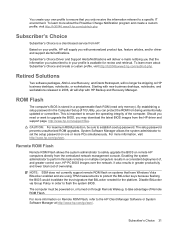
.../go /ssm/.
ROM Flash
The computer's BIOS is a client-based service from being unintentionally updated or overwritten.
System Software Manager allows the system administrator to take advantage of ownership. For more PCs simultaneously. You create your profile, HP will no longer be shipping on HP business desktops, notebooks, or workstations.
Retired Solutions
Two software packages...
Computer Setup (F10) Utility Guide - Page 2


... of this document may be photocopied, reproduced, or translated to change without the prior written consent of Hewlett-Packard Company. Computer Setup (F10) Utility Guide
HP Compaq Business PCs
First Edition (January 2008)
Document Part Number: 460194-001 The information contained herein is protected by copyright. The only warranties for technical or editorial...
Troubleshooting Guide - Page 2


© Copyright 2008 Hewlett-Packard Development Company, L.P
Microsoftو Windowsو Windows Vista Microsoft
Corporation
HP
HP
Hewlett-Packard Company
Compaq HP
dc5800
460189-171 :
Troubleshooting Guide - Page 2


Troubleshooting Guide
HP Compaq Business PC
dc5800 Models
First Edition (January 2008)
Document Part Number: 460189-001 The ...language without notice. No part of Microsoft Corporation in the express warranty statements accompanying such products and services.
HP shall not be construed as constituting an additional warranty. Microsoft, Windows, and Windows Vista are set forth in...
Similar Questions
How To Change Shared Video Memory In Bios Hp Dc5700 Microtower
(Posted by ckuamin 9 years ago)
Hp Dc5800 Will Not Boot. Computer Beeps 4 Times With Red Light
(Posted by georgfjno 10 years ago)
How To Reset Bios Password Hp Compaq Dc5800 Microtower
(Posted by Sakthoga 10 years ago)

