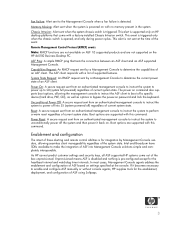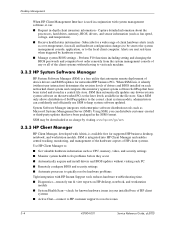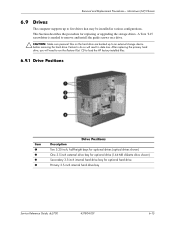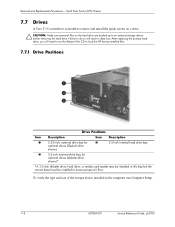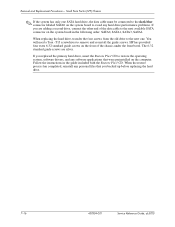HP Dc5700 Support Question
Find answers below for this question about HP Dc5700 - Compaq Business Desktop.Need a HP Dc5700 manual? We have 24 online manuals for this item!
Question posted by rdfreedman on February 5th, 2013
Add 2nd Hard Drive To Hp Dc5700s Computer
Add 2nd hard drive to HP DC5700S computer. Is there room? What size? cable(s) needed? Thanks.
Current Answers
Answer #1: Posted by ARSiq on February 5th, 2013 8:35 AM
If you have microtower, like on picture, there should be room for one more 3,5 inch HDD. You need serial ATA cable to connect it.
For more info look here
Answer #2: Posted by salman789 on February 5th, 2013 9:21 AM
Ye you can add a secondary hard drive for this you would need a connector cable mostly known as IDE cable or if there is a raw IDE switch empty with already connected cable you can connect that to your new hard drive. this is all now just plug in your computer and you would e shown extra drives in my computer section.
Related HP Dc5700 Manual Pages
Similar Questions
Hp Dc5700 Power Supply What Can I Replace It With
(Posted by FLASarem 9 years ago)
How To Bios Configuration Hard Disk Hp Dc5700
(Posted by mtbmar 9 years ago)
How To Reset The Setup Password On A Hp Dc5700
(Posted by techaacire 9 years ago)
How To Take The Case Off Of A Hp Compaq Business Desktop Rp5700
(Posted by gitbi 9 years ago)
Hp Compaq Business Dc5750 Slim Line Beep Code 4 Time. I Have No Clue What This M
(Posted by zahidhussaintunio 10 years ago)