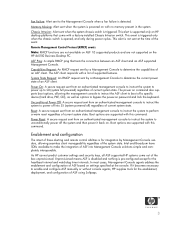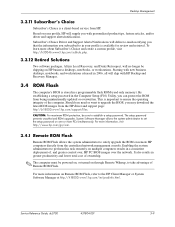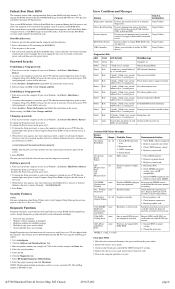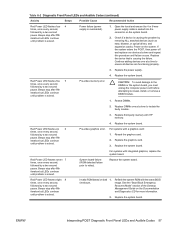HP Dc5700 Support Question
Find answers below for this question about HP Dc5700 - Compaq Business Desktop.Need a HP Dc5700 manual? We have 24 online manuals for this item!
Question posted by FLASarem on October 18th, 2014
Hp Dc5700 Power Supply What Can I Replace It With
The person who posted this question about this HP product did not include a detailed explanation. Please use the "Request More Information" button to the right if more details would help you to answer this question.
Current Answers
Answer #1: Posted by freginold on November 23rd, 2014 4:34 PM
Hi, you can see what types of power supplies work with your DC5700 on this page at Amazon.
Related HP Dc5700 Manual Pages
Similar Questions
How To Change Shared Video Memory In Bios Hp Dc5700 Microtower
(Posted by ckuamin 9 years ago)
How To Set Up Pex Boot On Hp Dc5700
(Posted by shyaDetl 10 years ago)
Add 2nd Hard Drive To Hp Dc5700s Computer
Add 2nd hard drive to HP DC5700S computer. Is there room? What size? cable(s) needed? Thanks.
Add 2nd hard drive to HP DC5700S computer. Is there room? What size? cable(s) needed? Thanks.
(Posted by rdfreedman 11 years ago)
Hp Cc3310 Power Supply
How identify Power Supply 1 in HP CC3310??
How identify Power Supply 1 in HP CC3310??
(Posted by salvadeordelgado 11 years ago)
Hp Pavillion Power Supply
What was the specification of the original Power Supply Unit shipped with the HP Pavillion t441.uk?
What was the specification of the original Power Supply Unit shipped with the HP Pavillion t441.uk?
(Posted by mikejjohnston 12 years ago)