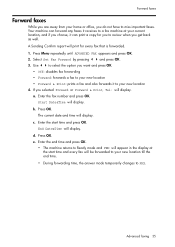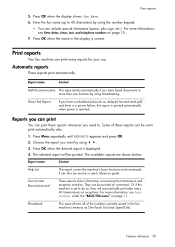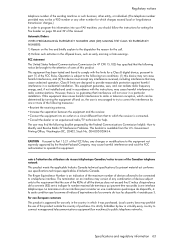HP 640 Support Question
Find answers below for this question about HP 640 - Fax.Need a HP 640 manual? We have 2 online manuals for this item!
Question posted by pspoffice on April 3rd, 2013
Hp640 Fax How To Tell How Much Ink Is Left In Cartridge. Fax Not Connected To P
The person who posted this question about this HP product did not include a detailed explanation. Please use the "Request More Information" button to the right if more details would help you to answer this question.
Current Answers
Related HP 640 Manual Pages
Similar Questions
How To Check Ink Cartridge Level In Hp 640 Fax Machine
(Posted by sekraquel 10 years ago)
I Have A Hp640 Fax And How Do I Recieve Faxes Im Loss
(Posted by sexeover50 10 years ago)
Receiving Mode Fo Hp640 Fax
Which receiving mode do I leave my HP 640 Fax in if I want to receive phone calls, being able to st...
Which receiving mode do I leave my HP 640 Fax in if I want to receive phone calls, being able to st...
(Posted by ianjomac 12 years ago)
I Bought My Fax Machine At Thrift Store How Do I Find The Fax Number?
(Posted by fattyfattyfatty 12 years ago)