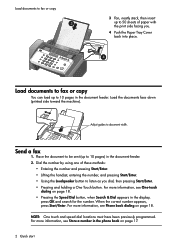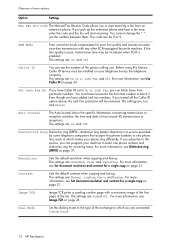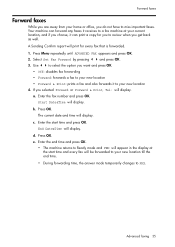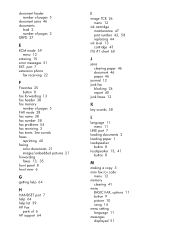HP 640 Support Question
Find answers below for this question about HP 640 - Fax.Need a HP 640 manual? We have 2 online manuals for this item!
Question posted by fattyfattyfatty on January 5th, 2012
I Bought My Fax Machine At Thrift Store How Do I Find The Fax Number?
The person who posted this question about this HP product did not include a detailed explanation. Please use the "Request More Information" button to the right if more details would help you to answer this question.
Current Answers
Answer #1: Posted by freginold on January 5th, 2012 6:30 PM
Hi, the fax number will be the number associated with the phone line that the fax is plugged into, so whatever line you have your fax machine plugged into, that will be the fax number. If you're not sure what the phone number for that line is, you can try sending a fax from the fax machine to a landline phone that has Caller ID or to a cell phone, and see what the number that comes up on the screen is. To verify, call that number from a phone and make sure the fax machine rings or shows that it's getting an incoming call.
Related HP 640 Manual Pages
Similar Questions
I Need To Know How To Imput The Fax Numbers That I Mostly Use For Faster
dialing
dialing
(Posted by Dynastyflorist 9 years ago)
Speed Dial Fax Numbers
Hiw do you change the fax number associated with a speed dial
Hiw do you change the fax number associated with a speed dial
(Posted by svdpescc 10 years ago)
Dialed Fax Numbers Connect But Do Not Scan And Send Documents.
(Posted by abebergal 11 years ago)