HP 640 Support Question
Find answers below for this question about HP 640 - Fax.Need a HP 640 manual? We have 2 online manuals for this item!
Question posted by Dynastyflorist on June 7th, 2014
I Need To Know How To Imput The Fax Numbers That I Mostly Use For Faster
dialing
Current Answers
There are currently no answers that have been posted for this question.
Be the first to post an answer! Remember that you can earn up to 1,100 points for every answer you submit. The better the quality of your answer, the better chance it has to be accepted.
Be the first to post an answer! Remember that you can earn up to 1,100 points for every answer you submit. The better the quality of your answer, the better chance it has to be accepted.
Related HP 640 Manual Pages
User Guide - Page 9


...the document feeder. 2. Press Copy. Number of rings (see Set rings to answer on page 23), then switches to FAX receiving. Once you hear fax tones from both machines (this may take several seconds),
you ... 3
QUICK START
QUICK START
QUICK START
QUICK START For more than one copy, use the phone pad to enter the number of a 10 page document. Quick start copying or press OK to go to ...
User Guide - Page 17


... Size can only be 00 to answer. If you are currently set the fax machine to discard any excess image at least 4 to fit your machine. The number of rings before answering an incoming call. Note that TAM mode can be used with the feature enabled, the data is out of the margin you time...
User Guide - Page 19


.... NOTE: Your HP Fax does not have dropped the fax machine. While you to several fax numbers at any time in noise interference.
Align Cartridge Aligns the print cartridge to improve print quality.
Set Delayed Fax Allows you must speak using Loudspeaker, do not need to pick up a fax to be sent at once. When dialing, just press the Loudspeaker...
User Guide - Page 21


... the button multiple times for text fields such as the
phone book. HP FAX BASICS HP FAX BASICS HP FAX BASICS HP FAX BASICS HP FAX BASICS HP FAX BASICS HP FAX BASICS
Enter dates, times, text, and telephone numbers
Enter dates, times, text, and telephone numbers
Use these buttons when menu items ask you to enter dates, time or...
User Guide - Page 23


... Speed [00-49]>##.
2. Enter a two-digit number and press OK.
Enter the telephone/fax number you want a pause between numbers (for example, when entering an access code where you make a mistake while entering a number, use . For a longer pause, simply press Redial/Pause again.
• If you need to wait for a second dial tone), press Redial/Pause. A P appears in...
User Guide - Page 28


... page 11 3. Or, press Cancel to stop redialing and the machine returns to Ready mode. NOTE: The volume 0 indicates that the machine will increase or decrease the volume. Dial the number and press Start/Enter or press Copy. When sending/copying is used when faxing images/embedded pictures or other documents containing color or gray shades...
User Guide - Page 29


....
2. Enter the number of rings you to which type of rings that will answer. Additional features 23
ADDITIONAL
FEATURES ADDITIONAL
FEATURES
Set rings to answer
3 Additional features
This chapter contains information on the control
panel are using your HP Fax. • Block Junk Faxes: In conjunction with your machine as both a telephone and a fax machine, we suggest...
User Guide - Page 33


... set up again if you call the fax machine. 2. Be ready to a normal telephone call with the expected ring pattern.
Use Distinctive Ring to another fax machine... Use to scroll through your fax number or connect the machine to set up again (that you should respond appropriately to a call placed to the fax number with distinctive ring service. will return to...
User Guide - Page 34


... rings to answer on page 23.
28 Additional features If the machine does not sense a fax signal, it will try again to receive a fax after several more rings.
• If you going to use your other numbers.
• Telephone with an external answering machine.
• Using Distinctive Ring (DRPD) service to Ready mode.
• If you get...
User Guide - Page 39


... lower. Press Menu repeatedly until ADVANCED FAX appears and press OK.
3. Select Set Polling Send by a remote fax machine. Enter the poll code you want to use for each document. • The ...FAXING
ADVANCED
FAXING
ADVANCED
FAXING
Polling
Polling
Polling enables you to set one for this document and press OK.
• The poll code is preset to 0000, which means that the receiver does not need...
User Guide - Page 41
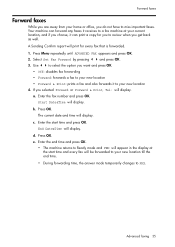
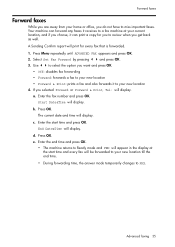
...machine returns to review when you to Ready mode and FWD will display. Use to select the option you want and press OK.
• Off: disables fax forwarding • Forward: forwards a fax... miss important faxes. Select Set Fax Forward by pressing and press OK. 3. Enter the fax number and press OK.
Press OK. Your machine can forward any faxes it receives to a fax machine at the ...
User Guide - Page 44


... sounds of every fax you enter a wrong number, use to move to the number and correct it.
4. Select On-Daily and press OK.
Press Menu repeatedly until SET UP SOUND appears and press OK.
2. Silent mode
You can turn off on and off between 8 pm and 8 am. 1. The fax header prints your machine is required by...
User Guide - Page 45
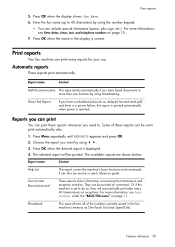
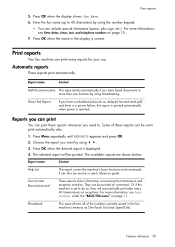
... List
This report covers the machine's basic functions and commands. It can include special characters (space, plus sign, etc.). For more than one location by using the number keypad.
• You can also be set to . Enter the fax name (up to 40 characters) by using .
3.
Power Fail Report
If you need to do so, they...
User Guide - Page 46


... ID Junk Fax Print Fax
Content
This report shows the fax number, the number of pages, elapsed time of your machine to automatically print, see Reprinting faxes on page 11.
Your machine stores the ...mode, and the communication results. Your machine stores fax data into memory as far as the memory is turned on . Reprinting faxes
You may sometimes need to be empty if you have changed ...
User Guide - Page 47


... CLEAR appears, and press OK.
Return all faxes regardless of information you can listen to the conversation. When dialing, just press the Loudspeaker button and enter the numbers. This feature is still connected and everybody can clear from your machine's memory.
1.
Clear the stored numbers in your fax header information. Loudspeaker
You do not place the...
User Guide - Page 49


... cartridges, maintaining your machine allows you to print the faxes out of ink remaining. The machine displays a fractional number.
View ink level
When using
refilled cartridges. Scroll to use the HP 701 ...8226; Always use it. • Store it in memory.
TIP: If memory become full before the print cartridge is 1/8), new faxes that a new cartridge is low and you need to the ...
User Guide - Page 57
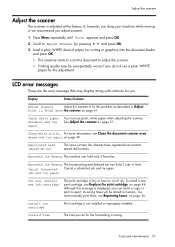
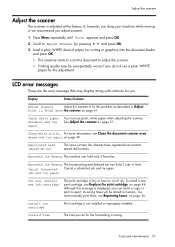
... display along with [Speed No.xx]
The same number has already been registered into the document feeder and press OK. • The machine starts to scan the document to adjust the scanner.... your machine while moving it, we recommend you set for fax forwarding is low or has run out of paper (no writing or graphics) into another speed dial location.
Exceeded Job Memory The machine can hold...
User Guide - Page 60


... a fax automatically. Check the phone socket in the wall by plugging in the bottom of the display.
Phone book list, see Use Hewlett-...dial tone. Someone calls and gets a busy signal This may be set to AUTO, a
even though the fax is set up the handset before pressing Start/Enter to receive a fax.
54 Care and maintenance The numbers stored in order to test the fax machine.
The Fax...
User Guide - Page 61


... faxes, broadcast faxes, or delayed faxes (see Clean the document scanner area on the fax you may be using a poll code (password).
Check your document is noisy. The machine ...Care and maintenance 55
The fax machine you receive.
with the other fax operator to FINE. The machine dials a number, but fails The remote fax machine may have the resolution set ...
User Guide - Page 68


...use a computer or other electronic device, including FAX machines, to the telephone network, the telephone company will be provided to make changes in the format US:AAAEQ##TXXXX. The Regulatory Model Number... network: FCC requirements
This equipment complies with the marketing name (HP 640 Fax series) or product number (CB780 series). Also, you will notify you have questions about what...
Similar Questions
What Power Cord Is Needed For This Fax. I Can't Located It Online. Help!
(Posted by Sgitlin 1 year ago)
How To Hook Up And Receive A Fax Using Hp 1040 Fax Machine
(Posted by sseasraj 10 years ago)
I Bought My Fax Machine At Thrift Store How Do I Find The Fax Number?
(Posted by fattyfattyfatty 12 years ago)
Why My Fax Machine Continues To Give Me An '800' Number By Voice When I Am Faxin
I try to fax and the machine speaks to me and tells me an "800" number to call. It didn't do that un...
I try to fax and the machine speaks to me and tells me an "800" number to call. It didn't do that un...
(Posted by aibarnes 12 years ago)

