HP 1040 Support Question
Find answers below for this question about HP 1040 - Fax.Need a HP 1040 manual? We have 1 online manual for this item!
Question posted by svdpescc on April 29th, 2013
Speed Dial Fax Numbers
Hiw do you change the fax number associated with a speed dial
Current Answers
There are currently no answers that have been posted for this question.
Be the first to post an answer! Remember that you can earn up to 1,100 points for every answer you submit. The better the quality of your answer, the better chance it has to be accepted.
Be the first to post an answer! Remember that you can earn up to 1,100 points for every answer you submit. The better the quality of your answer, the better chance it has to be accepted.
Related HP 1040 Manual Pages
User Guide - Page 3


... TOOLS menu 15 SET UP TAM menu 15 Loudspeaker-HP 1040 Fax 16 Speakerphone-HP 1050 Fax 16 Navigate the menus 17 Ready mode 17 Menu buttons 17 Enter dates, times, text, and telephone numbers 18 Most text fields 18 Fax header telephone number 19 Speed dialing 21 Store a number in the phone book 21 Print the phone book...
User Guide - Page 8


... on page 24. • Pressing the Speed Dial button, entering a speed dial code and pressing Start/
Enter. NOTE: One touch and speed dial codes must have been previously programmed. Adjust guides to document width. For more information, see One-touch
dialing on page 24.
Send a fax
1. For more information, see Store a number in the document feeder. Load documents to...
User Guide - Page 10


...Speed Dial button, enter a speed dial code and press Start/Enter.
Quick start copying. Make a telephone call
Use one of the following methods: • Pick up the handset and dial the number. • Press and hold a One Touch number... more information, see Dial from the phone book on page 24. • HP 1050 Fax: Press the Speakerphone button and dial the number. Press !" to ...
User Guide - Page 11


...-Touch
speed dials) (see page 23). • Distinctive Ring (DRPD) capability: Multiple numbers on the same phone line that are
differentiated by ring pattern (this feature only is available in certain areas) (see page 30). • Broadcasting: Send the same document to multiple destinations (see page 43). • Fax forwarding: Forward documents to another fax machine...
User Guide - Page 15


...: Displays menu items and messages from the HP Fax.
8 Key pad: Dials telephone and fax numbers and enters letters and symbols in text fields. HP Fax basics 9 HP Fax basics HP Fax basics HP Fax basics HP Fax basics HP Fax basics HP Fax basics HP Fax basics
The HP Fax 1040/1050
Figure 2-7 HP 1040 & HP 1050 Fax control panel-Middle
4
67
ABC
DEF
GHI...
User Guide - Page 16
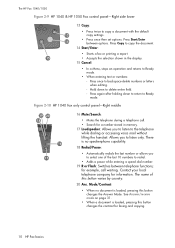
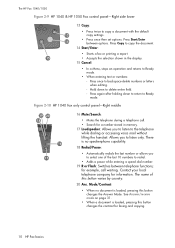
... to redial.
• Adds a pause while entering a speed dial number. 19 R or Flash: Switches between options. Hold down to return to delete entire field.
- Contact your local telephone company for faxing and copying.
10 HP Fax basics The name of the last 10 numbers to the telephone while dialing or accessing voice mail without lifting the handset...
User Guide - Page 17
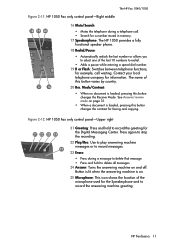
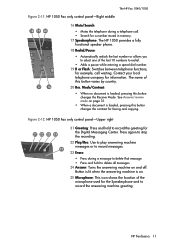
... redial.
• Adds a pause while entering a speed dial number. 19 R or Flash: Switches between telephone functions; Contact your local telephone company for information. HP Fax basics 11 HP Fax basics HP Fax basics HP Fax basics HP Fax basics HP Fax basics HP Fax basics HP Fax basics
The HP Fax 1040/1050
Figure 2-11 HP 1050 Fax only control panel-Right middle
18...
User Guide - Page 18
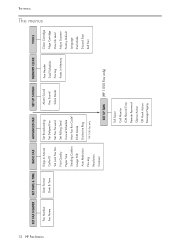
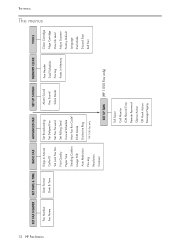
... MEMORY CLEAR
TOOLS
Fax Number Fax Name
Date Format Date & Time
Rings to Answer Caller ID Set Junk Fax No. Print Quality Paper Size Sending Confirm Image TCR Auto Reduction Fax Log Resolution Contrast
Set Broadcasting Set Delayed Fax Set Fax Forward Set Polling Send Cancel Schedule Man Fax Rcv Code* ECM Mode Distinctive Ring
*HP 1040 Fax only
Alarm...
User Guide - Page 27
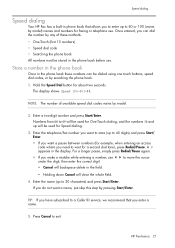
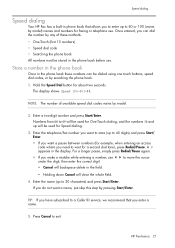
... correct digit. • Cancel will be used for about two seconds.
HP Fax basics 21
HP Fax basics HP Fax basics HP Fax basics HP Fax basics HP Fax basics HP Fax basics HP Fax basics
Speed dialing
Speed dialing
Your HP Fax has a built-in phone book that you enter a name.
5. NOTE: The number of these numbers can dial the number by searching the phone book. 1.
User Guide - Page 28
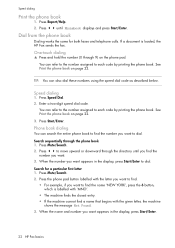
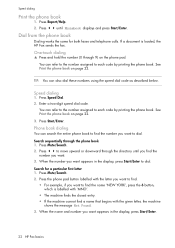
If a document is labelled with 'MNO'.
• The machine finds the closest entry. • If the machine cannot find a name that begins with the letter you want to find the
number you want to each code by printing the phone book. One-touch dialing
!
Enter a two-digit speed dial code. See Print the phone book on page...
User Guide - Page 30


...set the resolution and contrast before dialing the number.
24 HP Fax basics For most faxes and copies, default settings will work well. See BASIC FAX menu on a ruled pad don't fax well. For more information on ...on the types of paper you can also change the default settings for all pages of the document must set in the same manner for both faxes and copies. Insert the sheets with wet ...
User Guide - Page 49


... number appears in the display.
• If you can have your HP Fax send your machine. 1 The "arrow buttons" located under the Menu button on the control panel are automatically erased from 4. • If you must use the advanced fax features of your fax to up to use their speed dial code instead.
• You can press Speed Dial...
User Guide - Page 50


... transmission. If not, skip this area, you have more destinations, select Y by pressing !" Enter the fax number. • You can enter 15 or 20 (depending on page 46. 1. For example, it into the machine. 2. Y/N and repeat steps from 4. • If you must use their speed dial code instead.
• You can press Speed Dial and enter a speed dial code.
User Guide - Page 52
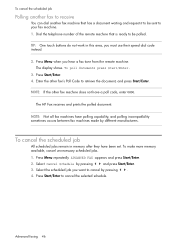
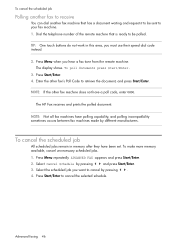
Press Menu when you must use their speed dial code instead.
2. Press Start/Enter. 4.
NOTE: Not all fax machines have been set. To make more memory available, cancel unnecessary scheduled jobs. 1. Press Menu repeatedly ADVANCED FAX appears and press Start/Enter.
2. Select Cancel Schedule by pressing !".
4. Advanced faxing 46 TIP: One touch buttons do not work in...
User Guide - Page 57
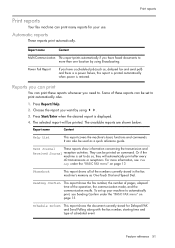
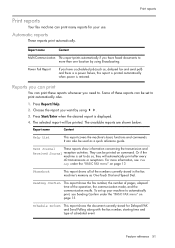
... also be set to print automatically also.
1. Sending Confirm
This report shows the fax number, the number of pages, elapsed time of scheduled event. To set to . Some of the numbers currently stored in the fax machine's memory as One-Touch Dial and Speed Dial.
The selected report will automatically print after every
40 transmissions or receptions. Reports you...
User Guide - Page 69
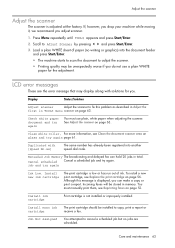
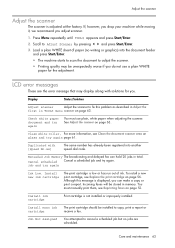
...61. Exceeded Job Memory The broadcasting and delayed fax can make a copy or print a report....speed dial code. Install new ink cartridge
The print cartridge is not installed or improperly installed. If, however, you drop your machine while moving it, we recommend you . Scroll to adjust the scanner. • Printing quality may display along with [Speed No.xx]
The same number...
User Guide - Page 70
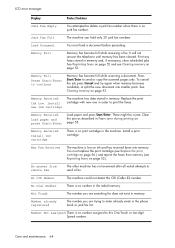
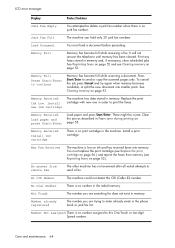
... page 52.).
LCD error messages
Display
Status/Solution
Junk Fax Empty
You attempted to delete a junk fax number when there is no number assigned to this One-Touch or two-digit Speed number.
Memory Full
Press Start/Enter to print the faxes. Install new ink cartridge
The machine has data stored in order to continue
Memory has become...
User Guide - Page 79
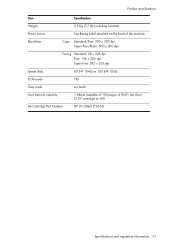
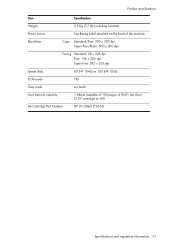
...Faxing Standard: 98 x 203 dpi Fine: 196 x 203 dpi Super Fine: 392 x 203 dpi
Speed dials
80 (HP 1040) or 100 (HP 1050)
ECM mode
YES
Grey scale
64 levels
User memory capacity
1 Mbyte (capable of 100 pages at ITU#1 test chart (2.5% coverage on the back of the machine... Rating Label attached on A4)
Ink Cartridge Part Number
HP 20 (28ml) (C6614)
Specifications and regulatory information 73
User Guide - Page 89


... 11 Speed Dial 9 Start/Enter 10 Symbols 9
C
call monitor menu 15
call screening 37 Caller ID 28
junk faxes 28 list 28 report 52 turning on 28 Caller ID menu 13 calling the answering machine 39 Cancel button 10 cancel schedule menu 14 cancelling a scheduled job 46 cartridge cleaning 59 maintenance 55 part number 73...
User Guide - Page 93


... Speed Dial
button 9 speed dial
dialing 22 programming 21 using 21 speed dials number of 5 Start/Enter button 10 supplies print cartridge 55 Symbols button 9 system data 52
T
TAM mode 32, 34 TAM status report 52 TEL mode 32, 34 telephone
dialing 4 telephone numbers
entering 18 text
entering 18 time, setting 49 toll saver 40
menu 15 tone dialing 15 troubleshooting
fax...
Similar Questions
Dialed Fax Numbers Connect But Do Not Scan And Send Documents.
(Posted by abebergal 11 years ago)
I Bought My Fax Machine At Thrift Store How Do I Find The Fax Number?
(Posted by fattyfattyfatty 12 years ago)

