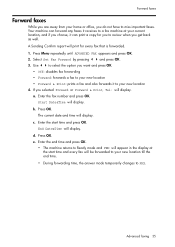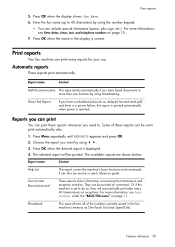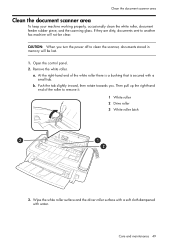HP 640 Support Question
Find answers below for this question about HP 640 - Fax.Need a HP 640 manual? We have 2 online manuals for this item!
Question posted by sexeover50 on May 6th, 2013
I Have A Hp640 Fax And How Do I Recieve Faxes Im Loss
Current Answers
Answer #1: Posted by RathishC on May 6th, 2013 4:58 PM
Please refer to the link mentioned below to know the steps to recieve Fax manually or automatically:
http://bit.ly/13ozq4D
To setup rings to answer fax, click on http://h20566.www2.hp.com/hpsc/doc/public/display?docId=emr_na-c01094202 and navigate to page 23.
Hope this helps.
Thanks & Regards
Rathish C
#iworkfordell
Related HP 640 Manual Pages
Similar Questions
Which receiving mode do I leave my HP 640 Fax in if I want to receive phone calls, being able to st...
I try to fax and the machine speaks to me and tells me an "800" number to call. It didn't do that un...