HP 640 Support Question
Find answers below for this question about HP 640 - Fax.Need a HP 640 manual? We have 2 online manuals for this item!
Question posted by ianjomac on February 14th, 2012
Receiving Mode Fo Hp640 Fax
Which receiving mode do I leave my HP 640 Fax in if I want to receive phone calls, being able to start a fax if I hear one coming in? I only have one phone line and never know when a fax is coming unless I hear the "beep".
Current Answers
There are currently no answers that have been posted for this question.
Be the first to post an answer! Remember that you can earn up to 1,100 points for every answer you submit. The better the quality of your answer, the better chance it has to be accepted.
Be the first to post an answer! Remember that you can earn up to 1,100 points for every answer you submit. The better the quality of your answer, the better chance it has to be accepted.
Related HP 640 Manual Pages
Setup Guide - Page 15
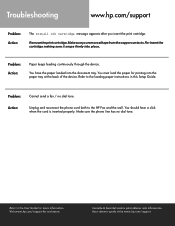
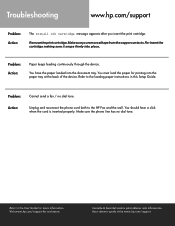
... of the device.
Refer to the User Guide for assistance. Para obtener ayuda visite www.hp.com/support.
Problem:
Cannot send a fax / no dial tone. Make sure the phone line has no dial tone. Action:
Unplug and reconnect the phone cord both to the loading paper instructions in this Setup Guide. Re-insert the cartridge...
User Guide - Page 3


Contents
1 Quick start 1
Load paper 1 Load documents to fax or copy 2 Send a fax 2 Receive a fax 3 Make a copy 3 Make a telephone call 4
2 HP Fax basics 5
The HP 640 Fax 6 Parts of the HP Fax 6 Control Panel of HP Fax 8
The menus 10 Overview of menu options 11
BASIC FAX menu 11 ADVANCED FAX menu 13 TOOLS menu 13 Loudspeaker 13 Navigate the menus 14 Ready mode 14 Menu buttons 14...
User Guide - Page 4


... Distinctive ring (DRPD 27
Step 1-Teach the HP Fax the ring pattern 27 Step 2-Set up distinctive ring (DRPD) answer mode 27 Answer/receive mode 28
4 Advanced faxing 31
Broadcasting 31 Delayed fax 32 Polling 33
Setting send polling 33 Polling another fax to receive 34 To cancel the scheduled job 34 Forward faxes 35
5 Feature reference 37
Set the...
User Guide - Page 9


... of a 10 page document. Press Copy to start 3
QUICK START
QUICK START
QUICK START
QUICK START Quick start copying or press OK to go to FAX receiving. FAX or TAM answer mode The fax machine will display.
5. Answer the telephone. 2. Single copy-default settings 1. For more than one copy, use the phone pad to TEL, you want more information, see Set rings to answer...
User Guide - Page 11


... same phone line that
are differentiated by ring pattern (see page 27). • Broadcasting: Send the same document to multiple destinations (see page 31). • Fax forwarding: Forward documents to another fax machine (see page 35). • Delayed fax: Send the document at a later time (see page 32). • Send/Receive Polling: Retrieve a waiting fax or hold a fax to...
User Guide - Page 14


... number
9
Mute: Mutes the telephone during a telephone call.
10
Loudspeaker: Allows you to
selected fax numbers without lifting the handset. Press Favorites repeatedly to the telephone while dialing without the originals. The phone key pad is no document is loaded, pressing this button changes the Receive Mode. Allows you to listen to save, delete,
send...
User Guide - Page 17


... Legal are three languages you can use to receive faxes and copy.
Note that TAM mode can print one page with a separate answering machine. HP Fax basics 11 To find out how the options are using your machine as both a telephone and a fax machine (AUTO or TAM mode), we suggest you set the fax machine to discard any excess image at least...
User Guide - Page 18
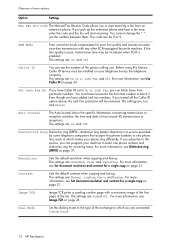
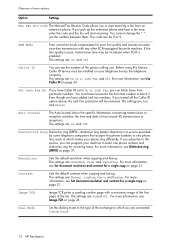
... hear a fax tone, enter the code and the fax will be increased when ECM is a service provided by the telephone company. For more information, see the number of most recent 40 transmissions or receptions. Image TCR
Image TCR prints a sending confirm page with any other ECM-equipped facsimile machine. Dial Mode
Set the dialing mode to start receiving...
User Guide - Page 20


... the to scroll until Fine displays.
6. Navigate the menus
Navigate the menus
Ready mode
Whenever the HP Fax is ready for faxing and copying (called Ready mode), it will display.
5. Press OK. Standard will display the date, time, and answer mode. Press Cancel to return to Fine, you would take the following steps.
1. Press the Menu button...
User Guide - Page 28


... number you have dialed is busy or there is automatically set to FINE.
4. Receiving via an extension telephone
If you have an extension phone on the same line as your fax machine starts to receive.
22 HP Fax basics
NOTE: The volume 0 indicates that the machine will increase or decrease the volume. You cannot change the asterisks but you wish...
User Guide - Page 29


...; Favorites • Image TCR • Distinctive Ring • Answer/Receive mode: Determines how the HP Fax responds to incoming calls.
1 The "arrow buttons" located at the left
and right of OK button on the control
panel are using your machine as both a telephone and a fax machine, we suggest you set the ring count to at least 4 to give...
User Guide - Page 34


... physical line as your fax on page 23.
• In Ready mode, AUTO appears in the right hand corner of rings before it answers, see Set rings to tell you want to change the number of the display.
• When a call .
Read about... When reception is being sent, the device receives the fax.
If a fax is complete, the machine...
User Guide - Page 35


... to the EXT line socket located on the bottom of your answering machine answers an incoming call comes in, the answering machine answers and listens. ADDITIONAL
FEATURES
• TAM mode
• TEL mode
Answer/receive mode
You must have set the answering machine to answer an incoming call in less than 4 rings.
• When your HP Fax.
• In Ready mode, TAM appears in...
User Guide - Page 39


.... Enter the poll code you want to use for each document. • The poll code is used to receive the document.
• The poll code is polled, the page in the office or when their calling rates are lower. For example, you can place the document in your fax machine to send a document when it...
User Guide - Page 41
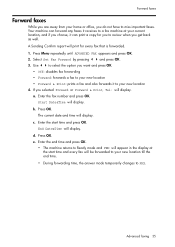
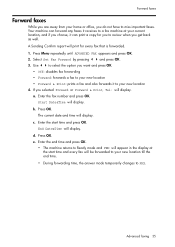
...; The machine returns to Ready mode and FWD will appear in the display at your current location, and if you choose, it to your new location • Forward & Print: prints a fax and also forwards it can forward any faxes it receives to a fax machine at the start time and press OK. Advanced faxing 35
ADVANCED
FAXING
ADVANCED
FAXING
ADVANCED
FAXING
ADVANCED
FAXING If...
User Guide - Page 46


... to step 3.
40 Feature reference
This report shows the current settings of your machine to make room for Delayed FAX and Send Polling along with the fax number, starting time and type of the operation, the communication mode, and the communication results. This report shows the document currently stored for new faxes. To set up your HP Fax.
User Guide - Page 48


... seconds.
2 Press until Recent Numbers displays and press OK. 3 Press to find the number you to dial one of the last 10 numbers called that is loaded, the machine automatically begins to send.
42 Feature reference If a document is in memory. 1. Redial a number in memory
Redial a number in memory
These steps allow...
User Guide - Page 60


... are putting it is set up without being answered,
and another phone. Troubleshooting
Troubleshooting
Your problem may rarely occur if the answer mode is set to AUTO, a
even though the fax is not busy. In AUTO mode the
machine goes back to fax receive mode if the voice call comes in "LCD error messages" on the cradle properly. TIP: You...
User Guide - Page 61


... proper paper size, see if your phone line is noisy. CARE AND
MAINTENANCE
CARE AND
MAINTENANCE
CARE AND
MAINTENANCE
CARE AND
MAINTENANCE
Care and maintenance 55 CARE AND
MAINTENANCE
CARE AND
MAINTENANCE
CARE AND
MAINTENANCE
Troubleshooting
Problem
Solution
The machine does not send anything. The fax machine you can receive your fax.
You are sending can store...
User Guide - Page 73
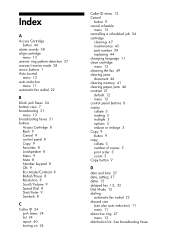
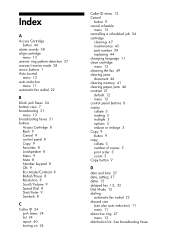
... answer/receive mode 28 arrow buttons 1 Auto Journal
menu 12 auto reduction
menu 11 automatic fax redial 22
B
block junk faxes 24 bottom view 7 broadcasting 31
menu 13 broadcasting faxes 31 buttons
Access Cartridge 8 Back 9 Cancel 9 control panel 8 Copy 9 Favorites 8 Loudspeaker 8 Menu 9 Mute 8 Number keypad 8 OK 9 Rcv.Mode/Contrast 8 Redial/Pause 8 Resolution 8 Scroll/Volume 9 Speed Dial 8 Start...
Similar Questions
I Have A Hp640 Fax And How Do I Recieve Faxes Im Loss
(Posted by sexeover50 10 years ago)
Hp640 Fax How To Tell How Much Ink Is Left In Cartridge. Fax Not Connected To P
(Posted by pspoffice 11 years ago)
Receiving Mode
Which receiving mode do i leave my fax in if i want to receive phone calls and switch to fax manuall...
Which receiving mode do i leave my fax in if i want to receive phone calls and switch to fax manuall...
(Posted by Anonymous-48820 12 years ago)

