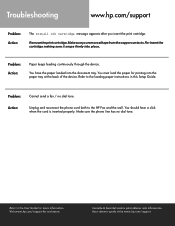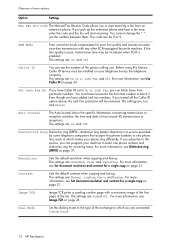HP 640 Support Question
Find answers below for this question about HP 640 - Fax.Need a HP 640 manual? We have 2 online manuals for this item!
Question posted by lagutonyj on February 12th, 2014
Hp 640 Fax Can It Do Multiple Phone Lines
The person who posted this question about this HP product did not include a detailed explanation. Please use the "Request More Information" button to the right if more details would help you to answer this question.
Current Answers
Related HP 640 Manual Pages
Similar Questions
Hp 640 Fax Issue- System Initial
My hp 640 is not printing out any faxes or copies. It keeps saying system initial.
My hp 640 is not printing out any faxes or copies. It keeps saying system initial.
(Posted by michelle79350 6 years ago)
Hp 640 Fax Power Cord.
Where can I get a replacement for the HP 640 fax power cord?
Where can I get a replacement for the HP 640 fax power cord?
(Posted by preidwebb1 9 years ago)
How To Stop My Hp 640 Fax Machine From Smudging A Black Line At The Bottom Of
papers
papers
(Posted by jpsmad 9 years ago)
Hp 640 Fax Low Ink
I am currently trying to recieve a fax and it says low ink. I changed the cartiridge is printed one ...
I am currently trying to recieve a fax and it says low ink. I changed the cartiridge is printed one ...
(Posted by manager2066 12 years ago)