HP 640 Support Question
Find answers below for this question about HP 640 - Fax.Need a HP 640 manual? We have 2 online manuals for this item!
Question posted by manager2066 on September 5th, 2011
Hp 640 Fax Low Ink
I am currently trying to recieve a fax and it says low ink. I changed the cartiridge is printed one page then the same message appeared and I can not get it to work.
Current Answers
There are currently no answers that have been posted for this question.
Be the first to post an answer! Remember that you can earn up to 1,100 points for every answer you submit. The better the quality of your answer, the better chance it has to be accepted.
Be the first to post an answer! Remember that you can earn up to 1,100 points for every answer you submit. The better the quality of your answer, the better chance it has to be accepted.
Related HP 640 Manual Pages
Setup Guide - Page 15
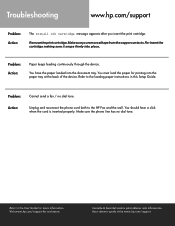
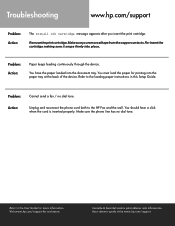
.... Refer to the User Guide for more information.
Troubleshooting
www.hp.com/support
Problem: Action:
The Install ink cartridge message appears after you remove all tape from the copper contacts.
Problem:
Cannot send a fax / no dial tone. Remove the print cartridge. Visit www.hp.com/support for printing into the document tray. You must load the paper for...
User Guide - Page 3


...fax or copy 2 Send a fax 2 Receive a fax 3 Make a copy 3 Make a telephone call 4
2 HP Fax basics 5
The HP 640 Fax 6 Parts of the HP Fax 6 Control Panel of HP Fax 8
The menus 10 Overview of menu options 11
BASIC FAX menu 11 ADVANCED FAX... 15 Most text fields 15 Fax header telephone number 16 Speed dialing 17 Store a number in the phone book 17 Print the phone book 18 Dial from...
User Guide - Page 4


... Silent mode 38 Set the fax header information 38 Print reports 39 Automatic reports 39 Reports you can print 39 Reprinting faxes 40 Clearing memory 41 Loudspeaker 41 Redial a number in memory 42
6 Care and maintenance 43
Print cartridge information 43 View ink level 43 Print the self test 44 Replace the print cartridge 44 Clear jammed documents...
User Guide - Page 12


The HP 640 Fax
The HP 640 Fax
Parts of the HP Fax
Figure 2-1 Front view 8 7 6
5 Figure 2-2 Rear view
1
1 Document support
2 Paper tray
3 Paper tray cover
1
4 Document guide
2
5 Document feeder
3
6 Handset
4 7 Paper guide
8 Paper support
1 Power cord socket
6 HP Fax basics
User Guide - Page 13


HP FAX BASICS HP FAX BASICS HP FAX BASICS HP FAX BASICS HP FAX BASICS HP FAX BASICS HP FAX BASICS
HP Fax basics 7 Figure 2-3 Bottom view
The HP 640 Fax
3 21
1 Connect handset to the HANDSET port.
2 Connect telephone line to the LINE port.
3 Connect answering machine or extension phone to the EXT.
port.
User Guide - Page 14


... print cartridge to the center so it can easily be replaced.
4
Favorites: Enables you to store documents that are frequently faxed and send them to select one -touch dialing.
6
Symbols: [The 0 key].
There is no document is loaded, pressing this button changes the Receive Mode. The HP 640 Fax
Control Panel of HP Fax
Figure 2-4 Control panel of HP Fax...
User Guide - Page 15


... once then set options. Press once to Ready mode. • When entering text or numbers:
- HP Fax basics 9
HP FAX BASICS HP FAX BASICS HP FAX BASICS HP FAX BASICS HP FAX BASICS HP FAX BASICS HP FAX BASICS
The HP 640 Fax
Label Name and Description
11
Menu: Displays the options available for your HP Fax.
12
Scroll/Volume:
• When you are designated by: .
• When no other...
User Guide - Page 19


... all scheduled faxes.
Set Fax Forward Allows you to set up the handset to be polled by another fax number.
Set Polling Send Allows you to forward incoming faxes to be sent at once.
NOTE: Your HP Fax does not have dropped the fax machine. TOOLS menu
Option
Settings
Clean Cartridge Cleans the print cartridge to improve print quality. Align...
User Guide - Page 27


... print or faint pencil markings. See BASIC FAX menu on a ruled pad don't fax well. For most faxes and copies, default settings will be white or very light, and of detail. • SUPER FINE works well for that document using a high quality printer, felt tip pen, black ink, or typewriter. HP FAX BASICS HP FAX BASICS HP FAX BASICS HP FAX BASICS HP FAX BASICS HP FAX BASICS HP FAX...
User Guide - Page 31


... without the originals. Press to scroll to store documents that are sure.
Exceeded Job Memory message appears when you to the junk fax number you have more than three Favorites.
Press Menu repeatedly until SEND appears and press OK.
2. Favorites
Favorites enables you try to PHOTO is displayed.
Delete a document
1. Press Favorites repeatedly until BASIC...
User Guide - Page 35


... 4 rings.
• When your HP Fax.
• In Ready mode, TAM appears in the right hand corner of the display.
• Automatic fax reception is coming through. otherwise, it records the caller's message.
• If you a voice message has been left, even when it is actually a fax.
• In Ready mode, TEL appears in the right hand corner...
User Guide - Page 41
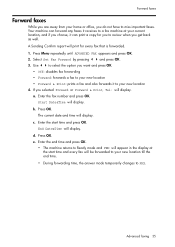
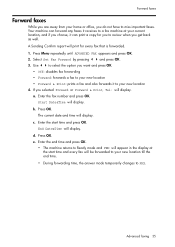
... will display. Enter the end time and press OK.
• The machine returns to FAX. If you get back as well. Press OK. Advanced faxing 35
ADVANCED
FAXING
ADVANCED
FAXING
ADVANCED
FAXING
ADVANCED
FAXING Press Menu repeatedly until ADVANCED FAX appears and press OK.
2.
The current date and time will print for you to review when you selected Forward or Forward...
User Guide - Page 46


This report shows the document currently stored for new faxes.
A power outage also clears the fax machine memory.
1. After you print it back in again clears the memory including all of your changes.
If Caller ID is filled, old faxes that are no faxes in memory, the machine will inform you don't have Caller ID turned on page 40. This...
User Guide - Page 49


... NOT unpack the cartridge until TOOLS appears and press OK.
2. The machine displays a fractional number.
They will not be stored in memory. Care and maintenance 43
CARE AND
MAINTENANCE
CARE AND
MAINTENANCE
CARE AND
MAINTENANCE
CARE AND
MAINTENANCE View ink level
When using the 17ml print cartridge, your HP Fax, the menu settings, error messages, and troubleshooting.
User Guide - Page 53
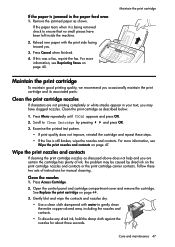
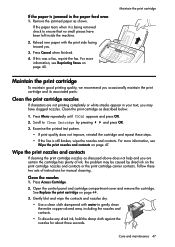
... as discussed above does not help and you are not printing completely or white streaks appear in the paper feed area
1. Wipe the print nozzles and contacts
If cleaning the print cartridge nozzles as described below:
1. For more information, see Reprinting faxes on page 47. Follow these steps.
• If the line is jammed in...
User Guide - Page 57
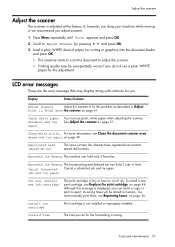
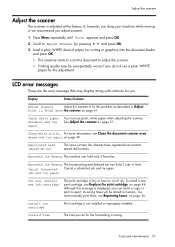
... appears and press OK.
2.
Clean white roller, For more information, see Clean the document scanner area glass and try again
You must manually print them, see Replace the print cartridge on page 49.
To install a new print cartridge, see Reprinting faxes on page 51. Incoming faxes will be unexpectedly worse if you . If, however, you drop your machine...
User Guide - Page 60


... properly to test the fax machine. working , there is live. Someone calls and gets a busy signal This may be set up in another call is not wrinkled, and you cannot resolve here, see Print reports on page 57.
Check that the phone line is full, the fax will appear busy until the machine resets. In TEL mode...
User Guide - Page 61


You cannot poll another machine.
Check if the print cartridge is not working
You have the resolution set to you send.
There are polling may be using a poll code (password). problem.
Blank areas appear at the top.
You are sending can receive your fax. The fax machine sending to SUPER FINE.
Your machine does not make a connection with a remote...
User Guide - Page 65
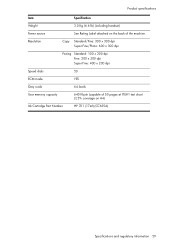
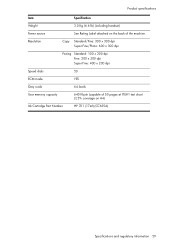
...x 300 dpi
Faxing Standard: 100 x 200 dpi Fine: 200 x 200 dpi Super Fine: 400 x 200 dpi
Speed dials
50
ECM mode
YES
Grey scale
64 levels
User memory capacity
640 Kbyte (capable of the machine.
SPECIFICATIONS SPECIFICATIONS ...back of 50 pages at ITU#1 test chart (2.5% coverage on A4)
Ink Cartridge Part Number
HP 701 (17ml) (CC635A)
Specifications and regulatory information 59
User Guide - Page 68


... a computer or other electronic device, including FAX machines, to a telephone line. Regulatory model identification number
For regulatory identification purposes, your product is separately shown on the HP 640 Fax. Notice to AC power. See installation instructions for information. To be certain of the number of devices that you to make changes in a margin at the top...
Similar Questions
Hp 640 Fax Issue- System Initial
My hp 640 is not printing out any faxes or copies. It keeps saying system initial.
My hp 640 is not printing out any faxes or copies. It keeps saying system initial.
(Posted by michelle79350 6 years ago)
Hp 640 Fax Power Cord.
Where can I get a replacement for the HP 640 fax power cord?
Where can I get a replacement for the HP 640 fax power cord?
(Posted by preidwebb1 9 years ago)
How To Check Ink Cartridge Level In Hp 640 Fax Machine
(Posted by sekraquel 10 years ago)

