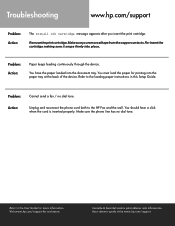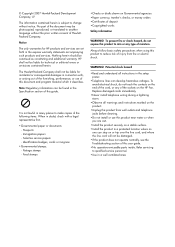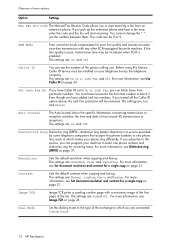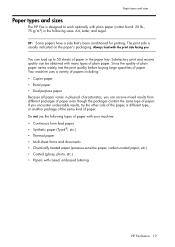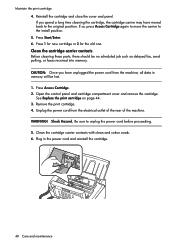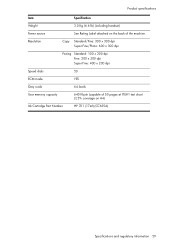HP 640 Support Question
Find answers below for this question about HP 640 - Fax.Need a HP 640 manual? We have 2 online manuals for this item!
Question posted by preidwebb1 on December 22nd, 2014
Hp 640 Fax Power Cord.
Where can I get a replacement for the HP 640 fax power cord?
Current Answers
Answer #1: Posted by TechSupport101 on December 22nd, 2014 12:55 PM
Hi. Virtually any of your nearest Computer Accessories shop should carry a compatible Power Lead/Cable.
Related HP 640 Manual Pages
Similar Questions
Hp 640 Fax Issue- System Initial
My hp 640 is not printing out any faxes or copies. It keeps saying system initial.
My hp 640 is not printing out any faxes or copies. It keeps saying system initial.
(Posted by michelle79350 6 years ago)