HP 640 Support Question
Find answers below for this question about HP 640 - Fax.Need a HP 640 manual? We have 2 online manuals for this item!
Question posted by berjohn on April 18th, 2014
Hp 640 Low Ink When New Ink Cartridge Installed
The person who posted this question about this HP product did not include a detailed explanation. Please use the "Request More Information" button to the right if more details would help you to answer this question.
Current Answers
There are currently no answers that have been posted for this question.
Be the first to post an answer! Remember that you can earn up to 1,100 points for every answer you submit. The better the quality of your answer, the better chance it has to be accepted.
Be the first to post an answer! Remember that you can earn up to 1,100 points for every answer you submit. The better the quality of your answer, the better chance it has to be accepted.
Related HP 640 Manual Pages
Setup Guide - Page 15
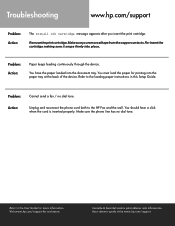
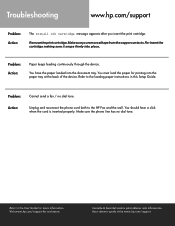
...HP Fax and the wall.
Consulte la Guía del usuario para obtener más información. You should hear a click when the cord is inserted properly. Make sure you insert the print cartridge...device.
Re-insert the cartridge making sure it snaps firmly into place.
Troubleshooting
www.hp.com/support
Problem: Action:
The Install ink cartridge message appears after you ...
User Guide - Page 3


Contents
1 Quick start 1
Load paper 1 Load documents to fax or copy 2 Send a fax 2 Receive a fax 3 Make a copy 3 Make a telephone call 4
2 HP Fax basics 5
The HP 640 Fax 6 Parts of the HP Fax 6 Control Panel of HP Fax 8
The menus 10 Overview of menu options 11
BASIC FAX menu 11 ADVANCED FAX menu 13 TOOLS menu 13 Loudspeaker 13 Navigate the menus 14 Ready mode 14...
User Guide - Page 7


... side facing you a quick introduction to Ltr or A4 paper width. The HP Fax is designed to 50 sheets of your new fax machine. For more information, see Paper Size on the paper's packaging.
NOTE:... load with a variety of OK button on the control
panel are designated by in the BASIC FAX menu. Before loading the paper, make sure the paper size is indicated on page 11. QUICK START...
User Guide - Page 11


... page 24). • Last 10 number redial (see page 42). • Junk fax blocking (with Caller ID) (see page 24). • Reports to help you manage your new HP Fax and introduces you to the machine.
HP FAX BASICS HP FAX BASICS HP FAX BASICS HP FAX BASICS HP FAX BASICS HP FAX BASICS HP FAX BASICS
2 HP Fax basics
This chapter lists the basic features of your work (see page...
User Guide - Page 12


The HP 640 Fax
The HP 640 Fax
Parts of the HP Fax
Figure 2-1 Front view 8 7 6
5 Figure 2-2 Rear view
1
1 Document support
2 Paper tray
3 Paper tray cover
1
4 Document guide
2
5 Document feeder
3
6 Handset
4 7 Paper guide
8 Paper support
1 Power cord socket
6 HP Fax basics
User Guide - Page 13


HP FAX BASICS HP FAX BASICS HP FAX BASICS HP FAX BASICS HP FAX BASICS HP FAX BASICS HP FAX BASICS
HP Fax basics 7
port. Figure 2-3 Bottom view
The HP 640 Fax
3 21
1 Connect handset to the HANDSET port.
2 Connect telephone line to the LINE port.
3 Connect answering machine or extension phone to the EXT.
User Guide - Page 14


...is also used for faxing and copying.
2
Resolution: Improves the clarity of a document that you are faxing or copying.
3
Access Cartridge: Moves the print cartridge to the center so ...28.
• When a document is loaded, pressing this button changes the Receive Mode. The HP 640 Fax
Control Panel of HP Fax
Figure 2-4 Control panel of HP Fax
11
13
14
1 15
2
3
16
4
5
6
7 9 10 12 17
8...
User Guide - Page 15


... with the default copy settings.
• Press once then set options. Press OK between options. HP FAX BASICS HP FAX BASICS HP FAX BASICS HP FAX BASICS HP FAX BASICS HP FAX BASICS HP FAX BASICS
The HP 640 Fax
Label Name and Description
11
Menu: Displays the options available for your HP Fax.
12
Scroll/Volume:
• When you are designated by: .
• When no other button has...
User Guide - Page 19


... Loudspeaker, do not need to pick up a fax to several fax numbers at any time in the cartridge.
NOTE: Your HP Fax does not have dropped the fax machine. The loudspeaker enables you to improve print quality. While you are using the handset.
Cancel Schedule Cancels all scheduled faxes. View Ink Level Allows you to improve print quality.
Align...
User Guide - Page 49


....
NOTE: If the HP Fax is low on ink (ink level is 1/8), new faxes that a new cartridge is low and you have unpacked the cartridge but are not using it, store it in the same environment as the fax machine. • If you need to replace the cartridge. 8/8 means that come in memory. TIP: If memory become full before the print cartridge is very sensitive...
User Guide - Page 50
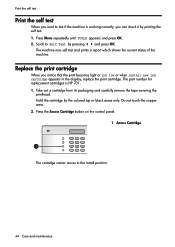
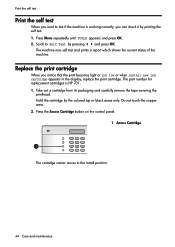
... which shows the current status of the machine. Press the Access Cartridge button on the control panel.
1 Access Cartridge
1
The cartridge carrier moves to test if the machine is HP 701. 1. The part number for replacement cartridges is working correctly, you notice that the print becomes light or ink low or when install new ink cartridge appears in the display, replace the print...
User Guide - Page 57
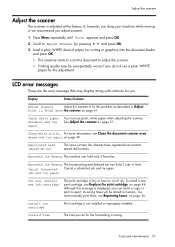
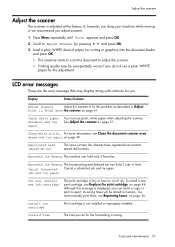
... dial location.
Incoming faxes will be unexpectedly worse if you can hold 5 jobs in total.
CARE AND
MAINTENANCE
CARE AND
MAINTENANCE
CARE AND
MAINTENANCE
CARE AND
MAINTENANCE
Care and maintenance 51 Load a plain WHITE sheet of ink. Check white paper document and try again on page 40.
To install a new print cartridge, see Replace the...
User Guide - Page 58


... become full while scanning a document. Print any faxes stored in memory. Install new ink cartridge
The machine has data stored in memory and, if necessary, clear scheduled jobs See Reprinting faxes on page 40 and see Clearing memory on page 41. Replace the print cartridge with new one in the machine. Memory Received Install ink cartridge
There is no number in Paper jams...
User Guide - Page 60


... the print cartridge. If the fax memory is set up in
machine. Please wait approximately 1 minute and you will receive a "Fax Back System ... side of the fax. Be sure the handset is not wrinkled, and you can test your HP Fax to test the fax machine. The chart below...AUTO, a
even though the fax is low, the fax will appear busy until the machine resets. Check that the document is ...
User Guide - Page 62
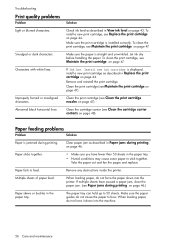
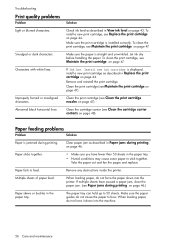
... force it down into the machine.
56 Care and maintenance
To clean the print cartridge, see Maintain the print cartridge on page 47. Clear paper jam as described in Paper jams during printing. If multiple sheets have fewer than 50 sheets in Replace the print cartridge on page 46. Install new ink cartridge is jammed during printing on...
User Guide - Page 65
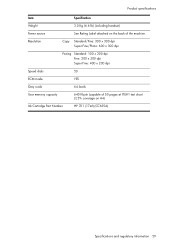
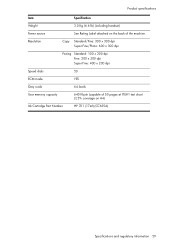
...x 300 dpi
Faxing Standard: 100 x 200 dpi Fine: 200 x 200 dpi Super Fine: 400 x 200 dpi
Speed dials
50
ECM mode
YES
Grey scale
64 levels
User memory capacity
640 Kbyte (capable of the machine. SPECIFICATIONS SPECIFICATIONS ...back of 50 pages at ITU#1 test chart (2.5% coverage on A4)
Ink Cartridge Part Number
HP 701 (17ml) (CC635A)
Specifications and regulatory information 59
User Guide - Page 68


... the FCC if you in the format US:AAAEQ##TXXXX.
This regulatory number should not exceed five (5.0). See installation instructions for information.
The REN is subject to the telephone line, ensure the installation of HP 640 Fax does not disable your home has specially wired alarm equipment connected to state tariffs. The digits represented by...
User Guide - Page 71
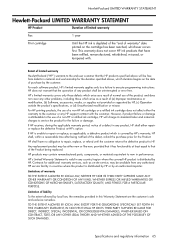
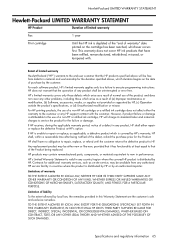
... OTHER LEGAL THEORY AND WHETHER ADVISED OF THE POSSIBILITY OF SUCH DAMAGES.
Specifications and regulatory information 65 For HP printing products, the use of a non-HP ink cartridge or a refilled ink cartridge does not affect either new or like-new, provided that of the Product being notified of the defect, refund the purchase price for additional warranty services...
User Guide - Page 74
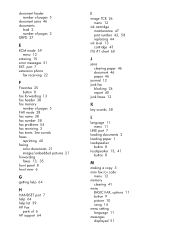
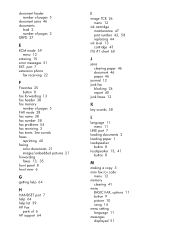
port 7 extension phone
fax receiving 22
F
Favorites 25 button 8
fax forwarding 13 fax header 38 fax memory
number of 6 HP support 64
I
image TCR 26 menu 12
ink cartridge maintenance 47 part number 43, 58 replacing 44
ink level 13 cartridge 43
ITU #1 chart 60
J
jams clearing paper 46 document 46 paper 46
journal 12 junk fax
blocking 24 report 40...
User Guide - Page 75


... 33 ports location of paper. mute button 8
N
number keypad 8
O
OK button 9
one-touch dialling 18
out of ink 13 out of 7 print cartridge ink level 43 maintenance 47 part number 43, 58 replacing 44 print fax 40 print quality self test 44 print quality problems 56
R
rcv.mode/contrast button 8
ready mode 14 rear...
Similar Questions
Ink Cartridge
what happens to the ink cartridge even when its not used much at all
what happens to the ink cartridge even when its not used much at all
(Posted by met4ann 12 years ago)
Hp 640 Fax Low Ink
I am currently trying to recieve a fax and it says low ink. I changed the cartiridge is printed one ...
I am currently trying to recieve a fax and it says low ink. I changed the cartiridge is printed one ...
(Posted by manager2066 12 years ago)
Instalation Of Ink Cartridge
I do not see an ink cartridge in my new 640 machine. However it was working fine until it started to...
I do not see an ink cartridge in my new 640 machine. However it was working fine until it started to...
(Posted by pastorstaton 12 years ago)

