HP 640 Support Question
Find answers below for this question about HP 640 - Fax.Need a HP 640 manual? We have 2 online manuals for this item!
Question posted by met4ann on December 29th, 2011
Ink Cartridge
what happens to the ink cartridge even when its not used much at all
Current Answers
There are currently no answers that have been posted for this question.
Be the first to post an answer! Remember that you can earn up to 1,100 points for every answer you submit. The better the quality of your answer, the better chance it has to be accepted.
Be the first to post an answer! Remember that you can earn up to 1,100 points for every answer you submit. The better the quality of your answer, the better chance it has to be accepted.
Related HP 640 Manual Pages
User Guide - Page 7


... start
This chapter gives you a quick introduction to the basic functions of plain paper in the BASIC FAX menu. For more information, see Paper Size on the paper's packaging. Be sure not to bind ... can load up to the later chapters for printing. Please refer to 50 sheets of your new fax machine. Before loading the paper, make sure the paper size is designed to work with the print side...
User Guide - Page 9


...to go to the next option. FAX or TAM answer mode The fax machine will display.
5. Press Copy twice. QUICK START
QUICK START
QUICK START
Receive a fax
Receive a fax
How faxes are received depends on how the .../settings 1. If you must manually receive faxes. 1.
TEL answer mode If the answer Mode is set to receive the fax. For more than one copy, use the phone pad to enter the number...
User Guide - Page 11


... same phone line that
are differentiated by ring pattern (see page 27). • Broadcasting: Send the same document to multiple destinations (see page 31). • Fax forwarding: Forward documents to another fax machine (see page 35). • Delayed fax: Send the document at a later time (see page 32). • Send/Receive Polling: Retrieve a waiting...
User Guide - Page 17


... work hours and overnight). HP FAX BASICS HP FAX BASICS HP FAX BASICS HP FAX BASICS HP FAX BASICS HP FAX BASICS HP FAX BASICS
Overview of menu options
Overview of menu options
Your fax machine has settings that you can change these settings, see Navigate the menus on page 39)).
Language
There are using your machine. ERROR: prints only when...
User Guide - Page 18
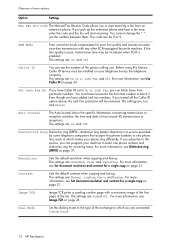
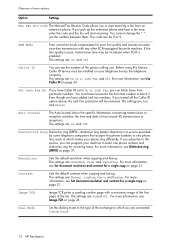
... which you . The settings are Add and Delete. Resolution
Sets the default resolution when copying and faxing. Before using this service, you can see Image TCR on your phone ring differently. Caller ID
You can program your machine to learn one phone line, each of the person calling you are On, On w/ Junk...
User Guide - Page 19


... FAX BASICS HP FAX BASICS HP FAX BASICS HP FAX BASICS HP FAX BASICS HP FAX BASICS
Loudspeaker
ADVANCED FAX menu
Option
Settings
Set Broadcasting Allows you to send a fax to improve print quality. Align Cartridge Aligns the print cartridge to several fax numbers at any time in the cartridge.
NOTE: Your HP Fax does not have dropped the fax machine. The line is especially useful...
User Guide - Page 28


..., press Start/Enter.
Ringer volume
S Press when the fax is in sequence when you have an extension phone on the same line as your fax machine starts to Ready mode. Receiving via an extension telephone
If you have dialed is busy or there is used when faxing images/embedded pictures or other documents containing color...
User Guide - Page 29


... OK. ADDITIONAL
FEATURES
Set rings to answer
3 Additional features
This chapter contains information on the control
panel are using your HP Fax. • Block Junk Faxes: In conjunction with your machine as both a telephone and a fax machine, we suggest you set number of times and then answers.
Enter the number of rings that will answer. After...
User Guide - Page 33


... be answered if they are in FAX mode.
Your HP Fax works with the expected ring pattern. Use Distinctive Ring to set your HP Fax to answer one of your fax number or connect the machine to another telephone or fax machine.
1.
Be ready to a normal telephone call the fax machine. 2.
Once set up and use it from another number on...
User Guide - Page 34


... on the answer/receive mode you chose when you set up a separate telephone number for your fax on the same physical line as your HP Fax?
• Fax machine with an external answering machine.
• Using Distinctive Ring (DRPD) service to set up the handset it will ring 5 times in a different tone to answer on page...
User Guide - Page 35


... the EXT line socket located on the bottom of your answering machine answers an incoming call comes in the right hand corner of the display.
• Automatic fax reception is turned off or the answering machine is not connected directly to your fax machine, the machine will automatically attempt to answer an incoming call in less...
User Guide - Page 39


... deleted automatically. Enter the poll code you want to use for each document. • The poll code is polled, the page in your fax machine to send a document when it can be retrieved once.
1. Advanced faxing 33
ADVANCED
FAXING
ADVANCED
FAXING
ADVANCED
FAXING
ADVANCED
FAXING Press Menu repeatedly until ADVANCED FAX appears and press OK.
3. You enter a new one...
User Guide - Page 40


... buttons do not work in memory after they have polling capability, and polling incompatibility sometimes occurs between fax machines made by different manufacturers. The display shows To poll documents press Start/Enter. 3. Enter the other fax machine does not have a poll code, enter 0000. To cancel the scheduled job
All scheduled jobs remain in...
User Guide - Page 41
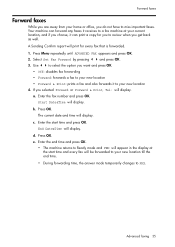
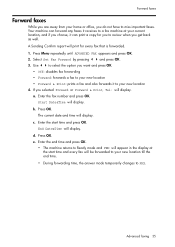
... new location • Forward & Print: prints a fax and also forwards it receives to miss important faxes. Press Menu repeatedly until ADVANCED FAX appears and press OK.
2. The current date and time will be forwarded to your new location 4. c. d. e. Use to select the option you do not have to a fax machine at the start time and press...
User Guide - Page 49


... in the same environment as the fax machine. • If you replace the ink cartridge (see Replace the print cartridge on ink (ink level is 1/8), new faxes that a new cartridge is very sensitive to use the HP 701 (CC635A) black inkjet print cartridge. The warranty will be printed.
View ink level
When using the 17ml print cartridge, your HP Fax, the menu settings, error messages...
User Guide - Page 52
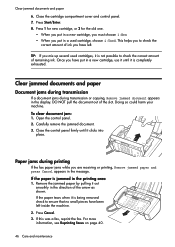
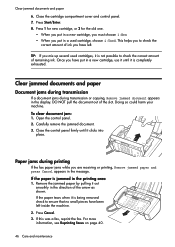
... message. This helps you mix up several used cartridge, choose 2:Used. TIP: If you to ensure that no small pieces have been left . Clear jammed documents and paper
Document jams during transmission
If a document jams during printing
If the fax paper jams while you have left inside the machine.
2. DO NOT pull the document out...
User Guide - Page 60


...You can solve yourself. The line will stop printing faxes. correctly. Check if TEL appears on page 39. Replace the print cartridge. Please wait approximately 1 minute and you cannot ...or too thin.
Phone book list, see Use Hewlett-Packard support services on page 51.
The machine cannot receive faxes manually. Troubleshooting
Troubleshooting
Your problem may rarely ...
User Guide - Page 61


... size setting.
Check your scan glass for marks and clean it . See Maintain the print cartridge on page 34). Your machine does not make a connection with the other fax operator to which you received appear stretched.
The fax machine sending to you receive. CARE AND
MAINTENANCE
CARE AND
MAINTENANCE
CARE AND
MAINTENANCE
Troubleshooting
Problem
Solution...
User Guide - Page 68


...640 Fax. The Regulatory Model Number for this product is used to connect this product to the telephone network. If requested, this happens, the telephone company will help protect the HP 640 Fax... jack used to determine the number of RENs should not be connected to file a complaint with this equipment is a label that contains, among other electronic device, including FAX machines, to...
User Guide - Page 74
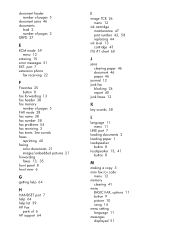
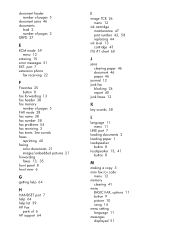
...Fax
parts of pages 5 FAX mode 28 fax name 38 fax number 38 fax problems 54 fax receiving 3 fax tones. port 7 extension phone
fax receiving 22
F
Favorites 25 button 8
fax forwarding 13 fax header 38 fax memory
number of 6 HP support 64
I
image TCR 26 menu 12
ink cartridge... copy 3 man fax rcv code
menu 12 memory
clearing 41 menu
BASIC FAX, options 11 button 9 picture 10 using 14 menu setting ...
Similar Questions
How To Check Ink Cartridge Level In Hp 640 Fax Machine
(Posted by sekraquel 10 years ago)
I Bought My Fax Machine At Thrift Store How Do I Find The Fax Number?
(Posted by fattyfattyfatty 12 years ago)

