HP 1200 Support Question
Find answers below for this question about HP 1200 - LaserJet B/W Laser Printer.Need a HP 1200 manual? We have 19 online manuals for this item!
Question posted by marcdobe on August 20th, 2014
Hp Laserjet 1200 Won't Print Unless I Hold Go Button
The person who posted this question about this HP product did not include a detailed explanation. Please use the "Request More Information" button to the right if more details would help you to answer this question.
Current Answers
There are currently no answers that have been posted for this question.
Be the first to post an answer! Remember that you can earn up to 1,100 points for every answer you submit. The better the quality of your answer, the better chance it has to be accepted.
Be the first to post an answer! Remember that you can earn up to 1,100 points for every answer you submit. The better the quality of your answer, the better chance it has to be accepted.
Related HP 1200 Manual Pages
HP LaserJet 1200 Series - User Guide - Page 14


... of the pages.
12 Chapter 1 Getting to the
appropriate language for A4 size pages. The first page is fold and staple the pages. Understanding the printer's features and benefits
Congratulations on different media than 10 seconds. Save Time
q Fast printing at 15 pages per inch. The HP LaserJet 1200 series provides the following benefits.
HP LaserJet 1200 Series - User Guide - Page 26


... easier than ever.
See the HP LaserJet Utility help. If you use the LaserWriter 8 print driver, you will lose scanner capabilities. Use the HP LaserJet Utility to do the following: q Name the printer, assign it to the printer's settings.
q From the computer, lock out functions on the HP LaserJet 1200 Series CD. HP LaserJet Utility
HP LaserJet Utility allows control over features that...
HP LaserJet 1200 Series - User Guide - Page 46


... a USB hub to configure your HP LaserJet 1200 printer, you can use the installation software to attach more than through a Novell server. This is not supported on a Microsoft Windows 95, 98, NT, or 2000 network, you can perform the following tasks:
q Enhance workgroup productivity by placing your printer directly to -peer printing on a Microsoft Windows 95...
HP LaserJet 1200 Series - User Guide - Page 52


... HP JetDirect print server is limited to select parameters.
The factory default for more information.
You can use the Microsoft DHCP utilities to set up HP JetDirect configuration via BOOTP. Benefits of using Bootstrap Protocol (BOOTP) services on servers in one location.
On Windows NT and 2000 server systems, use to attach your HP LaserJet 1200...
HP LaserJet 1200 Series - User Guide - Page 69
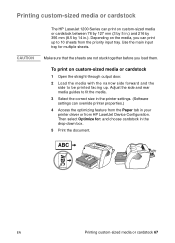
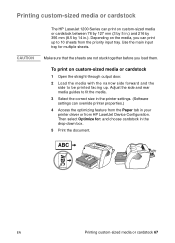
... rear media guides to be printed facing up to 10 sheets from HP LasetJet Device Configuration. Printing custom-sized media or cardstock
CAUTION
The HP LaserJet 1200 Series can print on custom-sized media or cardstock between 76 by 127 mm (3 by 5 in.) and 216 by 356 mm (8.5 by 14 in your printer driver or from the priority...
HP LaserJet 1200 Series - User Guide - Page 80


.... Double-click the HP LaserJet 1200 icon to open the window, select your screen, allowing you cancel a print job, the computer is waiting in the Finder. Either delete the job from the printer. q Printer control panel: To cancel the print job, press and release the Go button on the printer's icon in a print queue (computer memory) or print spooler, delete the...
HP LaserJet 1200 Series - User Guide - Page 112


... Chooser. Select an alternate PPD.
The printer driver does not automatically set up your selected printer even though you clicked Auto Setup in the Chooser.
Make sure AppleTalk is on a network with multiple zones, make sure the correct zone is installed.
Use the LaserWriter driver for the HP LaserJet 1200 printer. Verify that the LaserWriter 8 driver...
HP LaserJet 1200 Series - User Guide - Page 120


..., and pull out the sealing tape. Make sure that you know works. q Try using a different printer driver (software), such as the printer driver for the type of job that the HP LaserJet 1200 is different than what appeared on screen
Printed page problems Problem
Solution
Garbled, incorrect, or incomplete text
The parallel or USB cable might...
HP LaserJet 1200 Series - User Guide - Page 143


...?
scanner for more information.
EN
Finding the solution 141 See the Getting Started Guide included with the side to be
connected and latched to scan.
printing? Is the wrong printer selected? Make sure that the HP LaserJet 1200 is loaded correctly: narrow side first, top forward in the copier/scanner for attachment instructions.
HP LaserJet 1200 Series - User Guide - Page 173
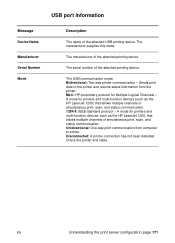
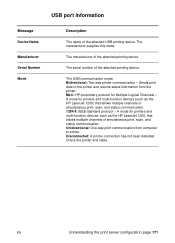
... multi-function devices (such as the HP LaserJet 1200, that allows multiple channels of simultaneous print, scan, and status communication. 1284.4: IEEE-standard protocol - Unidirectional: One-way print communication from computer to the printer and returns status information from the printer. Check the printer and cable.
Disconnected: A printer connection has not been detected. Sends...
HP LaserJet 1200 Series - User Guide - Page 208


... 90.5° F)
q Humidity: 20%-80% (no condensation)
Storage environment
Printer unplugged from an AC outlet: q Temperature: 0° C to 40° C (32° F to 104° F)
q Humidity: 10%-80% (no condensation)
Acoustics
Noise level
During printing: 6.1 Bels sound power level (per ISO 9296) (HP LaserJet 1200 tested at 14 ppm) q Sound pressure level (bystander position): 48...
HP LaserJet 1200 Series - User Guide - Page 215
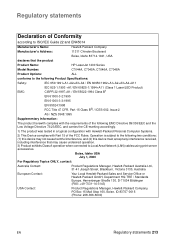
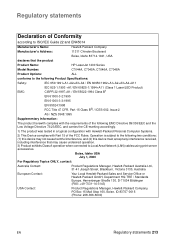
...A1+A2+A3+A4+A11
EMC:
IEC 825-1:1993 +A1/ EN 60825-1:1994+A11 (Class 1 Laser/LED Product) CISPR 22:1997+A1 / EN 55022:1994 Class B1
EN 61000-3-2:1995
EN 61000-3-3:...including interference that the product
Product Name:
HP LaserJet 1200 Series
Model Number:
C7044A, C7045A, C7046A, C7048A
Product Options:
ALL
conforms to Local Area Network (LAN) cables using print server accessories.
HP LaserJet 1200 Series - User Guide - Page 225
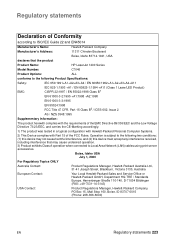
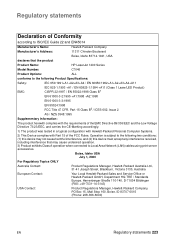
... Network (LAN) cables using print server accessories. Boise, Idaho ... Boulevard
Boise, Idaho 83714-1021, USA
declares that the product
Product Name:
HP LaserJet 1200 Series
Model Number:
C7046
Product Options:
ALL
conforms to the following two conditions...EMC:
IEC 825-1:1993 +A1 / EN 60825-1:1994 +A11 (Class 1 Laser/LED Product) CISPR 22:1997 / EN 55022:1998 Class B1
EN 61000-3-2:1995...
HP LaserJet 1200 Series - User Guide - Page 248
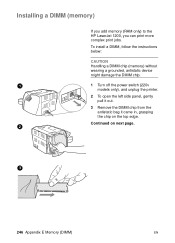
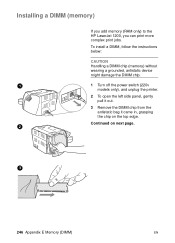
... unplug the printer.
2 To open the left side panel, gently pull it out.
3 Remove the DIMM chip from the antistatic bag it came in, grasping the chip on next page. 2
3
246 Appendix E Memory (DIMM)
EN
Installing a DIMM (memory)
If you add memory (RAM only) to the HP LaserJet 1200, you can print more complex print jobs.
HP LaserJet 1200 Series - User Guide - Page 261
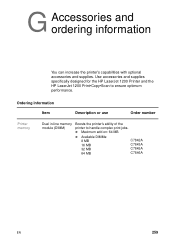
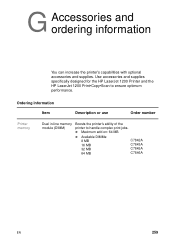
... and supplies specifically designed for the HP LaserJet 1200 Printer and the HP LaserJet 1200 Print•Copy•Scan to handle complex print jobs. q Maximum add on: 64 MB
q Available DIMMs: 8 MB 16 MB 32 MB 64 MB
C7842A C7843A C7845A C7846A
EN
259 Ordering information Item
Description or use
Order number
Printer memory
Dual in-line memory module...
HP LaserJet 1200 Series - User Guide - Page 262
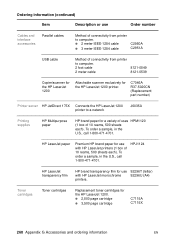
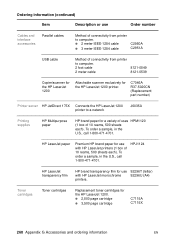
...800-471-4701. To order a sample, in the U.S., call 1-800-471-4701. C7046A R37-5020CN (Replacement part number)
Printer server HP JetDirect 175X Connects the HP LaserJet 1200 printer to a network
J6035A
Printing supplies
HP Multipurpose paper
HP brand paper for use with HP LaserJet monochrome
92296U (A4)
printers. HP LaserJet paper
Premium HP brand paper for the HP LaserJet 1200.
Service Manual - Page 4


... see the online user guide.
10 Refer all warnings and instructions marked on the HP LaserJet 1200 printer.
TrueType is subject to change without prior written permission is subject to reduce risk ... when using this information.
Part number C7044-90906 First edition, April 2001 Printed in USA
Warranty
The information contained in a protected location where no warranty of...
Service Manual - Page 13
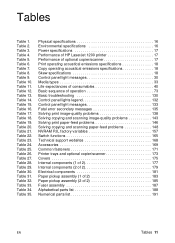
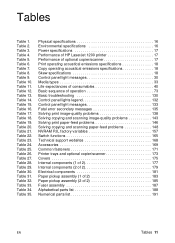
...Table 6. Table 21. Table 26. Table 28. Physical specifications 16 Environmental specifications 16 Power specifications 17 Performance of HP LaserJet 1200 printer 17 Performance of optional copier/scanner 17 Print operating acoustical emissions specifications 18 Copy operating acoustical emissions specifications 18 Skew specifications 18 Control panel light messages 30...
Service Manual - Page 16
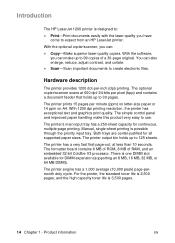
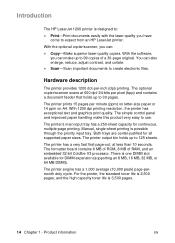
... than 10 seconds. Print-Print documents easily with the laser-quality you can :
! For the printer, the standard toner life is 2,500 pages, and the high capacity toner life is possible through the priority input tray. Introduction
The HP LaserJet 1200 printer is designed to create electronic files. The printer output bin holds up to expect from an HP LaserJet printer. Scan-Scan...
Service Manual - Page 19
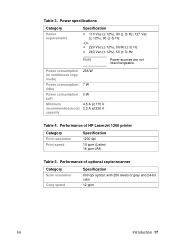
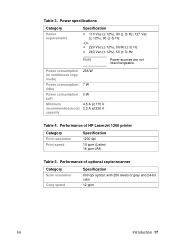
Performance of optional copier/scanner
Category Scan resolution
Copy speed
Specification
600 dpi optical, with 256 levels of HP LaserJet 1200 printer
Category Print resolution Print speed
Specification
1200 dpi 15 ppm (Letter) 14 ppm (A4)
Table 5. Power consumption (in continuous copy mode)
285 W
Power consumption 7 W (idle)
Power consumption 0 W (off)
Minimum
4.5 A at 115 V
...
Similar Questions
Hp Laserjet 2430 Won't Print All Pages
(Posted by pabea 9 years ago)
Hp Laserjet 1200 Won't Print Large File
(Posted by ropbook 10 years ago)
Hp Laserjet 1200 How To Adjust Print Density
(Posted by sonimi 10 years ago)
Hp Laserjet 1200 Won't Print From Letter Tray Windows 7
(Posted by Yvrj 10 years ago)
Hp Laserjet P2055 Is Not Printing Pdf Files Properly Comes Smudged,rest Ok
HP laserjet P2055 is not printing PDF files properly comes smudged,rest ok, also in another computer...
HP laserjet P2055 is not printing PDF files properly comes smudged,rest ok, also in another computer...
(Posted by anandraj 12 years ago)

