HP P2055d Support Question
Find answers below for this question about HP P2055d - LaserJet B/W Laser Printer.Need a HP P2055d manual? We have 17 online manuals for this item!
Question posted by anandraj on September 18th, 2011
Hp Laserjet P2055 Is Not Printing Pdf Files Properly Comes Smudged,rest Ok
HP laserjet P2055 is not printing PDF files properly comes smudged,rest ok, also in another computer the same printer is not printing. This is not netwroked, printer is connected via USB in both the cases.
Current Answers
There are currently no answers that have been posted for this question.
Be the first to post an answer! Remember that you can earn up to 1,100 points for every answer you submit. The better the quality of your answer, the better chance it has to be accepted.
Be the first to post an answer! Remember that you can earn up to 1,100 points for every answer you submit. The better the quality of your answer, the better chance it has to be accepted.
Related HP P2055d Manual Pages
HP LaserJet Printer Family - Print Media Specification Guide - Page 9


...-quality control as well as proper handling and storage by the customer. Hewlett-Packard recommends testing print media before purchasing large quantities.
2 Guidelines for using media
Note Note
HP LaserJet printers are designed to work with your print media vendor for a guarantee that you ask your HP LaserJet printer. HP LaserJet printers can use non-HP brand media that works best...
HP LaserJet Printer Family - Print Media Specification Guide - Page 10


... the fillers (such as one to two days. Papers that are designed for use.
Although your HP LaserJet printer will be properly bound or sealed in the sheet during the paper-making laser-grade bond papers, which it will print black satisfactorily on many of these bond papers, using this type of paper with higher filler...
HP LaserJet Printer Family - Print Media Specification Guide - Page 14


... and reduce nesting, debris, and dusting.
8 Using print media
ENWW Printed waste paper is used in your laser printer must be used, because they perform similarly to remove most of thermography). A recycled sheet of acceptable performance. Hewlett-Packard has tested a variety of recycled copier papers on HP LaserJet printers and has found that have been created with...
HP LaserJet Printer Family - Print Media Specification Guide - Page 22


... HP color LaserJet printers). See "Ordering HP print media" on transparencies. Please see the support documentation that used in monochrome printers to all HP color LaserJet printers support printing on...HP LaserJet monochrome printers and color transparencies with laser printers.
Overhead transparency film is too thin can easily melt in this section generally apply to create proper...
HP LaserJet Printer Family - Print Media Specification Guide - Page 28


...properly. (See "Shipping media" on page 19 and "Storing media" on page 19.)
q Overhead transparency film that produces undesirable emissions or melts when exposed to a fusing temperature of 205° C (401° F) for 0.1 second (0.4 second for sealing.
q Envelopes that offsets or discolors. q Multipart forms.
q Print... your HP LaserJet printer unless the paper or other print media ...
HP LaserJet Printer Family - Print Media Specification Guide - Page 31


... brand of paper.
If possible, set improperly in this document. (See "Shipping and storing print media" on page 4.)
q Follow the storage and handling specifications in the printer q driver for example, the
curl. Reducing post-image curl
When an HP LaserJet printer prints a sheet of paper, the sheet can develop a curvature that is not available
with your...
HP LaserJet Printer Family - Print Media Specification Guide - Page 32


... to flatten them. Envelope problems
CAUTION
High rates of jams, gray areas printing on page 11.)
q Purchase envelopes that the leading edge is straight, ...on envelopes, or wrinkling can damage the printer. Do not exceed the
2
basis weight of paper should come to have sharp edges. q Insert the...HP LaserJet printer user guide.
Envelopes are the most direct (straight-through) paper path.
HP LaserJet Printers - USB Walk Up Printing - Page 2


... supports multi-partition devices. The USB port located on the latest HP LaserJet printers and MFPs. FEATURE DESCRIPTION
Walk up USB printing is a new feature on the exterior part of the printer supports walk up printing and does not support third party solutions. This allows customers to print supported file formats directly from a supported USB storage device and does not require...
HP LaserJet Printers - USB Walk Up Printing - Page 3


... what is not functional or Unsupported USB accessory detected If a customer has another file format other than the PDF, PRN or PS that describes how the page(s) should be printed they will have the extension .ps.
PRN is a print to the printer when printing through the driver. The PRN is a spooled print file that contains all the information typically...
HP Universal Print Driver for Windows, Version 4.1 - Technical Frequently Asked Questions (FAQ) - Page 10


... restores or updates print drivers can delete the printers you must first install the Universal Print Driver and then create a printer (UPD driver initialization occurs at the version number of the file instead of Universal Print Driver supports cluster environments? hpcdmc32.dll v.1.0.2.32 1/1/06 upgrade to UPD 4.1 are adopting a different method for using HP LaserJet printer drivers in...
HP LaserJet P2050 Series - Software Technical Reference - Page 37


...: www.adobe.com
HP LaserJet print drivers
The HP PCL 6 driver is in Microsoft XP and Vista 32-bit and 64-bit operating systems. For other operating systems, drivers can be downloaded from the following HP Web site: www.hp.com/go/ ljp2050series_software. Click the HP Easy Printer Care option to go /easyprintercare
ENWW
HP Easy Printer Care 19
Windows...
HP LaserJet P2050 Series - Software Technical Reference - Page 166


... a printer dialog extension (PDE) file that comes with the computer. The following are provided on the installation CD: ● The HP LaserJet Installer for Macintosh ● Install notes (Readme file)
The following components:
● The PostScript Printer Description (PPD) file for use with the Apple PostScript printer drivers, provide access to select between the various print options...
HP LaserJet P2050 Series - Software Technical Reference - Page 167


...; HP Uninstaller
HP LaserJet PPDs
The PPDs are installed in Library/Printers/PPDs/Contents/Resources:.lproj, where is included on your computer to configure the product.
You must have Adobe Acrobat Reader installed on the installation CD in Adobe Acrobat .PDF format.
Online Help
Provides help for using the product software. Macintosh
ENWW
Macintosh printing-system...
HP LaserJet P2050 Series - Software Technical Reference - Page 189


... the product by using the File Upload command.
● HP LaserJet printer command language (PCL)
● Portable document format (PDF)
● Postscript (PS)
● Text (TXT)
On the File Upload screen, click Choose... On the navigation screen, select the file and click Open. That is supported for PDF files), but some cannot. If the file loads successfully, no message appears...
HP LaserJet P2050 Series - User Guide - Page 6


... Macintosh printer driver 30 Print ...30 Create and use printing presets in Macintosh 30 Resize documents or print on a custom paper size 30 Print a cover page 30 Use watermarks 31 Print multiple pages on one sheet of paper in Macintosh 31 Print on both sides of the page 32 Use the Services menu 33
5 Connectivity USB configuration ...36 Connect the USB...
HP LaserJet P2050 Series - User Guide - Page 14


Product comparison
HP LaserJet P2050 Series models
HP LaserJet P2055 printer CE456A
HP LaserJet P2055d printer CE457A
HP LaserJet P2055dn printer CE459A
HP LaserJet P2055x printer CE460A
● Prints up to 35 pages per Has the same features as the
minute (ppm) on Letter size HP LaserJet P2055 model
paper and 33 ppm on A4 printer, plus the following:
size paper ● Contains 64 ...
HP LaserJet P2050 Series - User Guide - Page 15
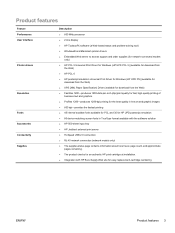
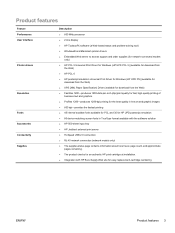
... postscript emulation ● 80 device-matching screen fonts in TrueType format available with the software solution ● HP 500-sheet input tray ● HP Jetdirect external print server ● Hi-Speed USB 2.0 connection ● RJ.45 network connection (network models only) ● The supplies status page contains information about toner level, page count, and approximate
pages...
HP LaserJet P2050 Series - User Guide - Page 47


5 Connectivity
● USB configuration ● Network configuration
ENWW
35
HP LaserJet P2050 Series - User Guide - Page 136
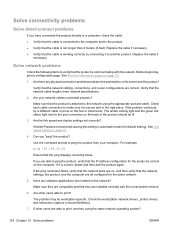
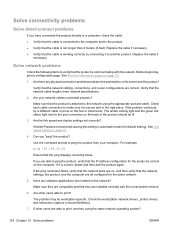
...the product from your network cables connected properly?
If you are able to..., printer drivers, and redirection (capture in automatic mode (the default setting). Solve connectivity problems
Solve direct-connect problems
If you have connected the... software applications been added to print?
Have any physical connection problems between the workstation or file server and the product? If...
HP Jetdirect External Print Server Products - External USB Compatibility - Page 4


... these USB network-capable HP peripherals:
HP Color LaserJet 4730mfp*, 9500mfp*; ...printing only; no webscan ** except HP Photosmart 7200 series printers
© February 2007 Hewlett-Packard Development Company, L.P. HP Designjet 30, 70, 90, 110+, 130, 500, and 800; HP LaserJet M3027mfp*, M3035mfp*, M4345mfp*, M5025mfp*, M5035mfp*, 3050*, 3052*, 3055*, 3390*, 3392*; HP Deskjet 895 Cse/Cxi; HP...
Similar Questions
Hp Laserjet 5000 Print Driver
Sir/Ma'am,I am looking for a HP Laserjet 5000 print driver compatible with Mac OS 10.11.6. What do y...
Sir/Ma'am,I am looking for a HP Laserjet 5000 print driver compatible with Mac OS 10.11.6. What do y...
(Posted by stephenjweber 7 years ago)
Hp Laserjet P2055 Does Not Print Pdf
(Posted by Disarod 9 years ago)
Can't Print Pdf Files In Windows 7 With Hp Laserjet P2055dn
(Posted by mimichsn 9 years ago)
Hewlett Packard Laserjet P2055 Wont Print Pdf Files
(Posted by ajmismary 9 years ago)
How To Print On Both Side Hp Laserjet P2055
(Posted by IngJugg 10 years ago)

