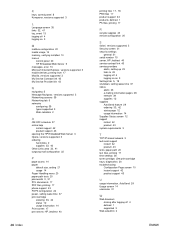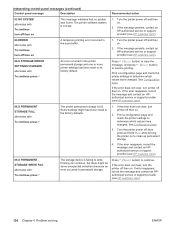HP 2430 - LaserJet B/W Laser Printer Support and Manuals
Get Help and Manuals for this Hewlett-Packard item

Most Recent HP 2430 Questions
Hp Laserjet 2430 Won't Print All Pages
(Posted by pabea 9 years ago)
Hp Laserjet 2430 Pcl 5 64 Bit Drive Will Not Load On Print Server
(Posted by andpc 9 years ago)
Hp Laserjet 2430dtn How To Configure Two-side
(Posted by mmseko11 9 years ago)
Hp 2430 Does Not Print On 2 Sides
(Posted by armiCeG 9 years ago)
This Printer Worked Perfectly For 6 Years,but Now After I Changed Cartridge It S
it stoped printing, i.e. it rsponds to computer comands but doesn't print. Even test page doesn't pr...
it stoped printing, i.e. it rsponds to computer comands but doesn't print. Even test page doesn't pr...
(Posted by agcrown 9 years ago)
HP 2430 Videos
Popular HP 2430 Manual Pages
HP 2430 Reviews
We have not received any reviews for HP yet.