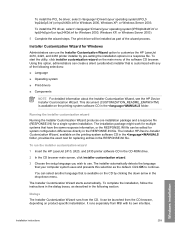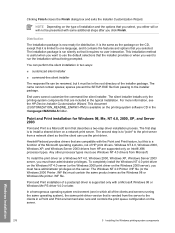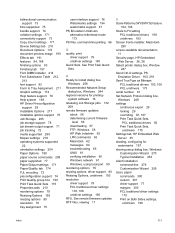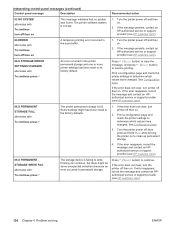HP 2430dtn - LaserJet B/W Laser Printer Support and Manuals
Get Help and Manuals for this Hewlett-Packard item

Most Recent HP 2430dtn Questions
How To Change Default Paper Tray Hp Laserjet 2430
(Posted by claspo 9 years ago)
How To Change Ip Address For Hp Laserjet 2420dn
(Posted by Giarcia 9 years ago)
How Can I Change Ip Address On Hp Laserjet 2430
(Posted by ulSa 10 years ago)
Print Problem
FIRST ITEM ON PAGE IS COPIED DOWN LEFT SIDE OF PAGE.
FIRST ITEM ON PAGE IS COPIED DOWN LEFT SIDE OF PAGE.
(Posted by manager74952 12 years ago)
HP 2430dtn Videos
Popular HP 2430dtn Manual Pages
HP 2430dtn Reviews
We have not received any reviews for HP yet.