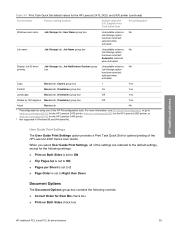HP 2430 Support Question
Find answers below for this question about HP 2430 - LaserJet B/W Laser Printer.Need a HP 2430 manual? We have 15 online manuals for this item!
Question posted by pabea on October 15th, 2014
Hp Laserjet 2430 Won't Print All Pages
Current Answers
Answer #1: Posted by waelsaidani1 on October 15th, 2014 4:59 PM
If you need to record the page count at which you installed the maintenance kit you should keep a manual record somewhere. Our experience has been that most 2420 and 2430 series printers need maintenance between 80,000 and 120,000 pages, maybe less if users jab sharp pointy objects in the printer to clear paper jams.
If it makes you feel better, you can follow the procedure below and select New Maintenance Kit from the menus; but it won't do anything. :-)
"Reset the maintenance count" on an HP LaserJet 2420 or 2430
1. Turn the printer on; as it begins the memory count, press and hold the checkmark button (Select).
2. Continue holding the checkmark button until all the LED service lights are illuminated, and then release the checkmark button.
3. The display will read "SELECT LANGUAGE"; use the UP/DOWN arrows to find the words "NEW MAINTENANCE KIT" and then press the checkmark.
Related HP 2430 Manual Pages
Similar Questions
How to Assign IP address to printer HP LaserJet 2430dtn