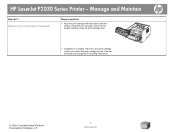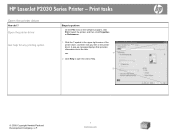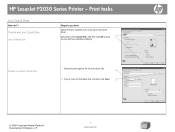HP LaserJet P2030 Support and Manuals
Get Help and Manuals for this Hewlett-Packard item

View All Support Options Below
Free HP LaserJet P2030 manuals!
Problems with HP LaserJet P2030?
Ask a Question
Free HP LaserJet P2030 manuals!
Problems with HP LaserJet P2030?
Ask a Question
Most Recent HP LaserJet P2030 Questions
Hp Laserjet P2030 How Do I Get The Ip Address
(Posted by ryDoug20 9 years ago)
Hp Laserjet P2030 Setup Does Not Recognize Usb When Plugged Into For
installation
installation
(Posted by ssbrissi 9 years ago)
How To Set Ip Address In Hp Laserjet P2030n
(Posted by Jerl 9 years ago)
How To Print A Configuration Page Hp Laserjet P2030
(Posted by ekajH2pro 9 years ago)
How To Connect Hp Laserjet P2030 To Miltiple Computers
(Posted by ATSilver 9 years ago)
Popular HP LaserJet P2030 Manual Pages
HP LaserJet P2030 Reviews
We have not received any reviews for HP yet.