HP LaserJet P2030 Support Question
Find answers below for this question about HP LaserJet P2030.Need a HP LaserJet P2030 manual? We have 15 online manuals for this item!
Question posted by ssbrissi on September 27th, 2014
Hp Laserjet P2030 Setup Does Not Recognize Usb When Plugged Into For
installation
Current Answers
There are currently no answers that have been posted for this question.
Be the first to post an answer! Remember that you can earn up to 1,100 points for every answer you submit. The better the quality of your answer, the better chance it has to be accepted.
Be the first to post an answer! Remember that you can earn up to 1,100 points for every answer you submit. The better the quality of your answer, the better chance it has to be accepted.
Related HP LaserJet P2030 Manual Pages
HP LaserJet P2030 Series - Paper and Print Media Guide - Page 8


... media in accordance with the guidelines in this user guide. This repair is possible for laser printers or multiuse. Understand paper and print media use
This product supports a variety of paper and... over which Hewlett-Packard has no control. This might be the result of media because HP cannot control their quality. It is not covered by the Hewlett-Packard warranty or service agreements...
HP LaserJet P2030 Series - Print Tasks - Page 12


...9679; Top edge leading into the product
NOTE: For best results, use only HP-brand paper and print media designed for laser printers or multiuse. Steps to obtain the best print results.
2 On the printer driver, on the Paper/Quality tab, select a tray from the Source is... print driver to perform
Print on special paper, labels, or transparencies
How do I? HP LaserJet P2030 Series Printer -
HP LaserJet P2030 Series - Software Technical Reference - Page 13


... Started Guide - Congratulations! List of figures
Figure 1-1 HP LaserJet P2035 ...15 Figure 1-2 HP LaserJet P2035n ...15 Figure 2-1 HP LaserJet P2030 Series Animated Getting Started Guide - HP Privacy Policy dialog box 54 Figure 3-8 USB installation - IPv4 Configuration page 32 Figure 2-11 HP EWS - Paper Types page ...31 Figure 2-10 HP EWS - License Agreement dialog box 53 Figure...
HP LaserJet P2030 Series - Software Technical Reference - Page 14


...Network Settings dialog box 78 Figure 3-32 Network installation - Installing dialog box 81 Figure 3-35 Network installation - Congratulations! Important Uninstall Information dialog box 86 Figure 3-40 Program group uninstall - Uninstalling dialog box 87 Figure 3-41 Program group uninstall - Warning dialog box 88 Figure 4-1 HP LaserJet P2030 Series host-based driver overview 90 Figure...
HP LaserJet P2030 Series - Software Technical Reference - Page 20


Document and product basics
Product comparison
Table 1-2 HP LaserJet P2030 Series printer models HP LaserJet P2035 model CE461A
HP LaserJet P2035n model CE462A
● Prints up to 30 pages per minute (ppm) on Letter-size paper and Has the same features as the HP LaserJet P2035 model, with the
30 ppm on A4-size paper
following differences:
● Contains 16 megabytes...
HP LaserJet P2030 Series - Software Technical Reference - Page 36


... and network administrators who are designed for the HP LaserJet P2030 Series printer.
All of the drivers provide access to install the HP LaserJet P2030 Series host-based driver and the full set of other software available for different environments and uses. HP LaserJet P2030 Series print drivers
HP LaserJet P2030 Series print drivers provide the printing features and communication...
HP LaserJet P2030 Series - Software Technical Reference - Page 60


... includes print drivers and all of the supported platforms, each installation option presents a series of the necessary software for the HP LaserJet P2030 Series printer comes on one CD. On computers running Windows 2000, Windows 2003 Server, Windows XP, or Windows Vista, the setup program installs the printing-system software from the CD onto the hard drive...
HP LaserJet P2030 Series - Software Technical Reference - Page 63


...Windows Vista. Network models have on a computer that connects to a LAN through a USB port and running Windows 2000, Windows XP, or Windows Vista and that uses the ... The Begin Setup screen appears. Install the printingsystem software on -board networking (HP LaserJet P2035n).
The following configurations:
● Direct Connection. Windows software installation options
The ...
HP LaserJet P2030 Series - Software Technical Reference - Page 101


...; HP Shop for Supplies ● HP Extended Capabilities ● HP Update
You must remove these components using the components you want to remove. ● HP LaserJet P2030 Series...HP, click the program group, and then click Uninstall. Click Uninstall from the product program group from the Programs menu on the computer, and then run SETUP.EXE.
ENWW
Uninstall the software 85
Install...
HP LaserJet P2030 Series - Software Technical Reference - Page 142


...installed options. NOTE: Mac OS 9 and Mac OS X classic are saved in the Presets menu. Change the settings that you want on -board networking (HP LaserJet... requirements
The HP LaserJet P2030 Series printing-...USB port, or an ethernet connection using on the various menus.
2. Supported operating systems for Macintosh.
Preferences, and then clickPrint &
Fax.
3. Click Printer Setup...
HP LaserJet P2030 Series - Software Technical Reference - Page 143


...9679; The HP LaserJet Installer for Macintosh ● The HP LaserJet P2030 Series User Guide (.PDF format)
Macintosh component descriptions
The following major components are installed by the HP LaserJet Installer for Mac:
● Macintosh drivers ● HP USB EWS Gateway ● HP Device Configuration Utility ● HP Uninstaller for additional configuration and printer status monitoring...
HP LaserJet P2030 Series - Software Technical Reference - Page 144


...) are grouped by language and are installed: ● Macintosh drivers ● HP USB EWS Gateway ● HP Device Configuration Utility ● HP Uninstaller for the HP Device Configuration Utility and HP USB EWS Gateway
In-box printing-system software CDs
The software CD for the HP LaserJet P2030 Series printer contains the files for installing the printingsystem software on the computer...
HP LaserJet P2030 Series - Software Technical Reference - Page 146


..., and then clicking Printer Setup Utility.
4. Install the software on -board networking through a USB or parallel port, and the
HP LaserJet P2030 Series printing-system software is loaded on the computer. ● The product is correctly installed. In the Printer Model box, click HP LaserJet P2030 Series printer, and then click Add.
8. Macintosh installation instructions
On a Macintosh...
HP LaserJet P2030 Series - Software Technical Reference - Page 147


... CD is put into the CD-ROM drive.
5. Insert the HP LaserJet P2030 Series printing-system software CD in the box with the product, or go to the same technology as 'Rendezvous'.
4. Installation instructions for the product, and then click Add.
8.
Open the Printer Setup Utility by clicking the icon at the bottom of the screen...
HP LaserJet P2030 Series - Software Technical Reference - Page 153


... Browser tab. In the Applications folder, open the Printer Browser screen.
5. NOTE: If the HP LaserJet P2030 Series printer does not appear in the Kind column, see Troubleshooting the printer setup on again.
The product name appears in the printer list should display HP LaserJet P2030 Series. If you are installing the printer using a network connection, continue with the correct...
HP LaserJet P2030 Series - Software Technical Reference - Page 154


....3
1. If this is the case, the setup is powered on .
2. If you are installing the printer using the Print & Fax pane of these solutions in the Print & Fax screen, and then Add) to the network. Finally, turn the computer off and then on again. The HP LaserJet P2030 Series printer appears in the Kind column, see if...
HP LaserJet P2030 Series - Software Technical Reference - Page 165
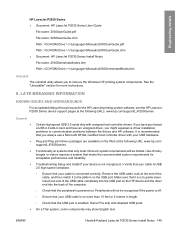
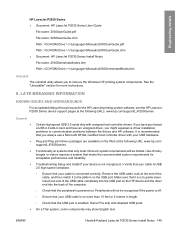
... end of the USB cable completely into the USB port on the HP device and the other end into the back of the computer.
◦ Check that the peripheral is connected correctly.
ENWW
Hewlett-Packard LaserJet P2030 Series Install Notes 149
Troubleshooting Setup and Install If your device is not recognized: o Verify that your cable is USB 2.0 high-speed compliant...
HP LaserJet P2030 Series - Software Technical Reference - Page 166


... supported version of issues fixed for the operating system and driver version to be installed via Microsoft's Add Printer feature in an RTF file. For example, when upgrading from a CD-ROM 1. INSTALLING VIA ADD PRINTER
The HP LaserJet P2030 Series printer may also be used. INSTALLING SOFTWARE ON WINDOWS 2000, XP, AND SERVER 2003
NOTE: Administrator privileges are running...
HP LaserJet P2030 Series - Software Technical Reference - Page 167


... your computer.
To check how many drivers were created, and to be a USB port installed yet. Engineering details
WinXP APW Install
1. Ensure the HP LaserJet P2030 Series printer has not been plugged in and connect it to the same physical USB port you may have both "HP LaserJet P2030 Series " and "HP LaserJet P2030 Series (Copy 2)", do not delete the one created. Press Next.
6. If...
HP LaserJet P2030 Series - User Guide - Page 40


... Premature wear on the product, requiring repair
For best results, use only HP-brand paper and print media designed for laser printers or multiuse. It is not covered by the Hewlett-Packard warranty or service ... paper or print media that does not meet these guidelines might cause problems for inkjet printers. Understand paper and print media use
This product supports a variety of paper and other...
Similar Questions
How To Look At The Mac Address On Hp Laserjet P2030 Series
(Posted by Nealie 10 years ago)
Hp Laserjet P2035 Does Not Recognize Usb
(Posted by hpheozker 10 years ago)
Hp Laserjet P1007 Installation Cd Is Forgot
i have cd of laserjet p1007 .you will give me a cd. cd is forgot. and printer is not working .
i have cd of laserjet p1007 .you will give me a cd. cd is forgot. and printer is not working .
(Posted by diliipkumbhar123 11 years ago)
Hp Laserjet P2030 Installation Issue
I'm trying to install my HP Lasejet P2030 printer, but i can't get pass the step when I'm prompt to ...
I'm trying to install my HP Lasejet P2030 printer, but i can't get pass the step when I'm prompt to ...
(Posted by pjhauck 12 years ago)

