HP LaserJet P2030 Support Question
Find answers below for this question about HP LaserJet P2030.Need a HP LaserJet P2030 manual? We have 15 online manuals for this item!
Question posted by ATSilver on September 14th, 2014
How To Connect Hp Laserjet P2030 To Miltiple Computers
The person who posted this question about this HP product did not include a detailed explanation. Please use the "Request More Information" button to the right if more details would help you to answer this question.
Current Answers
There are currently no answers that have been posted for this question.
Be the first to post an answer! Remember that you can earn up to 1,100 points for every answer you submit. The better the quality of your answer, the better chance it has to be accepted.
Be the first to post an answer! Remember that you can earn up to 1,100 points for every answer you submit. The better the quality of your answer, the better chance it has to be accepted.
Related HP LaserJet P2030 Manual Pages
HP LaserJet P2030 Series - Software Technical Reference - Page 13


... - Destination Folder dialog box 56 Figure 3-10 USB installation - IPv6 Configuration page 33 Figure 2-12 HP EWS - Password page ...34 Figure 2-15 HP EWS - Printer Connections dialog box 58 Figure 3-12 USB installation - Network Summary page 36 Figure 3-1 HP LaserJet P2030 Series Software Installation Types 45 Figure 3-2 Animated Getting Started Guide - Please Allow All...
HP LaserJet P2030 Series - Software Technical Reference - Page 14


... Installation complete - Printer Connections dialog box 71 Figure 3-25 Network installation - Searching dialog box 73 Figure 3-27 Network installation - Confirm Network Settings dialog box 78 Figure 3-32 Network installation - Benefits dialog box 83 Figure 3-37 Network installation - Software Installation complete - Warning dialog box 88 Figure 4-1 HP LaserJet P2030 Series host...
HP LaserJet P2030 Series - Software Technical Reference - Page 19


... loaded in Tray 1 by using one hand. provides the fastest printing ● 45 scalable TrueType fonts ● Hi-Speed USB 2.0 connection ● Parallel connection (HP LaserJet P2035 model only) ● RJ.45 network connection (HP LaserJet P2035n model only) ● The supplies status page contains information about toner level, page count, and approximate
pages remaining. ● The...
HP LaserJet P2030 Series - Software Technical Reference - Page 33


Windows software description
2 Windows software description
Introduction
The HP LaserJet P2030 Series printer comes with software and installers for MS Windows and Apple Computer, Inc., Macintosh systems. Linux and UNIX systems also support the product, and software is available on the Web. For information about specific system installers, drivers, ...
HP LaserJet P2030 Series - Software Technical Reference - Page 35


... the CD-ROM drive, follow these steps to start the Animated Getting Started Guide. The following features: ● The HP LaserJet P2030 Series printing-system software CD features an interactive software
interface. ● Network connection is designed to provide a simple and consistent installation method for the Microsoft Windows 2000, Windows XP, Windows Server 2003...
HP LaserJet P2030 Series - Software Technical Reference - Page 36


... administrators who are designed for the HP LaserJet P2030 Series printer. HP LaserJet P2030 Series print drivers
HP LaserJet P2030 Series print drivers provide the printing features and communication between the computer and the product. Windows software description
The HP LaserJet P2030 Series printing-system software CD also includes the HP LaserJet Uninstaller Utility.
Select from the...
HP LaserJet P2030 Series - Software Technical Reference - Page 37


... driver versions are based on the root of the installation sequence and then installed through the Add Printer Wizard. However, this driver is located on PCL 5. Windows software description
HP LaserJet P2030 Series host-based driver
Overall, the HP LaserJet P2030 Series host-based driver provides the best performance, print quality, and product-feature support for best...
HP LaserJet P2030 Series - Software Technical Reference - Page 38


...HP LaserJet P2030 Series printer is installed. Windows software description
Table 2-1 Drivers included with the HP LaserJet P2030 Series printing-system software (continued)
Install method/Operating system
HP LaserJet P2030 Series hostbased driver
HP...In Windows Vista, click Computer, click Control Panel, and then click Hardware and Sound.
If you are using an HP print driver in a Microsoft...
HP LaserJet P2030 Series - Software Technical Reference - Page 57


... instructions ● Uninstall the software
Install Windows software and utilities
ENWW
Introduction 41 3 Install Windows software and utilities
Introduction
The HP LaserJet P2030 Series comes with software and installers for Windows and Apple Computer, Inc., Macintosh systems. LINUX and UNIX systems support the product, and software is available on page 50. ● Supported operating...
HP LaserJet P2030 Series - Software Technical Reference - Page 60


...Windows software and utilities
ENWW Installation overview
The software for the product. On computers running Windows 2000, Windows 2003 Server, Windows XP, or Windows Vista, ... presents a series of the necessary software for the HP LaserJet P2030 Series printer comes on one CD. Different dialog boxes are presented for a directly-connected or networked product. NOTE: The printing-system software ...
HP LaserJet P2030 Series - Software Technical Reference - Page 62


... about the host computer environment. An internet connection is provided at the end of dialog boxes that product. The installer detects hardware and network connections, and helps guide the installation. This saves several steps. You are configuring a directly-connected or a networkconnected product. For example, if the installer detects an HP LaserJet P2030 Series printer, it also guides...
HP LaserJet P2030 Series - Software Technical Reference - Page 106


...-based printing
The HP LaserJet P2030 Series printer is a host-based product. These pages are passed to the product formatter. These messages are sent in the product formatter. The following illustration shows how the HP LaserJet P2030 Series printing-system software works. The HP LaserJet P2030 Series print driver also receives status messages from PCL printing by computing the print job...
HP LaserJet P2030 Series - Software Technical Reference - Page 142


... v10.3, v10.4, and v10.5 are supported. Click Printer Setup. To use the new settings, you must ...HP LaserJet P2030 Series printing-system software has the following minimum system requirements: ● Macintosh OS X (version 10.3, 10.4, and 10.5) ● Macintosh computer...ethernet connection using on-board networking (HP LaserJet P2035n only) ● CD-ROM drive or internet connection
Change...
HP LaserJet P2030 Series - Software Technical Reference - Page 146


... is loaded on -board networking through Bonjour (HP LaserJet P2035n
only). Print a page from any computer that has access rights to a computer using on the computer. ● The product is directly connected to step 9. In the Printer Setup Utility, click HP LaserJet P2030 Series printer, and then click Make Default.
9. The computer user must also have administrative rights on the...
HP LaserJet P2030 Series - Software Technical Reference - Page 147


... is correctly installed
NOTE: If the installation fails, reinstall the software. Run the installer CD.
6.
Figure 5-1 HP LaserJet P2030 Series CD-ROM icon
Macintosh
ENWW
Macintosh installation instructions 131
Installation instructions for networked computers (HP LaserJet P2035n only)
If you can connect the printer to the following Web site for help or more information:
www...
HP LaserJet P2030 Series - Software Technical Reference - Page 153


... 138.
6. If you are installing the printer using a network connection, verify that the printer is on and connected to open the Utilities folder, and then run the Printer Setup Utility. If you are installing using a USB or parallel connection, connect the USB cable or the parallel cable between the HP LaserJet P2030 Series printer and the computer. Click Add (or the + button...
HP LaserJet P2030 Series - Software Technical Reference - Page 154


... USB, parallel, or network cable is complete. If this is the case, the setup is connected between the HP LaserJet P2030 Series printer and the computer.
Click Add (or the Set Up Printers...
button to see Troubleshooting the printer setup on the computer, disconnect the other USB products from the Apple menu, choose System Preferences..., then choose Print & Fax...
HP LaserJet P2030 Series - Software Technical Reference - Page 165
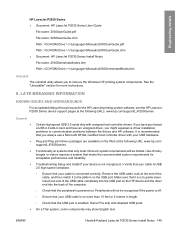
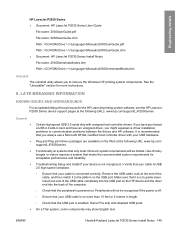
.... See the "Uninstaller" section for the HP LaserJet printing system software, see the HP LaserJet P2030 Series device support pages at the end of the cable, and then match it is powered on.
If you have purchased a USB 2.0 add-in length.
◦ Check that the USB port is connected correctly. It is recommended that your cable...
HP LaserJet P2030 Series - Software Technical Reference - Page 167


... WITH PCL5E
The PCL5e driver is the case, you previously had it connected to the computer.
2. Press Next.
6. Note: Ensure that you connect the HP LaserJet P2030 Series to the same physical USB port you should plug it in and connect the HP LaserJet P2030 Series printer to be a USB port installed. Follow the directions on screen.
5. Typically it to Add...
HP LaserJet P2030 Series - User Guide - Page 13


... fonts ● 80 device-matching screen fonts in TrueType format available with the software solution ● Hi-Speed USB 2.0 connection ● Parallel connection (HP LaserJet P2035 printer only) ● RJ.45 network connection (HP LaserJet P2035n printer only) ● The supplies status page contains information about toner level, page count, and approximate
pages remaining. ● The...
Similar Questions
How To Find Out The Ip Address Of A Hp Laserjet P2030 Series Printer
(Posted by bazm4 9 years ago)
How To Look At The Mac Address On Hp Laserjet P2030 Series
(Posted by Nealie 10 years ago)
How To Connect Hp Laserjet P2050 Series To Computer With Usb
(Posted by dhq8awa 10 years ago)
Hp Laserjet P2030 Installation Issue
I'm trying to install my HP Lasejet P2030 printer, but i can't get pass the step when I'm prompt to ...
I'm trying to install my HP Lasejet P2030 printer, but i can't get pass the step when I'm prompt to ...
(Posted by pjhauck 12 years ago)
Connecting Hp Laserjet 4350dtn On Internet
pls help me out, how do i connect hp laserjet 4350dtn on internet. pls i need your responnd as soon ...
pls help me out, how do i connect hp laserjet 4350dtn on internet. pls i need your responnd as soon ...
(Posted by fulatanmuktar 12 years ago)

