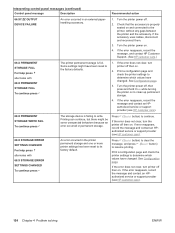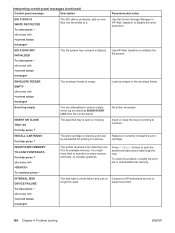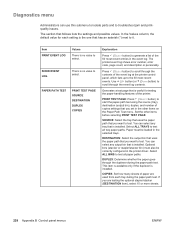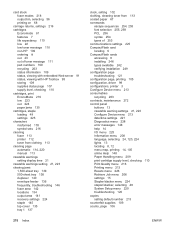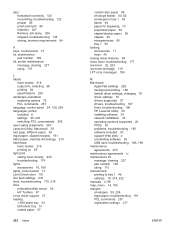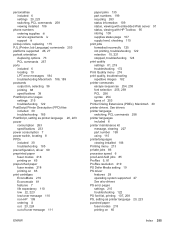HP LaserJet 4350 Support and Manuals
Get Help and Manuals for this Hewlett-Packard item

View All Support Options Below
Free HP LaserJet 4350 manuals!
Problems with HP LaserJet 4350?
Ask a Question
Free HP LaserJet 4350 manuals!
Problems with HP LaserJet 4350?
Ask a Question
Most Recent HP LaserJet 4350 Questions
When Was The Last Firmware Update For The 4350n
(Posted by bcoggins 1 year ago)
How To Fix My Hp Laserjet 4350 Printing Slow
(Posted by AMTHEMOC 9 years ago)
How To Reset Networking Password For Hp Laserjet 4350n
(Posted by russearose 9 years ago)
How To Fix Slow Hp 4350 Printing Issue
(Posted by feclup 9 years ago)
How To Set Default Paper Tray For Hp Laserjet 4350 Pcl 6
(Posted by racheMaxo 9 years ago)
HP LaserJet 4350 Videos
Popular HP LaserJet 4350 Manual Pages
HP LaserJet 4350 Reviews
We have not received any reviews for HP yet.