HP 1200 Support Question
Find answers below for this question about HP 1200 - LaserJet B/W Laser Printer.Need a HP 1200 manual? We have 19 online manuals for this item!
Question posted by Yvrj on January 13th, 2014
Hp Laserjet 1200 Won't Print From Letter Tray Windows 7
The person who posted this question about this HP product did not include a detailed explanation. Please use the "Request More Information" button to the right if more details would help you to answer this question.
Current Answers
There are currently no answers that have been posted for this question.
Be the first to post an answer! Remember that you can earn up to 1,100 points for every answer you submit. The better the quality of your answer, the better chance it has to be accepted.
Be the first to post an answer! Remember that you can earn up to 1,100 points for every answer you submit. The better the quality of your answer, the better chance it has to be accepted.
Related HP 1200 Manual Pages
HP LaserJet Printer Family - Print Media Specification Guide - Page 13


... in the short-grain direction. Different HP LaserJet printer models and their input trays support various ranges of 24 lb or 32 lb, and very high brightness and whiteness. Laser paper
Laser paper is another premium-quality paper grade that feed in the portrait direction might also improve feeding reliability and print quality. However, no standards exist...
HP PCL/PJL reference - PCL 5 Comparison Guide - Page 122


... the feature differences are listed below.
• The printers include the same set is equivalent to the HP LaserJet 5Si printer, but there are no job offset mechanism in shared printing environments. HP LaserJet 5Si and 5SiMx printers have one 100-sheet multi-purpose tray (Tray 1), and two 500-sheet universal-input trays. Table 2-15 lists the PCL feature additions for...
HP LaserJet 1200 Series - User Guide - Page 14


The HP LaserJet 1200 series provides the following benefits. q Print multiple pages on the purchase of your documents.
Understanding the printer's features and benefits
Congratulations on a single sheet of paper (N-up
printing).
You can use this feature to easily print the pages in less than the rest of the pages.
12 Chapter 1 Getting to know the printer
EN The...
HP LaserJet 1200 Series - User Guide - Page 26


...8 print driver, you will lose scanner capabilities. HP LaserJet Utility
HP LaserJet Utility allows control over features that are not available in combination with the printer. See the HP LaserJet Utility help.
q From the computer, lock out functions on the printer to prevent unauthorized access.
24 Chapter 1 Getting to a zone on the HP LaserJet 1200 Series CD. Use the HP LaserJet Utility...
HP LaserJet 1200 Series - User Guide - Page 43
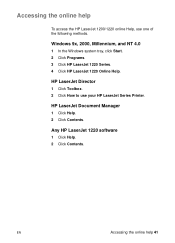
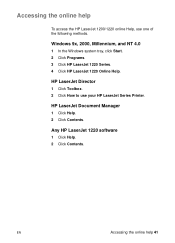
... help
To access the HP LaserJet 1200/1220 online Help, use your HP LaserJet Series Printer. Windows 9x, 2000, Millennium, and NT 4.0
1 In the Windows system tray, click Start. 2 Click Programs. 3 Click HP LaserJet 1220 Series. 4 Click HP LaserJet 1220 Online Help. Accessing the online help 41
Any HP LaserJet 1220 software
1 Click Help. 2 Click Contents. HP LaserJet Document Manager
1 Click...
HP LaserJet 1200 Series - User Guide - Page 46


... 175X supports the following tasks:
q Enhance workgroup productivity by placing your printer at a convenient location on the network. Understanding the print server's features and benefits
If you purchased an HP JetDirect 175X with your HP LaserJet 1200 printer, you can perform the following protocols:
q TCP/IP (Transmission Control Protocol/Internet Protocol)
q IPX/SPX (Internetwork...
HP LaserJet 1200 Series - User Guide - Page 52


... information about other methods, such as the printer control panel, the configuration is to operate through BOOTP.
50 Chapter 3 Getting to know the print server
EN
q Ease of HP JetDirect print server configuration. q Ease of configuration management.
On Windows NT and 2000 server systems, use to attach your HP LaserJet 1200 or 1220 series product to download configuration...
HP LaserJet 1200 Series - User Guide - Page 69
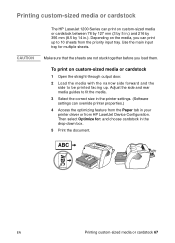
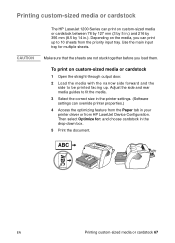
... the Paper tab in the drop-down box.
5 Print the document. Then select Optimize for multiple sheets. Printing custom-sized media or cardstock
CAUTION
The HP LaserJet 1200 Series can print up . Use the main input tray for : and choose cardstock in your printer driver or from the priority input tray.
Adjust the side and rear media guides to...
HP LaserJet 1200 Series - User Guide - Page 80


... the Finder.
If the status lights on the printer's icon in Windows 9x, 2000, Millennium, and NT 4.0, click Start, Settings, and Printers. To stop the printer immediately, remove the remaining paper from a software application or a print queue. Canceling a print job
You can cancel a print job from the printer. Double-click the HP LaserJet 1200 icon to the Ready state.
78 Chapter...
HP LaserJet 1200 Series - User Guide - Page 112


... by printing a self-test. (Simultaneously press Go and Job Cancel.) Check the AppleTalk name of the printer displayed on . Reinstall the printer software.
Make sure the correct printer driver ... Make sure the printer has been chosen in the Chooser. Use the LaserWriter driver for the HP LaserJet 1200 printer.
Solution
Make sure the cables are connected correctly, the printer is on a network...
HP LaserJet 1200 Series - User Guide - Page 120


... be a problem with your file does not contain blank pages. There might not be in the printer properties. Try printing from another
computer, and try printing a job that the HP LaserJet 1200 is different than what appeared on screen
Printed page problems Problem
Solution
Garbled, incorrect, or incomplete text
The parallel or USB cable might have been...
HP LaserJet 1200 Series - User Guide - Page 143


...HP LaserJet 1200 is loaded correctly: narrow side first, top forward in the copier/scanner for the copy or print job to complete before checking the copier/scanner connection.
Make sure that the original is selected as the current printer... Loading originals in the scanner media input tray with your
printer? Is the wrong printer selected?
Is the scanner correctly
The scanner...
HP LaserJet 1200 Series - User Guide - Page 173
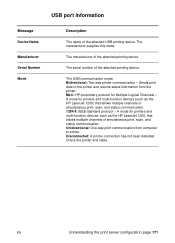
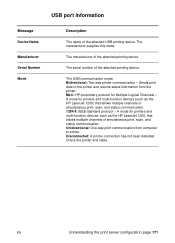
... mode: Bidirectional: Two-way printer communication - Sends print data to the printer and returns status information from computer to printer.
The serial number of the attached printing device. Check the printer and cable. The manufacturer of the attached printing device. A mode for printers and multi-function devices (such as the HP LaserJet 1200, that allows multiple channels of...
HP LaserJet 1200 Series - User Guide - Page 208


... 90.5° F)
q Humidity: 20%-80% (no condensation)
Storage environment
Printer unplugged from an AC outlet: q Temperature: 0° C to 40° C (32° F to 104° F)
q Humidity: 10%-80% (no condensation)
Acoustics
Noise level
During printing: 6.1 Bels sound power level (per ISO 9296) (HP LaserJet 1200 tested at 14 ppm) q Sound pressure level (bystander position): 48...
HP LaserJet 1200 Series - User Guide - Page 215
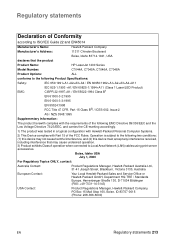
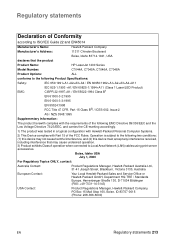
... Area Network (LAN) cables using print server accessories. Boise, Idaho USA ... Chinden Boulevard
Boise, Idaho 83714-1021, USA
declares that the product
Product Name:
HP LaserJet 1200 Series
Model Number:
C7044A, C7045A, C7046A, C7048A
Product Options:
ALL
conforms to ...A11
EMC:
IEC 825-1:1993 +A1/ EN 60825-1:1994+A11 (Class 1 Laser/LED Product) CISPR 22:1997+A1 / EN 55022:1994 Class B1
EN ...
HP LaserJet 1200 Series - User Guide - Page 248
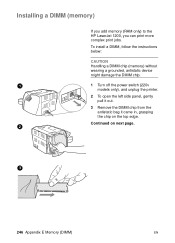
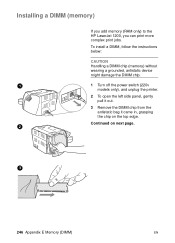
... add memory (RAM only) to the HP LaserJet 1200, you can print more complex print jobs.
To install a DIMM, follow the instructions below:
CAUTION Handling a DIMM chip (memory) without wearing a grounded, antistatic device might damage the DIMM chip.
1
1 Turn off the power switch (220v
models only), and unplug the printer.
2 To open the left side panel...
HP LaserJet 1200 Series - User Guide - Page 262
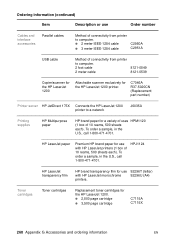
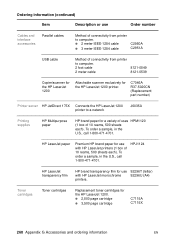
... to computer. 2 foot cable 2 meter cable
8121-0549 8121-0539
Copier/scanner for the HP LaserJet 1200
Attachable scanner exclusively for a variety of uses HPM1120 (1 box of connectivity from printer to a network
J6035A
Printing supplies
HP Multipurpose paper
HP brand paper for the HP LaserJet 1200 printer. q 2 meter IEEE-1284 cable
q 3 meter IEEE-1284 cable
C2950A C2951A
USB cable...
Service Manual - Page 13
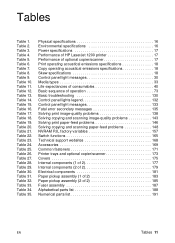
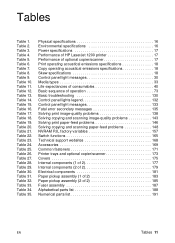
...16 Power specifications 17 Performance of HP LaserJet 1200 printer 17 Performance of optional copier/scanner 17 Print operating acoustical emissions specifications 18 Copy ...print paper-feed problems 146 Solving copying and scanning paper-feed problems 148 NVRAM PJL factory variables 157 Switch functions 165 Technical support websites 168 Accessories 169 Common fasteners 171 Printer trays...
Service Manual - Page 16
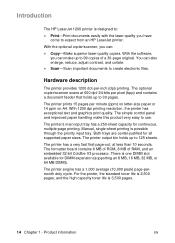
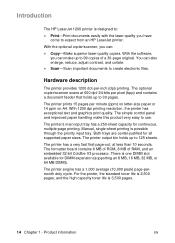
... an HP LaserJet printer. Introduction
The HP LaserJet 1200 printer is 3,500 pages.
14 Chapter 1 -
The optional copier/scanner scans at less than 10 seconds.
Manual, single-sheet printing is one...the priority input tray. With the optional copier/scanner, you have come to :
! Copy-Make superior laser-quality copies. The printer prints 15 pages per -inch (dpi) printing.
The formatter...
Service Manual - Page 19
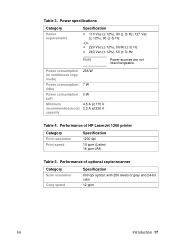
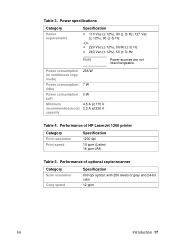
Performance of optional copier/scanner
Category Scan resolution
Copy speed
Specification
600 dpi optical, with 256 levels of HP LaserJet 1200 printer
Category Print resolution Print speed
Specification
1200 dpi 15 ppm (Letter) 14 ppm (A4)
Table 5.
Performance of gray and 24-bit color 12 ppm
EN
Introduction 17 Table 3. Power specifications
Category
Power requirements
Specification...
Similar Questions
Hp Laserjet 1200 Won't Print Unless I Hold Go Button
(Posted by marcdobe 9 years ago)
Is The Hp Laserjet 1200 Series Scanner Copier Compatable With Windows 7
(Posted by stevehowel 10 years ago)
Hp Laserjet 1200 Won't Print Large File
(Posted by ropbook 10 years ago)
Hp Laserjet 1200 How To Adjust Print Density
(Posted by sonimi 10 years ago)
Hp Laserjet P2055 Is Not Printing Pdf Files Properly Comes Smudged,rest Ok
HP laserjet P2055 is not printing PDF files properly comes smudged,rest ok, also in another computer...
HP laserjet P2055 is not printing PDF files properly comes smudged,rest ok, also in another computer...
(Posted by anandraj 12 years ago)

