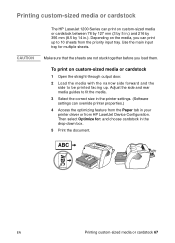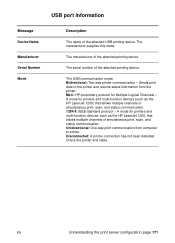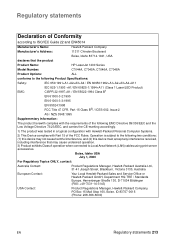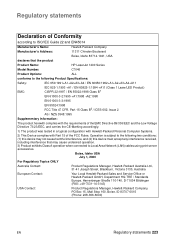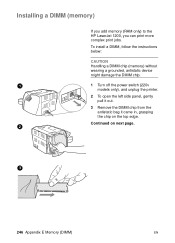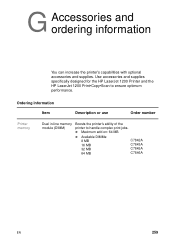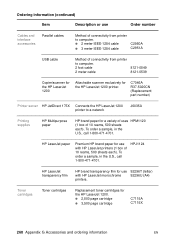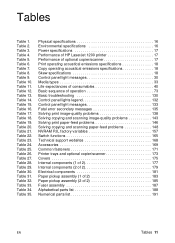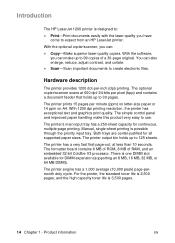HP 1200 Support Question
Find answers below for this question about HP 1200 - LaserJet B/W Laser Printer.Need a HP 1200 manual? We have 19 online manuals for this item!
Question posted by sonimi on January 20th, 2014
Hp Laserjet 1200 How To Adjust Print Density
Current Answers
Answer #1: Posted by waelsaidani1 on January 20th, 2014 7:41 AM
-
Select Start from the Windows taskbar, then click Programs .
-
Select HP LaserJet 1200 (1220, 2200, 3200, or 3300), Tools , then click HP LaserJet Device Configuration .
-
Click the Common tab in the Device Configuration utility.
-
Locate the Print Density Setting in the upper-right corner of the Common tab.
-
To change the setting, click the desired setting. Choose 1 if the density needs to be lighter. Choose 5 if the density needs to be darker.
-
Click OK or Apply to save the setting change.
Related HP 1200 Manual Pages
Similar Questions
My hp laserjet 2035N is printing black dots down the center of every page. How do I fix this?