HP 1200 Support Question
Find answers below for this question about HP 1200 - LaserJet B/W Laser Printer.Need a HP 1200 manual? We have 19 online manuals for this item!
Question posted by bylegen on February 4th, 2014
Excel Will Not Print On Windows 7 Hp Laserjet 1200
The person who posted this question about this HP product did not include a detailed explanation. Please use the "Request More Information" button to the right if more details would help you to answer this question.
Current Answers
There are currently no answers that have been posted for this question.
Be the first to post an answer! Remember that you can earn up to 1,100 points for every answer you submit. The better the quality of your answer, the better chance it has to be accepted.
Be the first to post an answer! Remember that you can earn up to 1,100 points for every answer you submit. The better the quality of your answer, the better chance it has to be accepted.
Related HP 1200 Manual Pages
HP Printers - Supported Citrix Presentation Server environments - Page 5


HP printer
LJ 1150
LJ 1160
LJ 1200
LJ 1300 CM 1312 MFP
LJ 1320
CLJ 1500 P1505 P1505n
CP1510 series LJ M1522 MFP
series CLJ 1600
Supported in Citrix environment
Yes
Yes
Yes
Yes Yes Yes
PCL
Win2k/XP/2003: 60.5.17.2
Win2003-x64: Use HP LaserJet 1200 driver
included in the Windows OS
Win2k/XP/2003...
HP PCL/PJL reference - PCL 5 Comparison Guide - Page 122


... includes PostScript Level 2, 8 Mb of Roman-8.
• Additional paper and envelope sizes are no job offset mechanism in shared printing environments. HP LaserJet 5Si and 5SiMx printers accomplish "tray locking" using in the printers.
• HP LaserJet 5Si and 5SiMx printers do not request the envelope size every time the power is no font cartridge slots on the...
HP PCL/PJL reference - Printer Job Language Technical Reference Manual - Page 66
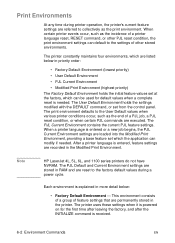
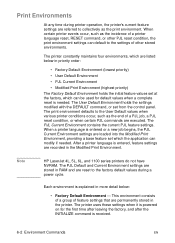
.... Note
HP LaserJet 4L, 5L, 6L, and 1100 series printers do not have NVRAM. Each environment is entered, feature settings are reset to the factory default values during printer operation, the printer's current feature settings are referred to collectively as the incidence of a printer language reset, RESET command, or other PJL reset condition, the print environment settings...
HP LaserJet 1200 Series - User Guide - Page 14


... of paper (N-up
printing). The HP LaserJet 1200 series provides the following benefits. Print with excellent quality
q Print 1200 dots per minute (ppm) for letter size pages and 14 ppm for the print job. q No waiting.
Once printed, all you have to know the printer
EN
Save Time
q Fast printing at 15 pages per inch.
q Print multiple pages on the printer. q PCL-5e, PCL...
HP LaserJet 1200 Series - User Guide - Page 26


... the PPDs is provided on the HP LaserJet 1200 Series CD. Accessing the print driver
1 From the Apple menu, select the Chooser. 2 Click the LaserWriter icon. 3 Click the HP LaserJet 1200 Series icon. 4 Click Setup to communicate with the LaserWriter 8 driver, access the printer features and allow the computer to make selecting printer features from the Macintosh computer easier...
HP LaserJet 1200 Series - User Guide - Page 37
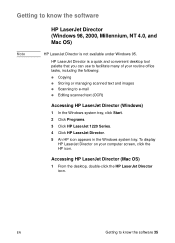
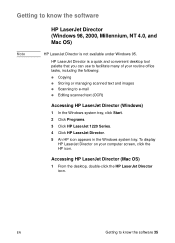
...EN
Getting to e-mail q Editing scanned text (OCR)
Accessing HP LaserJet Director (Windows)
1 In the Windows system tray, click Start. 2 Click Programs. 3 Click HP LaserJet 1220 Series. 4 Click HP LaserJet Director. 5 An HP icon appears in the Windows system tray. HP LaserJet Director is not available under Windows 95. Accessing HP LaserJet Director (Mac OS)
1 From the desktop, double-click the...
HP LaserJet 1200 Series - User Guide - Page 38


... off, click Start, point to Programs, point to know the copier/scanner
EN HP LaserJet Document Manager (Windows) and HP WorkPlace (Macintosh) is not available under Windows 95.
From HP LaserJet Document Manager, you can perform the following steps to close the HP LaserJet Director. Windows
1 Open the HP LaserJet Director. 2 Click the right mouse button on the desktop. To restart the...
HP LaserJet 1200 Series - User Guide - Page 39
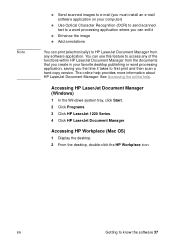
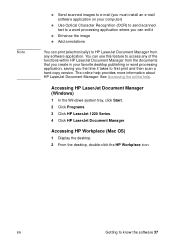
..., saving you can print (electronically) to know the software 37
See Accessing the online help provides more information about HP LaserJet Document Manager. Accessing HP LaserJet Document Manager (Windows)
1 In the Windows system tray, click Start. 2 Click Programs. 3 Click HP LaserJet 1220 Series. 4 Click HP LaserJet Document Manager. EN
Getting to HP LaserJet Document Manager from...
HP LaserJet 1200 Series - User Guide - Page 43
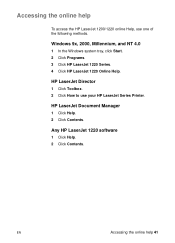
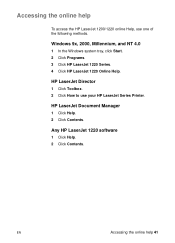
... help
To access the HP LaserJet 1200/1220 online Help, use your HP LaserJet Series Printer. Any HP LaserJet 1220 software
1 Click Help. 2 Click Contents. HP LaserJet Document Manager
1 Click Help. 2 Click Contents. Windows 9x, 2000, Millennium, and NT 4.0
1 In the Windows system tray, click Start. 2 Click Programs. 3 Click HP LaserJet 1220 Series. 4 Click HP LaserJet 1220 Online Help. Accessing...
HP LaserJet 1200 Series - User Guide - Page 46


... use the installation software to attach more than through a Novell server. Do not use a USB hub to configure your Windows 95, 98, NT, or 2000 print server and then share the printer with your HP LaserJet 1200 printer, you can perform the following protocols:
q TCP/IP (Transmission Control Protocol/Internet Protocol)
q IPX/SPX (Internetwork Packet Exchange)
q AppleTalk...
HP LaserJet 1200 Series - User Guide - Page 52


Benefits of using Bootstrap Protocol (BOOTP) services on . If you can use to attach your HP LaserJet 1200 or 1220 series product to a network. You can automatically download complete network configuration information each time you turn the print server on servers in one location.
The factory default for the entire network in some operating systems...
HP LaserJet 1200 Series - User Guide - Page 69
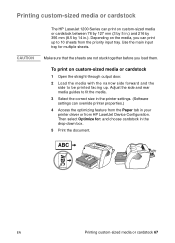
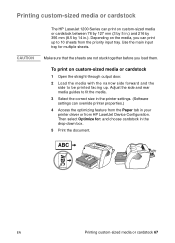
... door.
2 Load the media with the narrow side forward and the side to be printed facing up to fit the media.
3 Select the correct size in the printer settings. (Software settings can override printer properties.)
4 Access the optimizing feature from HP LasetJet Device Configuration. Printing custom-sized media or cardstock
CAUTION
The HP LaserJet 1200 Series can print up .
HP LaserJet 1200 Series - User Guide - Page 80


... delete the job from the printer. Go to the printer. Double-click the HP LaserJet 1200 icon to the Ready state.
78 Chapter 5 Printing tasks
EN q Printer control panel: To cancel the print job, press and release the Go button on the printer's icon in Windows 9x, 2000, Millennium, and NT 4.0, click Start, Settings, and Printers.
q Desktop print queue (Mac OS): Open...
HP LaserJet 1200 Series - User Guide - Page 95
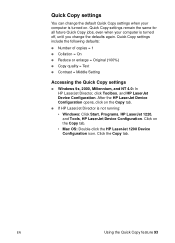
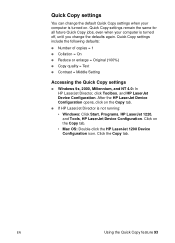
... Quick Copy settings
q WIndows 9x, 2000, Millennium, and NT 4.0: In HP LaserJet Director, click Toolbox, and HP LaserJet Device Configuration. Click the Copy tab.
EN
Using the Quick Copy feature 93 After the HP LaserJet Device Configuration opens, click on the Copy tab. • Mac OS: Double-click the HP LaserJet 1200 Device Configuration icon. q If HP LaserJet Director is turned on...
HP LaserJet 1200 Series - User Guide - Page 109
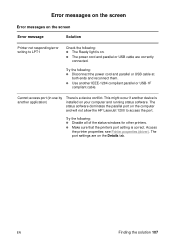
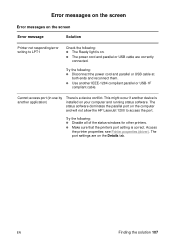
...: q Disable all of the status windows for other printers.
The port settings are correctly
connected. EN
Finding the solution 107 q Make sure that the printer's port setting is a device conflict. ... and will not allow the HP LaserJet 1200 to LPT1
Check the following: q The Ready light is on your computer and running status software. see Printer properties (driver). Error messages on...
HP LaserJet 1200 Series - User Guide - Page 112


... AppleTalk is on. (The button next to Active is installed. If connected to a network, try to activate the change. Use the LaserWriter driver for the HP LaserJet 1200 printer. Verify that the LaserWriter 8 driver is selected in the Chooser by printing a self-test. (Simultaneously press Go and Job Cancel.) Check the AppleTalk name of the...
HP LaserJet 1200 Series - User Guide - Page 120


... blank pages
q Make sure that the HP LaserJet 1200 is different than what appeared on screen
Printed page problems Problem
Solution
Garbled, incorrect, or incomplete text
The parallel or USB cable might be loose or defective. See Changing the toner cartridge for more information. To check the printer, print a configuration page by pressing the Go button...
HP LaserJet 1200 Series - User Guide - Page 263
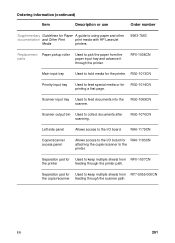
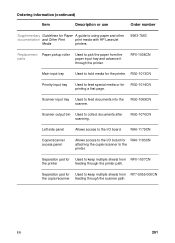
... through the scanner path.
RG0-1013CN
Priority input tray
Used to feed special media or for the printer. Separation pad for Paper A guide to using paper and other
documentation and Other Print
print media with HP LaserJet
Media
printers.
5963-7863
Replacement Paper pickup roller parts
Used to pick the paper from the paper input tray...
Service Manual - Page 4


...Part number C7044-90906 First edition, April 2001 Printed in USA
Warranty
The information contained in connection... other damage alleged in this information.
Trademark Credits
Microsoft, Windows, and MSDOS are wet.
7 Install the product securely ...Parts 15 and 68 requirements can step on the HP LaserJet 1200 printer. HEWLETT-PACKARD SPECIFICALLY DISCLAIMS THE IMPLIED WARRANTY OF ...
Service Manual - Page 27


... this recycling effort, follow the instructions inside the toner cartridge box. The print quality of HP LaserJet toner cartridges influences the customer's perception of toner. Plastics and other materials are recycled. The toner cartridge contains the printing mechanism and a supply of the printer.
Recycling toner cartridges
In order to the recycling plant (within the United...
Similar Questions
How To Fix All Lights On At The Same Time On My Hp Laserjet 1200 Printer
(Posted by Anonymous-173908 1 year ago)
Detect Printed Pages On Hp Laserjet 1300 Pcl 5 (61.53.25.9)
How i can detect how many pages i printed on hp laserjet 1300 pcl 5 (61.53.25.9) model copyright 199...
How i can detect how many pages i printed on hp laserjet 1300 pcl 5 (61.53.25.9) model copyright 199...
(Posted by baci22 9 years ago)
How To Print Configuration Page Hp Laserjet 1320
(Posted by toghaza 9 years ago)
Hp Laserjet 1200 How To Adjust Print Density
(Posted by sonimi 10 years ago)
Hp Laserjet 1200 Won't Print From Letter Tray Windows 7
(Posted by Yvrj 10 years ago)

