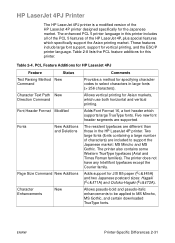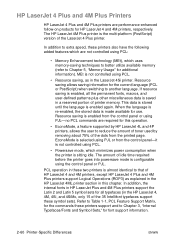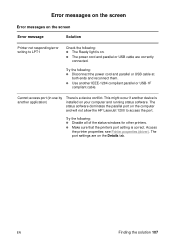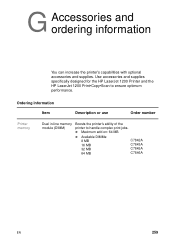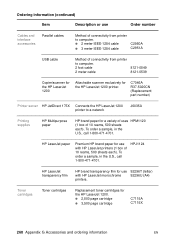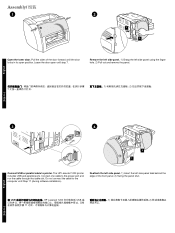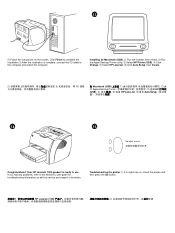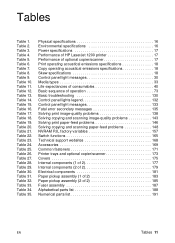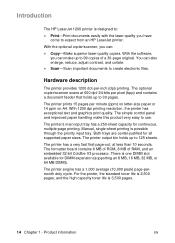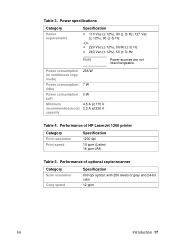HP 1200 Support Question
Find answers below for this question about HP 1200 - LaserJet B/W Laser Printer.Need a HP 1200 manual? We have 19 online manuals for this item!
Question posted by Anonymous-173908 on March 29th, 2023
How To Fix All Lights On At The Same Time On My Hp Laserjet 1200 Printer
Current Answers
Answer #1: Posted by SonuKumar on March 29th, 2023 8:04 PM
Please respond to my effort to provide you with the best possible solution by using the "Acceptable Solution" and/or the "Helpful" buttons when the answer has proven to be helpful.
Regards,
Sonu
Your search handyman for all e-support needs!!
Answer #2: Posted by jagga8 on March 29th, 2023 9:59 PM
- Turn off the printer: Press the power button to turn off the printer and unplug it from the power source.
- Remove the toner cartridge: Open the printer cover and remove the toner cartridge. Check the cartridge for any visible damage or issues.
- Clear any paper jams: Check the paper path for any paper jams or obstructions. Clear any jams or obstructions that you find.
- Check the printer's memory: If the printer's memory is full, it may cause all the lights to turn on at once. To check the printer's memory, press and hold the "Go" button on the printer while turning it on. The printer will print a test page that shows the memory usage.
- Check for any other hardware issues: Check the printer's internal components such as the fuser, transfer roller, and pickup roller for any visible damage or issues.
- Reset the printer: Resetting the printer to its default settings can help resolve some internal hardware issues. To reset the printer, press and hold the "Go" button while turning it on. Keep holding the button until the printer's LEDs turn on and off, then release the button.
If none of these steps resolve the issue and all the lights continue to stay on, it may indicate a serious internal hardware issue that requires professional assistance. Contact an authorized HP service provider or a qualified technician for further assistance.
s jagadeesh
Answer #3: Posted by businessmaser on March 30th, 2023 11:36 PM
- Power cycle the printer: Turn off the printer, unplug it from the power source, and wait for a few minutes. Then plug the printer back in and turn it on. This can often reset the printer and fix the issue.
- Check the toner cartridge: Remove the toner cartridge and check if it is properly installed. If the toner cartridge is not installed correctly or is empty, it can cause all the lights to turn on at once.
- Check for paper jams: Check for any paper jams or other obstructions in the printer. If there is a paper jam, remove it carefully to avoid damaging the printer.
- Check the printer's internal components: Open the printer cover and check the internal components for any visible damage or loose connections. If you see any damage, you may need to replace the faulty component.
- Contact HP support: If the issue persists, you can contact HP support for assistance. They may be able to provide additional troubleshooting steps or recommend a repair service.
If none of these steps fix the issue, it may be a more serious hardware problem that requires professional repair or replacement of the printer.
Related HP 1200 Manual Pages
Similar Questions
product no. Q5911A serial no. CNC2M76719 MODEL NO. BOISB-0207-00 PRODUCT IN CHINA DOWNLOAD PRINT...