HP 1200 Support Question
Find answers below for this question about HP 1200 - LaserJet B/W Laser Printer.Need a HP 1200 manual? We have 19 online manuals for this item!
Question posted by uknTri on February 20th, 2014
How To Find The Mac Address Of An Hp Laserjet 1200 Printer
The person who posted this question about this HP product did not include a detailed explanation. Please use the "Request More Information" button to the right if more details would help you to answer this question.
Current Answers
There are currently no answers that have been posted for this question.
Be the first to post an answer! Remember that you can earn up to 1,100 points for every answer you submit. The better the quality of your answer, the better chance it has to be accepted.
Be the first to post an answer! Remember that you can earn up to 1,100 points for every answer you submit. The better the quality of your answer, the better chance it has to be accepted.
Related HP 1200 Manual Pages
HP Printers - Supported Citrix Presentation Server environments - Page 4


....05.17.02
Win2003-x64: Use HP LaserJet 1200 driver
included in the Windows OS
Win2k/XP/2003/2003x64: 60.061.442.00
N/A
N/A
Use HP LaserJet 6L PCL5e driver included in
the Windows...
N/A Win2k/XP/2003/2003- These printers and printer drivers were tested by HP.
HP LaserJet printers and supported driver versions
Table 1 identifies the HP LaserJet printers and associated drivers that are supported in...
HP Printers - Supported Citrix Presentation Server environments - Page 5


...HP printer
LJ 1150
LJ 1160
LJ 1200
LJ 1300 CM 1312 MFP
LJ 1320
CLJ 1500 P1505 P1505n
CP1510 series LJ M1522 MFP
series CLJ 1600
Supported in Citrix environment
Yes
Yes
Yes
Yes Yes Yes
PCL
Win2k/XP/2003: 60.5.17.2
Win2003-x64: Use HP LaserJet 1200...
Win2003-x64: use HP LaserJet 1200 driver
included in the Windows OS
Win2k/XP/2003: 60.5.17.2
Win2003-x64: Use HP LaserJet 1200 driver
included in the...
HP PCL/PJL reference - PCL 5 Comparison Guide Addendum - Page 11
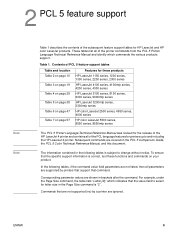
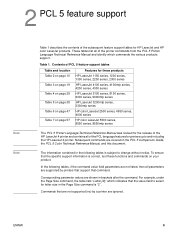
...
HP LaserJet 1150 series, 1200 series, 1300 series, 2200 series, 2300 series
HP LaserJet 4100 series, 4100mfp series, 4200 series, 4300 series
HP LaserJet 5100 series, 8150 series, 9000 series, 9000mfp series
HP LaserJet 3200mfp series, 3300mfp series
HP color LaserJet 2500 series, 4550 series, 4600 series
HP color LaserJet 5500 series, 8550 series, 8550mfp series
The PCL 5 Printer Language...
HP LaserJet 1200 Series - User Guide - Page 26


... the LaserWriter icon. 3 Click the HP LaserJet 1200 Series icon. 4 Click Setup to make selecting printer features from the Macintosh computer easier than ever. Note
Software For Macintosh Computers
PostScript Printer Description Files (PPDs)
PPDs, in the driver. q From the computer, lock out functions on the HP LaserJet 1200 Series CD.
Use the HP LaserJet Utility to do the following...
HP LaserJet 1200 Series - User Guide - Page 37
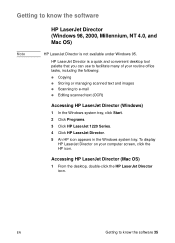
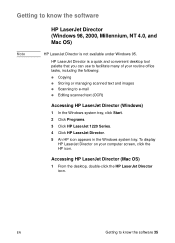
...Windows)
1 In the Windows system tray, click Start. 2 Click Programs. 3 Click HP LaserJet 1220 Series. 4 Click HP LaserJet Director. 5 An HP icon appears in the Windows system tray.
Accessing HP LaserJet Director (Mac OS)
1 From the desktop, double-click the HP LaserJet Director icon.
To display
HP LaserJet Director on your routine office tasks, including the following: q Copying q Storing...
HP LaserJet 1200 Series - User Guide - Page 38


...
Use the following tasks and more: q Copy q Scan images (or acquire an image from the context menu. HP LaserJet Document Manager (Windows 98, 2000, Millennium, NT 4.0, and Mac OS)
HP LaserJet Document Manager is a full-featured desktop application for the scanning and copying capabilities of your
documents q Send scanned images and documents to your fax...
HP LaserJet 1200 Series - User Guide - Page 46


... the print server. If you are setting up client-server printing on the network while improving network printer performance. Understanding the print server's features and benefits
If you purchased an HP JetDirect 175X with your HP LaserJet 1200 printer, you can perform the following protocols:
q TCP/IP (Transmission Control Protocol/Internet Protocol)
q IPX/SPX (Internetwork Packet...
HP LaserJet 1200 Series - User Guide - Page 52


... your HP LaserJet 1200 or 1220 series product to the HP JetDirect print server over the network.
See Using DHCP for the HP JetDirect print server is limited to set up HP JetDirect ...and management tools
The rest of this chapter includes information about other methods, such as the printer control panel, the configuration is to operate through BOOTP.
50 Chapter 3 Getting to download ...
HP LaserJet 1200 Series - User Guide - Page 69
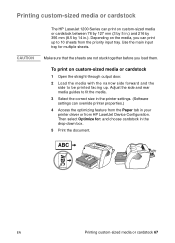
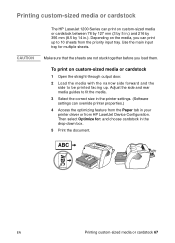
Printing custom-sized media or cardstock
CAUTION
The HP LaserJet 1200 Series can print on custom-sized media or cardstock between 76 by 127 mm (3 by 5 in.)...for multiple sheets.
Adjust the side and rear media guides to fit the media.
3 Select the correct size in the printer settings. (Software settings can print up to be printed facing up. To print on the media, you load them. EN...
HP LaserJet 1200 Series - User Guide - Page 80


Double-click the HP LaserJet 1200 icon to open the window, select your screen, allowing you cancel a print job, the computer is waiting in Windows 9x, 2000, Millennium, and NT 4.0, click Start, Settings, and Printers. The printer will return to the printer. q Software application: Typically, a dialog box appears briefly on the printer's icon in the Finder. If the...
HP LaserJet 1200 Series - User Guide - Page 95
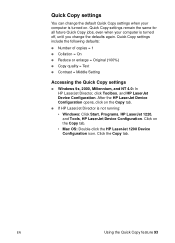
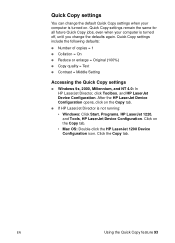
... Configuration opens, click on the Copy tab. • Mac OS: Double-click the HP LaserJet 1200 Device Configuration icon. q If HP LaserJet Director is not running: • Windows: Click Start, Programs, HP LaserJet 1220, and Tools, HP LaserJet Device Configuration. EN
Using the Quick Copy feature 93 Quick Copy settings remain the same for all future Quick Copy jobs, even...
HP LaserJet 1200 Series - User Guide - Page 111


... LaserWriter driver from Control Panels in the Chooser (the correctly.
Reinstall the software.
The HP LaserJet scan
The software was not
driver icon (for the HP LaserJet 1200 printer). Select the Network or AppleTalk Control Panel from your Mac OS CD.
Make sure the printer is in the Extensions folder within the systems folder.
The LaserWriter 8 driver should...
HP LaserJet 1200 Series - User Guide - Page 112


... Setup in the Chooser.
Verify that the LaserWriter 8 driver is on the self-test page. Use the LaserWriter driver for the HP LaserJet 1200 printer. Solution
Make sure the cables are connected correctly, the printer is on, and the Ready light is installed. If connected to a network, try to activate the change. Symptom
Possible Cause...
HP LaserJet 1200 Series - User Guide - Page 261
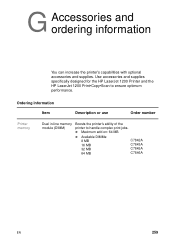
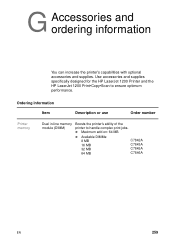
... supplies. Use accessories and supplies specifically designed for the HP LaserJet 1200 Printer and the HP LaserJet 1200 Print•Copy•Scan to handle complex print jobs. Ordering information Item
Description or use
Order number
Printer memory
Dual in-line memory module (DIMM)
Boosts the printer's ability of the printer to ensure optimum performance. q Maximum add on: 64 MB...
HP LaserJet 1200 Series - User Guide - Page 262
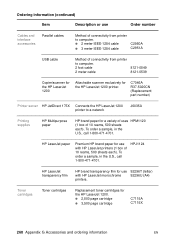
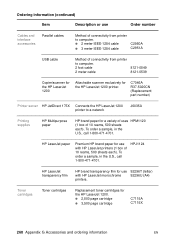
...C2951A
USB cable
Method of connectivity from printer to a network
J6035A
Printing supplies
HP Multipurpose paper
HP brand paper for the HP LaserJet 1200. HP LaserJet paper
Premium HP brand paper for use with HP LaserJet monochrome
92296U (A4)
printers.
HPJ1124
HP LaserJet transparency film
HP brand transparency film for the HP LaserJet 1200 printer. To order a sample, in the...
HP LaserJet 1200 and 1200se Printers - Getting Started Guide - Page 4
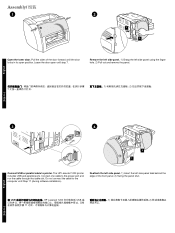
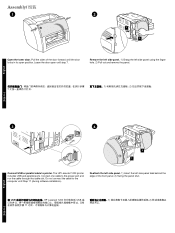
...out and remove the panel.
1)
2)
7
(QJOLVK
2 1
Connect USB or parallel cable to printer. Leave the door open position. Remove the left side panel. 1) Grasp the left side panel tabs behind ... the cable through the cable slot. The HP LaserJet 1200 printer includes USB and parallel ports.
USB
HP LaserJet 1200
USB
1)
2)
11
(QJOLVK
Pull the sides of the front panel. 2) ...
Service Manual - Page 4


... THE IMPLIED WARRANTY OF MERCHANTABILITY AND FITNESS FOR A PARTICULAR PURPOSE. Trademark Credits
Microsoft, Windows, and MSDOS are wet.
7 Install the product securely on the HP LaserJet 1200 printer. trademark of Microsoft Corporation.
GOVERNMENT USERS: RESTRICTED RIGHTS COMMERCIAL COMPUTER SOFTWARE: "Use, duplication, or disclosure by the Government is prohibited except as set forth in...
Service Manual - Page 13
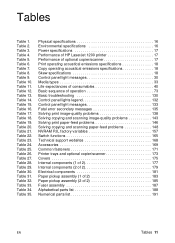
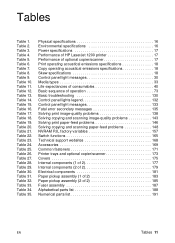
... 5. Table 9. Table 20. Table 21. Table 25. Table 27. Table 29. Table 33. Physical specifications 16 Environmental specifications 16 Power specifications 17 Performance of HP LaserJet 1200 printer 17 Performance of optional copier/scanner 17 Print operating acoustical emissions specifications 18 Copy operating acoustical emissions specifications 18 Skew specifications 18 Control panel...
Service Manual - Page 16
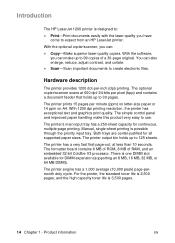
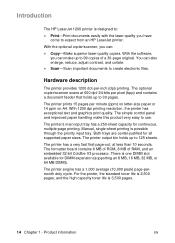
... this product very easy to 125 sheets.
With 1200 dpi printing resolution, the printer has exceptional text and graphics print quality. Product information
EN Introduction
The HP LaserJet 1200 printer is designed to 99 copies of RAM, and an embedded 32-bit Coldfire V3 processor. Hardware description
The printer provides 1200 dot-per minute (ppm) on letter-size...
Service Manual - Page 19
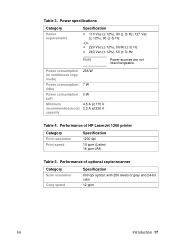
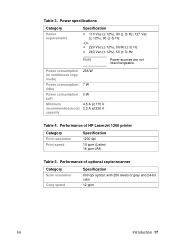
Performance of optional copier/scanner
Category Scan resolution
Copy speed
Specification
600 dpi optical, with 256 levels of HP LaserJet 1200 printer
Category Print resolution Print speed
Specification
1200 dpi 15 ppm (Letter) 14 ppm (A4)
Table 5.
Performance of gray and 24-bit color 12 ppm
EN
Introduction 17 Table 3. Power consumption (in continuous ...
Similar Questions
How To Fix All Lights On At The Same Time On My Hp Laserjet 1200 Printer
(Posted by Anonymous-173908 1 year ago)
What Version Of Hp Laserjet 1200 Pcl5 Printer Driver Is Compatible With Windows
7 64-bit?
7 64-bit?
(Posted by sadHa 9 years ago)
Hp Laserjet 1200 How To Adjust Print Density
(Posted by sonimi 10 years ago)
How To Get The Mac Address Hp Laserjet P1505n
(Posted by latilit 10 years ago)
How Do I Find Mac Address Hp Laserjet M602dn
(Posted by sstjb 10 years ago)

