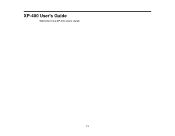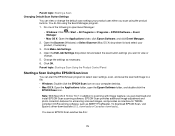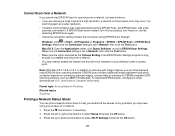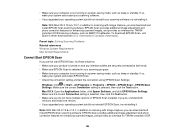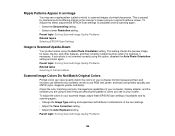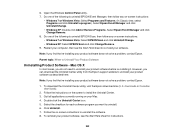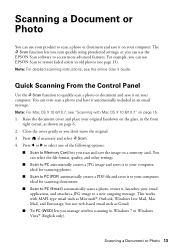Epson XP-400 Support Question
Find answers below for this question about Epson XP-400.Need a Epson XP-400 manual? We have 3 online manuals for this item!
Question posted by apdesk on July 10th, 2013
Epson Xp-400 Scanning Feature Is Only Scanning Half Of The Page
My office bought this scanner about 1.5 months ago, and it has worked fine until yesterday. I attempted to scan a normal 8.5"x11" page in, and it only scanned half. I turned it on and off and tried again, as well as tried today, and it's doing the same thing. How do I fix this?
Current Answers
Related Epson XP-400 Manual Pages
Similar Questions
Epson Xp-400
Epson XP-400 All of my print jobs are printing blank pages - I have checked the dirvers etc and run ...
Epson XP-400 All of my print jobs are printing blank pages - I have checked the dirvers etc and run ...
(Posted by lgpike4114 10 years ago)
Epson Xp 305 E-02 Scanner Error
I have an E02 scanner error messagewhat can I do
I have an E02 scanner error messagewhat can I do
(Posted by sylviafont 10 years ago)
How To Switch Epson Xp-400 From Offline To Online?
When i try to print anything wirelessly, i see my printer, but it say its offline. how do i switch i...
When i try to print anything wirelessly, i see my printer, but it say its offline. how do i switch i...
(Posted by Anonymous-100372 11 years ago)
Why Can't I Download Xp-400 Scan Drivers/utilities From The Epson Home Page?
After downloading and I try to execute the download, it brings up error messages saying the download...
After downloading and I try to execute the download, it brings up error messages saying the download...
(Posted by trbarnhart2000 11 years ago)
My Printer Works Fine But When I Try To Scan I Get A Communication Error. Why W
I am connected via USB to the printer. It prints fine. It gives me a communication error every time ...
I am connected via USB to the printer. It prints fine. It gives me a communication error every time ...
(Posted by swzimm 11 years ago)