Epson XP-300 Support Question
Find answers below for this question about Epson XP-300.Need a Epson XP-300 manual? We have 3 online manuals for this item!
Question posted by sylviafont on May 5th, 2013
Epson Xp 305 E-02 Scanner Error
I have an E02 scanner error messagewhat can I do
Current Answers
There are currently no answers that have been posted for this question.
Be the first to post an answer! Remember that you can earn up to 1,100 points for every answer you submit. The better the quality of your answer, the better chance it has to be accepted.
Be the first to post an answer! Remember that you can earn up to 1,100 points for every answer you submit. The better the quality of your answer, the better chance it has to be accepted.
Related Epson XP-300 Manual Pages
Quick Guide - Page 2


...devices with EPSON ConnectTM Print photos without a computer Get high-quality copies with one touch Share the product on your wireless network
Individual ink cartridges available in different sizes and colors Manual 2-sided printing Save paper by printing up your XP-300... Guide for instructions. See page 7 for instructions.
Your XP-300
After you set up to 4 pages on using your ...
Quick Guide - Page 20
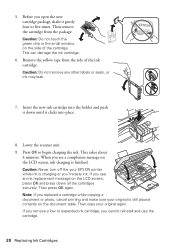
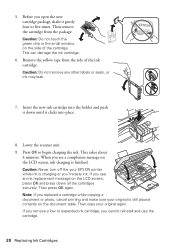
... clicks into the holder and push it down all the cartridges securely. Remove the yellow tape from the package. Lower the scanner unit. 9. Caution: Never turn off the your EPSON printer while ink is still placed correctly on the LCD screen, press OK and press down until it gently four or five...
Quick Guide - Page 21
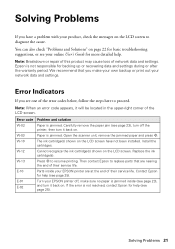
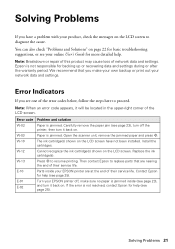
... for backing up or recovering data and settings during or after the warranty period. Epson is jammed.
Then contact Epson to resume printing. E-01 E-02
Turn your EPSON printer are nearing
the end of the LCD screen. Error code Problem and solution
W-02
Paper is not responsible for basic troubleshooting suggestions, or see page 25). Solving...
Quick Guide - Page 22
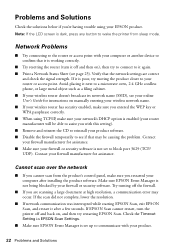
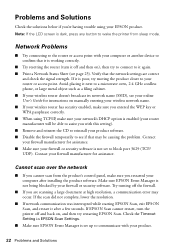
...
■ If network communication was interrupted while starting EPSON Scan, exit EPSON Scan, and restart it is enabled (your router ...you are scanning a large document at high resolution, a communication error may be able to assist you with this setting). ■...the firewall temporarily to communicate with your computer or another device to confirm that the network settings are correct
and ...
Quick Guide - Page 24
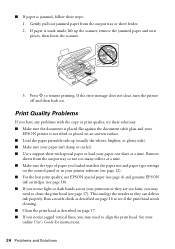
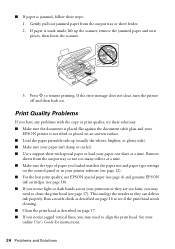
.... ■ Load the paper printable side up the scanner, remove the jammed paper and torn pieces, then lower the scanner.
3. If the error message does not clear, turn the printer
off and then... printer software (see page 12). ■ For the best print quality, use EPSON special paper (see page 4) and genuine EPSON
ink cartridges (see if the print head needs cleaning. ■ Clean the print...
Quick Guide - Page 25
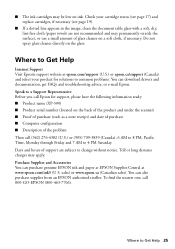
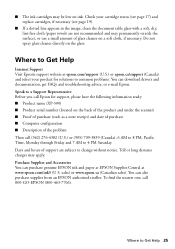
... directly on the back of the product and under the scanner) ■ Proof of purchase (such as a store receipt.... Purchase Supplies and Accessories You can also purchase supplies from an EPSON authorized reseller. To find the nearest one, call (562) 276...please have the following information ready: ■ Product name (XP-300) ■ Product serial number (located on the glass. Where...
Quick Guide - Page 27
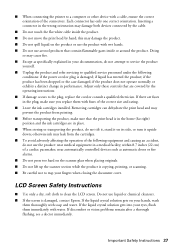
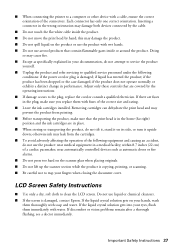
...the correct orientation of a cardiac pacemaker; Do not use the product: near automatically controlled devices such as specifically explained in performance.
near medical equipment in the home (far right)... solution gets on the scanner glass when placing originals. ■ Do not lift up the scanner section while the product is damaged, contact Epson. Each connector has only one...
Start Here - Page 1
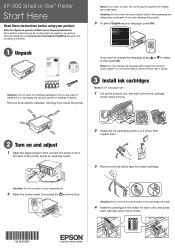
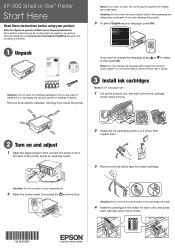
...online User's Guide.
3 Install ink cartridges
Note: Don't load paper yet.
1 Lift up the scanner unit, and wait until you may leak.
4 Insert the cartridges in -One™ Printer
Start ...later using your computer yet.
2 Raise the control panel, then press the power button.
XP-300 Small-in the holder for Spanish speakers/Nota para hispanohablantes: Para obtener instrucciones de con&#...
Start Here - Page 4
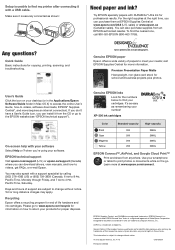
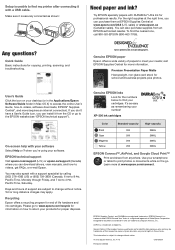
... with a USB cable.
Quick Guide Basic instructions for school and business projects plus photos.
Please go to www.epson.com/recycle for information on the go to the EPSON website (see "EPSON technical support"). XP-300 ink cartridges
Color Black Cyan Magenta Yellow
Standard-capacity 200 200 200 200
High-capacity 200XL 200XL 200XL 200XL...
User Guide - Page 3


...29 Loading Envelopes ...32 Paper Loading Capacity ...35 Available EPSON Papers...35 Borderless Paper Type Compatibility 37 Paper or Media Type ... Originals on the Product ...39 Placing Originals on the Scanner Glass 39
3 Back...20
The Power Off Timer ......the Power Off Timer Setting - Top...17 Product Parts - Contents
XP-300 User's Guide...11 Product Basics ...12
Setting Up the Control Panel...
User Guide - Page 8
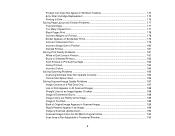
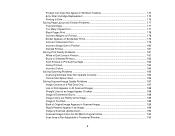
Product Icon Does Not Appear in Windows Taskbar 175 Error After Cartridge Replacement 175 Printing is Slow ...176 Solving Page Layout and ...Grainy Printout...184 Incorrect Colors ...184 Solving Scanning Problems ...185 Scanning Software Does Not Operate Correctly 185 Cannot Start Epson Scan ...186 Solving Scanned Image Quality Problems 187 Image Consists of a Few Dots Only 187 Line of Dots ...
User Guide - Page 23
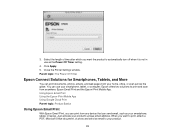
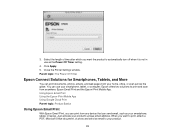
...device that can print from anywhere: Epson Email Print and the Epson iPrint Mobile App. Using Epson Email Print Using the Epson iPrint Mobile App Using Google Cloud Print Parent topic: Product Basics
Using Epson Email Print
With Epson...
23 Close the Printer Settings window. Parent topic: The Power Off Timer
Epson Connect Solutions for Smartphones, Tablets, and More
You can use as your ...
User Guide - Page 74
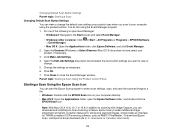
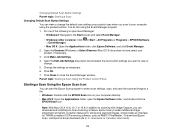
... your product uses when you scan to your
product, if necessary. 3. Change the settings as ABBYY FineReader.
downloads or Canadian downloads).
74 To download Epson Scan, visit Epson's driver download site (U.S. Open the Scanner (Windows) or Select Scanner (Mac OS X) drop-down list and select the scan button settings you can download and install...
User Guide - Page 110
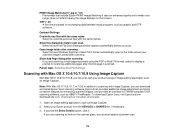
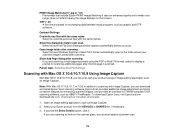
... and a wider color range (does not affect the way the image displays on the scanner glass, your product using the PDF or Multi-Tiff format, select to overwrite previous files... your Epson product from the DEVICES or SHARED list, if necessary. 3. To download Epson Scan, visit Epson's driver download site (U.S. PRINT Image Matching II (*.jpg or *.tif) File formats that include Epson PRINT Image...
User Guide - Page 137
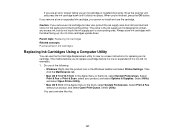
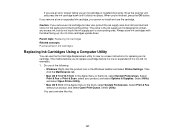
... Preferences. You see an error screen telling you an ink cartridge is installed incorrectly, lift up ; Parent topic: Replacing Ink Cartridges Related concepts Purchase Epson Ink Cartridges
Replacing Ink Cartridges... taskbar and select Printer Settings. Always store ink cartridges with the label facing up the scanner unit and press the ink cartridge down . Select Print & Fax, select your product...
User Guide - Page 160
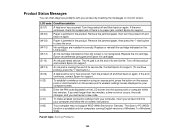
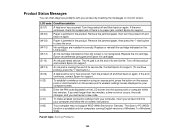
...in the product. Epson recommends using an ...Epson ink cartridges.
(E-10)
An ink pad needs service. Contact Epson for support.
(W-02)
Paper is no paper jam, contact Epson...(E-02)
A fatal scanner error has occurred. If you wait longer than two minutes, a time-out error... on again. If the error continues, check for computers running...
(E-01)
A fatal error has occurred. Product Status...
User Guide - Page 168
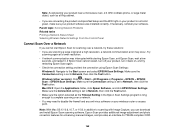
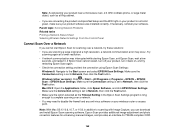
... Status Sheet Selecting Wireless Network Settings From the Control Panel
Cannot Scan Over a Network
If you cannot start Epson Scan for TWAIN-compliant OCR
168 Try
scanning again at a high resolution, a network communication error may need to disable the firewall and any anti-virus software on your product is long enough to...
User Guide - Page 172
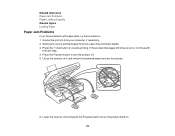
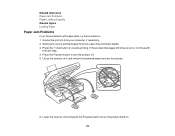
... product off. 5. If the product messages still show an error, continue with paper jams, try these solutions: 1. Related references Paper Jam Problems Paper Loading Capacity Related topics Loading Paper
Paper Jam Problems
If you have problems with
the next step. 4. Lower the scanner unit and press the power button to resume printing...
User Guide - Page 175
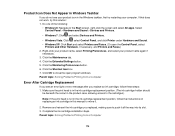
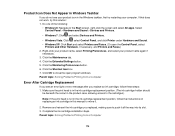
...Icon Does Not Appear in Windows Taskbar
If you do not see an error light or error message after you replace an ink cartridge, follow the instructions on replacing an...Hardware and Sound > Devices and Printers.
• Windows 7: Click and select Devices and Printers.
• Windows Vista: Click , select Control Panel, and click Printer under Hardware and Sound. • Windows XP: Click Start and...
User Guide - Page 189
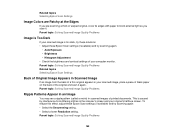
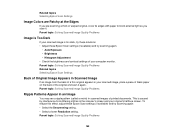
...called a moiré) in the scanner's screen and your original's halftone screen. Parent topic: Solving Scanned Image Quality Problems Related topics Selecting Epson Scan Settings
Back of Original Image ... images of printed documents. This is too dark, try these solutions: • Adjust these Epson Scan settings (if available) and try scanning again:
• Auto Exposure • Brightness...
Similar Questions
Epson Xp-300 With E-01 Error Code.
My epson xp-300 updated yesterday and It seemed to be working fine. This morning I turn it on to mak...
My epson xp-300 updated yesterday and It seemed to be working fine. This morning I turn it on to mak...
(Posted by francistrawick 10 years ago)
Scanner Error.
I just installed my Epson XP-300. The display screen says "scanner error" after tuning it on each ti...
I just installed my Epson XP-300. The display screen says "scanner error" after tuning it on each ti...
(Posted by mercedestalbert 10 years ago)
How Do I Print Onto Cardstock With Epson Xp-305
(Posted by jeansherrington97 10 years ago)
'scanner Error Occured'
My Screen Says "scanner Error Occured" "please See Documentation" How Do I Solve This?
My Screen Says "scanner Error Occured" "please See Documentation" How Do I Solve This?
(Posted by wpfarwig 10 years ago)
Epson Stylus Nx330 Printer After Startup I Get E-02 Scanner Code Error
makes grinding noise perhaps from the roller and gets a flashing light on power button, also tells m...
makes grinding noise perhaps from the roller and gets a flashing light on power button, also tells m...
(Posted by welikeit65 11 years ago)

