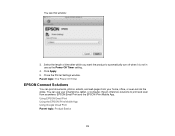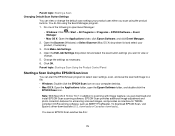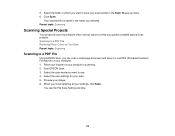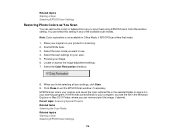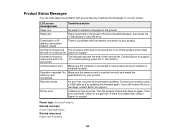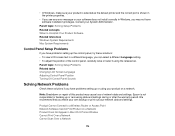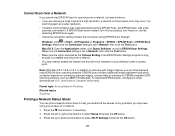Epson XP-400 Support Question
Find answers below for this question about Epson XP-400.Need a Epson XP-400 manual? We have 3 online manuals for this item!
Question posted by trbarnhart2000 on January 24th, 2013
Why Can't I Download Xp-400 Scan Drivers/utilities From The Epson Home Page?
Current Answers
Answer #1: Posted by tintinb on January 24th, 2013 7:14 AM
1. Click Start/Windows logo
2. Righ click My Computer/Computer
3. Click Properties
4. Read the System Type
You can download the compatible driver software here:
If you have more questions, please don't hesitate to ask here at HelpOwl. Experts here are always willing to answer your questions to the best of our knowledge and expertise.
Regards,
Tintin
Related Epson XP-400 Manual Pages
Similar Questions
My office bought this scanner about 1.5 months ago, and it has worked fine until yesterday. I attemp...
I have an Epson XP 400 printer but I have lost the disk to download the software onto my computer. I...
Epson XP-400 All of my print jobs are printing blank pages - I have checked the dirvers etc and run ...
To create documents archives I need scan hard documents like driver licences,passports,credentials,e...