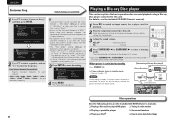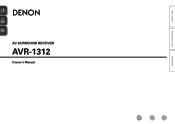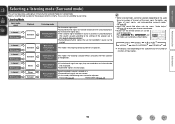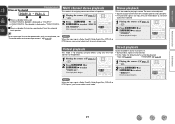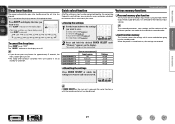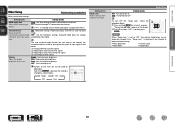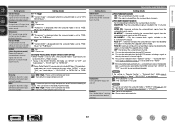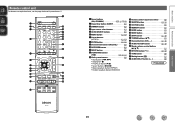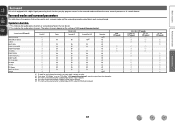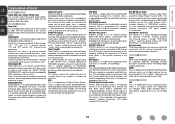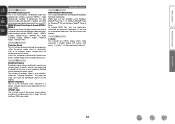Denon AVR-1312 Support Question
Find answers below for this question about Denon AVR-1312.Need a Denon AVR-1312 manual? We have 5 online manuals for this item!
Question posted by stridkatc on August 11th, 2014
How Do I Take Off Standby Mode On Av Surround Receiver Avr - 1312
The person who posted this question about this Denon product did not include a detailed explanation. Please use the "Request More Information" button to the right if more details would help you to answer this question.
Current Answers
Related Denon AVR-1312 Manual Pages
Similar Questions
Denon Avr 1312 No Video
Hello,My Denon AVR 1312 was perfectly working with my old Samsung TV. Recently I have bought Sony 4K...
Hello,My Denon AVR 1312 was perfectly working with my old Samsung TV. Recently I have bought Sony 4K...
(Posted by trrajeshkumar 3 years ago)
Red Light Blinking ,receiver Turns To Standby Mode Automatically.........
my denon av receiver suddenly turs to standby mode automatically with red light blinking. Once it is...
my denon av receiver suddenly turs to standby mode automatically with red light blinking. Once it is...
(Posted by sohailk483 8 years ago)
Dannonand 3803 Stuck On Standby Mode Can It Be Turned Off Without A Remote Contr
Denon receiver 3803 AVR stuck on standby mode can it be turned off without the remote control
Denon receiver 3803 AVR stuck on standby mode can it be turned off without the remote control
(Posted by claytontjenson32 8 years ago)
Denon Avr-1312 Flashes Red At Power Up Why?
DENON AVR-1312 flashes red at power up why?
DENON AVR-1312 flashes red at power up why?
(Posted by mugwumps88 12 years ago)
Avr 1312 Shuts Down By Itself
Why does my AVR 1312 receiver shut down automatically-- green power light goes to red flashing light...
Why does my AVR 1312 receiver shut down automatically-- green power light goes to red flashing light...
(Posted by daybreakoh 12 years ago)