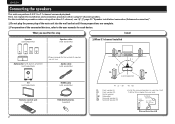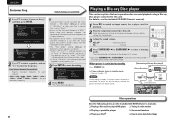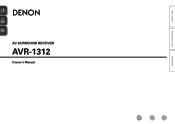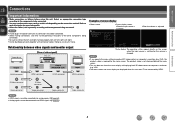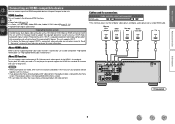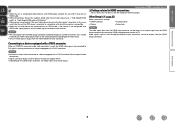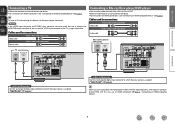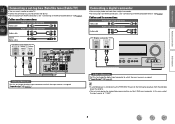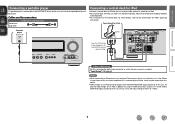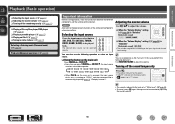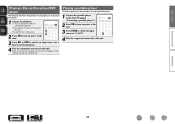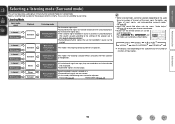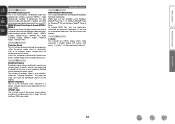Denon AVR-1312 Support Question
Find answers below for this question about Denon AVR-1312.Need a Denon AVR-1312 manual? We have 5 online manuals for this item!
Question posted by daybreakoh on January 29th, 2012
Avr 1312 Shuts Down By Itself
Why does my AVR 1312 receiver shut down automatically-- green power light goes to red flashing light-- during playback? I seem to notice this happens more when movie/music sound gets louder.
Current Answers
Answer #1: Posted by markempee on January 29th, 2012 11:49 PM
As you have noticed, there might be a power shortage to your AVR device that triggers the automatic shutdown. The automatic shutdown of the AVR prevents the device to be overloaded which could cause further damage. The best thing you can do is to purchase an AVR which has a higher power range or capacity. You can also limit your device especially its sound.
Related Denon AVR-1312 Manual Pages
Similar Questions
Denon Avr 884 Receiver Is Shutting Down Regularly
Denon AVR 884 receiver is shutting down regularly for no apparent reason, and under normal use. Nohi...
Denon AVR 884 receiver is shutting down regularly for no apparent reason, and under normal use. Nohi...
(Posted by john33601 1 year ago)
Is Denon Avr 1713 In Standby Mode When Power Indicator Is Red
(Posted by thonSunri 10 years ago)
Denon Avr 1513 Turns On Then Goes Off Leavin The Power Light Flashing Red.
denon avr 1513 turns on then goes off leavin the power light flashing red. its only 1 month old. ple...
denon avr 1513 turns on then goes off leavin the power light flashing red. its only 1 month old. ple...
(Posted by danielmccluskey4 11 years ago)