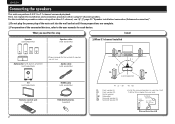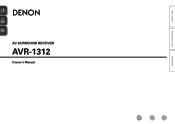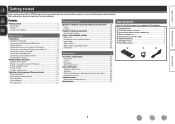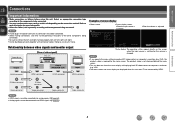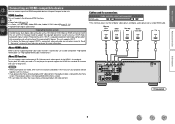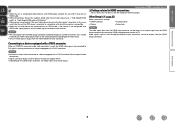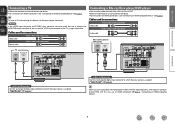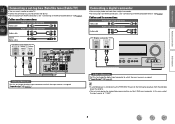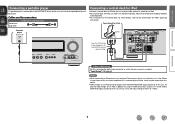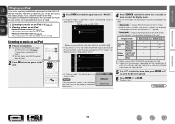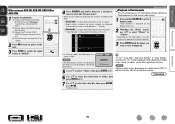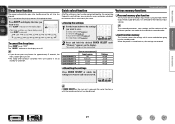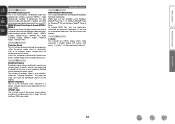Denon AVR-1312 Support Question
Find answers below for this question about Denon AVR-1312.Need a Denon AVR-1312 manual? We have 5 online manuals for this item!
Question posted by trrajeshkumar on April 28th, 2021
Denon Avr 1312 No Video
Current Answers
Answer #1: Posted by Odin on April 28th, 2021 9:54 AM
If the issue persists or if you require further advice--or if the instructions don't seem to apply--you may want to consult the company: use the contact information at https://www.contacthelp.com/denon/customer-service.
Hope this is useful. Please don't forget to click the Accept This Answer button if you do accept it. My aim is to provide reliable helpful answers, not just a lot of them. See https://www.helpowl.com/profile/Odin.