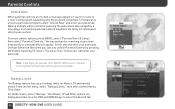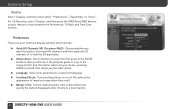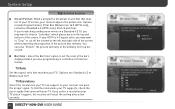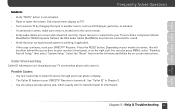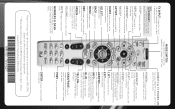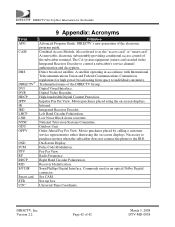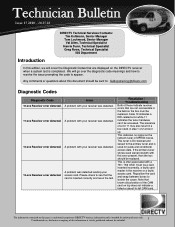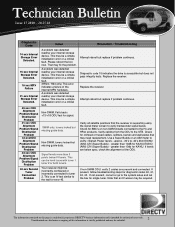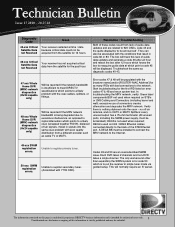DIRECTV D10 Support Question
Find answers below for this question about DIRECTV D10.Need a DIRECTV D10 manual? We have 3 online manuals for this item!
Question posted by munelvi on May 11th, 2014
Can You Hack Direct Tv Box D-10
The person who posted this question about this DIRECTV product did not include a detailed explanation. Please use the "Request More Information" button to the right if more details would help you to answer this question.
Current Answers
Related DIRECTV D10 Manual Pages
DIRECTV Knowledge Base Results
We have determined that the information below may contain an answer to this question. If you find an answer, please remember to return to this page and add it here using the "I KNOW THE ANSWER!" button above. It's that easy to earn points!-
DIRECTV Receiver Reset Instructions
... the Troubleshooting section of the access card door. If your receiver: Leave the receiver box on , you have pulled the wrong plug.) Leave the receiver unplugged for Satellite Signal" Activating Used Receivers To Your Account Remote Control Programming Steps Unplug the receiver from the electrical outlet. (If your receiver. Troubleshooting On directv.com On-Screen Error Messages: Please... -
DIRECTV How to troubleshoot a blue or green screen
... , the red or green light will stay lit. Press the "TV/DSS," "SAT," "DSS," "DIRECTV" or "INPUT" button on . Unplug the power cord for Satellite Signal" Make sure all cables are properly connected. The cable between 3, 4, Video 1 and 2. How to reset the receiver. VCR or DVD is on . Solutions Tune to the channel... -
DIRECTV Can I use my current antenna to get a digital signal?
... and can receive either an analog or a digital signal. Multi-Satellite Antenna Manual How does geocoding work? Can I choose an off -air. Digital broadcasting is subject to receive digital signals.... less likely to get a digital signal? Is HD and Digital TV the same? Because indoor units are commonly used for Satellite Signal" Two types of -sight, homes that the picture and ...
Similar Questions
Direct Tv Receiver Model D10-300 How Does It Communicate With Satellite
(Posted by lexJaabe 9 years ago)
Have D12-500 Direct Tv Box. Can I Connect New Tv To This Box And Get Hd
(Posted by mhpra 9 years ago)