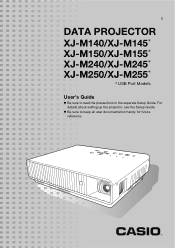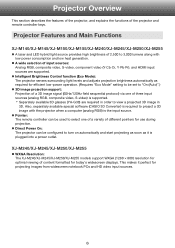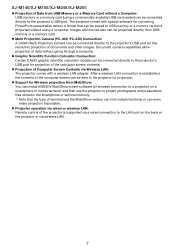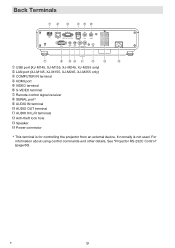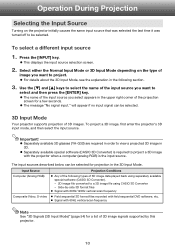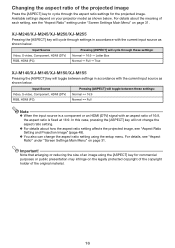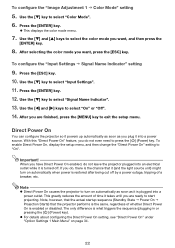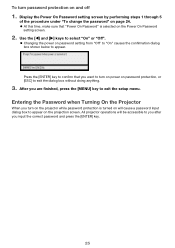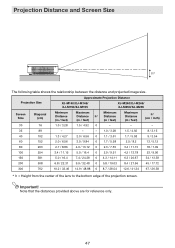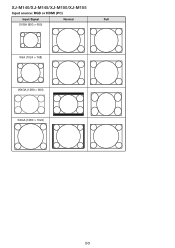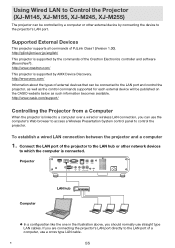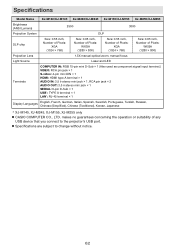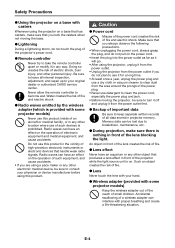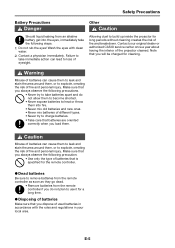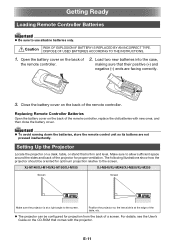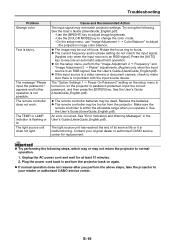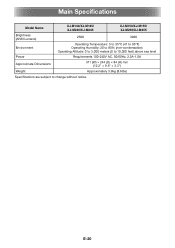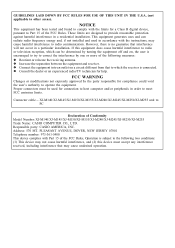Casio XJ-M140 Support Question
Find answers below for this question about Casio XJ-M140.Need a Casio XJ-M140 manual? We have 2 online manuals for this item!
Question posted by sandeepsingal58 on June 2nd, 2014
How Can Reset Lamp Time Casio Xj-m140 Projector
The person who posted this question about this Casio product did not include a detailed explanation. Please use the "Request More Information" button to the right if more details would help you to answer this question.
Current Answers
Related Casio XJ-M140 Manual Pages
Similar Questions
Projetor Shaking Creen
i installed two casio xj-a255v projectors in one hall. But one screen is shaking while the other on...
i installed two casio xj-a255v projectors in one hall. But one screen is shaking while the other on...
(Posted by elijahosae 11 years ago)
How Reset The Lamp Time Casio Xj-s36 After Time Of I Changed The Lamp
how reset the lamp time casio xj-s36 after time of i changed the lamp
how reset the lamp time casio xj-s36 after time of i changed the lamp
(Posted by linobm0 11 years ago)
Where Can I Buy A Lamp Cartridge For Casio Xj-s31
(Posted by jdreyesmail 12 years ago)