Casio XJ-A140 Support Question
Find answers below for this question about Casio XJ-A140.Need a Casio XJ-A140 manual? We have 1 online manual for this item!
Question posted by tharveywilson on October 5th, 2012
How Do I Reset The Lamp Hours
The person who posted this question about this Casio product did not include a detailed explanation. Please use the "Request More Information" button to the right if more details would help you to answer this question.
Current Answers
There are currently no answers that have been posted for this question.
Be the first to post an answer! Remember that you can earn up to 1,100 points for every answer you submit. The better the quality of your answer, the better chance it has to be accepted.
Be the first to post an answer! Remember that you can earn up to 1,100 points for every answer you submit. The better the quality of your answer, the better chance it has to be accepted.
Related Casio XJ-A140 Manual Pages
User Guide - Page 2
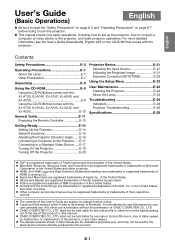
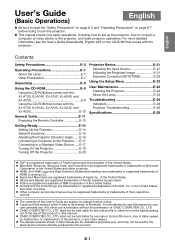
... the Lamp E-7 Other Precautions E-7
Unpacking E-9
Using the CD-ROM E-9 Using the CD-ROM that comes with the XJ-A130, XJ-A140, XJ-A150, XJ-A240, and XJ-A250 E-9 Using the CD-ROM that comes with the XJ-A135, XJ-A145, XJ-A155, XJ-A245, and XJ-A255 E-10
General Guide E-11 Preparing the Remote Controller E-12
Getting Ready E-14 Setting Up the Projector...
User Guide - Page 3


... occurs even though you are used in a safe place for future reference. Unplug the projector. 2. Contact your original dealer or authorized
CASIO service center.
● Malfunction
- E-2...power cord creates the risk of death or serious personal injury. Turn off the projector.
2. Unplug the projector.
3. Icon Examples
' A triangle indicates a situation against material damage. The...
User Guide - Page 4


... burn injury. Immediately perform the following steps.
1. Never look directly into the projector creates the risk of fire and personal injury.
● Looking into any other liquid, or foreign matter (metal, etc.) getting into the lens or vents while lamp is on .
Be sure to leave all internal inspection, adjustment, and repair...
User Guide - Page 6


... to leak and stain the area around them into some projector models)
- E-5 Such an object creates the risk of the projector while the lamp is specified for the remote controller.
● Dead batteries...to take batteries apart and do not pull on . Make sure that produces a lens effect in projector memory. Memory data can interfere with or built into fire. • Never mix old batteries ...
User Guide - Page 8


...; Never insert or allow foreign objects to drop into the projector. Never place a vase or any other container of water on the warranty certificate or for 6,000 hours, whichever comes first. The failure of the light source lamp to temperature extremes (operating temperature range is the danger of getting wet
●...
User Guide - Page 9


... and Image Quality
Performing keystone correction causes the image to be compressed before stowing it is
due to running the projector non-stop for very long periods (like 24 hours) or if the projector was set up and used without following the "Setup Precautions" on again. Because of this happens, change orientation of...
User Guide - Page 10


... present.
Place the bundled CD-ROM into models equipped with the projector has a PDF file "User's Guide" that comes with the projector depends on your computer's CD-ROM drive.
2.
Using the CD-ROM that comes with the XJ-A130, XJ-A140, XJ-A150, XJ-A240, and XJ-A250
The CD-ROM that all of the manual whose icon...
User Guide - Page 11
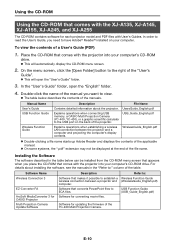
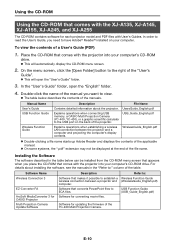
...of a User's Guide (PDF)
1.
Explains operations when establishing a wireless LAN connection between a projector and computer. Software that converts PowerPoint files to ECA files. Refer to: Wireless Function Guide (... projector.
Using the CD-ROM
Using the CD-ROM that comes with the XJ-A135, XJ-A145, XJ-A155, XJ-A245, and XJ-A255
The CD-ROM contains software for CASIO Projector ...
User Guide - Page 12


... Guide
[Front/Top/Left Side]
CLASS 1 LASER PRODUCT [P] (Power) key
Key and Indicator Panel
Wireless adapter cover*
(XJ-A135/XJ-A145/XJ-A155/ XJ-A245/XJ-A255 only)
Intake vents
Intake vents
Lens cover (Magnetic attachment to projector)
Projection lens
Exhaust vents Remote control signal receiver
* A special-purpose port is located inside the wireless adapter cover...
User Guide - Page 13


...Remote control signal emitter
[P] (Power) key
Cursor keys
E-12
You need to control the projector from a computer. Preparing the Remote Controller
The remote controller does not come with batteries loaded... terminal AV terminal
Serial port*
Speaker
HDMI port
USB port (XJ-A135/XJ-A145/XJ-A155/
XJ-A245/XJ-A255 only)
Anti-theft lock hole
Intake vents Power connector
* This serial ...
User Guide - Page 15


Getting Ready
Setting Up the Projector
Locate the projector on a desk, table, or stand that is thin.
Such conditions can shorten lamp life, and also creates the ...use . Viewed from the Side (XJ-A130/XJ-A135/XJ-A140/XJ-A145/XJ-A150/XJ-A155)
Screen
Screen
Make sure the projector is at all to the screen. NOTE
The projector can place the projector on a surface that is angled...
User Guide - Page 16


..., radios, and other
heat-sensitive materials near the exhaust vents become quite hot while the projector is in and around the intake vents, remove
it will be exposed to vibration. Exhaust vents...can cause dust and dirt to malfunction of the lamp. Airflow from air conditioning equipment can shorten the life of the projector. Blocked intake vents can blow the heat being ...
User Guide - Page 19


...green. Within a few seconds, POWER/STANDBY indicator stops flashing and remains lit green, and the
projector starts projecting an image from the device connected to it . Never pull on the power cord...value of this section, make sure that is covering the lens, remove it on , the LAMP indicator will remain lit amber, which indicates the standby state.
Note that you ...
User Guide - Page 21


... sure that zoom memory is cooled down sufficiently before storing it.
To turn off the projector, press the [P] (Power) key again in the center of key operation and input...POWER/STANDBY indicator to appear in response to the
confirmation message.
This causes the projector lamp to turn off the projector?" Press the [P] (Power) key.
This causes the confirmation message "Do ...
User Guide - Page 24


...).
Use the cursor keys and [ENTER] key to configure a variety of different projector settings. Setup Menu List
Main menu Image Adjustment 1
Image Adjustment 2
Volume Adjustment Screen...Operational Info Input Signal
Signal Name
Resolution
Horizontal Frequency
Vertical Frequency
Scan System
Lamp Time
Restore All Defaults
Unit Operating Time Restore All Defaults
E-23 English
Using...
User Guide - Page 25


...
Indicators
Indicators keep you should use . When this indicator:
Is this:
It means this happens, use of the projector.
LAMP :
Green steady
The projector's Eco Mode is on the projection screen, or when the POWER, TEMP, and LAMP indicators are lit or flashing in standby. Important!
Continued use the same procedure as that...
User Guide - Page 26


...LAMP indicator remains flashing or lit, it to output a video signal.
The projector does not Images may not be selected for the "Input Settings COMPUTER Terminal" setting on the projector.
➔ On the projector... the [MENU] key to a Standard Video Device"). English
Troubleshooting
Projector Troubleshooting
Check the following operation to select the language you want to...
User Guide - Page 28


...; Replace the batteries (see "Replacing Remote Controller Batteries").
English
Troubleshooting
Problem The remote controller does not work. The TEMP or LAMP indicator is within the allowable range when you perform the above steps, take the projector to normal operation.
1. Cause and Recommended Action
See
The remote controller batteries may not return the...
User Guide - Page 29


...Not supported *3: Included (Connect to change without notice. Specifications
Model Name XJ-A130 XJ-A135 XJ-A140 XJ-A145 XJ-A240 XJ-A245 XJ-A150 XJ-A155 XJ-A250 XJ-A255
Brightness (ANSI Lumens) *1
2000
2500
3000
Projection System
DLP
DLP ... you connect to the projector's USB port.
Specifications are subject to projector's special YW-3 port.)
CASIO COMPUTER CO., LTD.
User Guide - Page 34


... for a Class B digital device, pursuant to PC
Declaration of the FCC Rules. XJ-A130/XJ-A135/XJ-A140/XJ-A145/XJ-A150/XJ-A155/XJ-A240/XJ-A245/XJ-A250/ XJ-A255 unit to Part 15 of Conformity Model Number: XJ-A130/XJ-A135/XJ-A140/XJ-A145/XJ-A150/XJ-A155/XJ-A240/XJ-A245/XJ-A250/
XJ-A255 Trade Name: CASIO COMPUTER CO., LTD.
FCC WARNING
Changes or modifications not...
Similar Questions
Casio Xj-a230 Dlp Dmd Chip Part Number Please
Casio XJ-A230 DLP DMD chip part number please
Casio XJ-A230 DLP DMD chip part number please
(Posted by naathan1952 5 years ago)
How Reset The Lamp Time Casio Xj-s36 After Time Of I Changed The Lamp
how reset the lamp time casio xj-s36 after time of i changed the lamp
how reset the lamp time casio xj-s36 after time of i changed the lamp
(Posted by linobm0 11 years ago)
Where Can I Buy A Lamp Cartridge For Casio Xj-s31
(Posted by jdreyesmail 12 years ago)

