Casio XJ-M145 Support Question
Find answers below for this question about Casio XJ-M145.Need a Casio XJ-M145 manual? We have 1 online manual for this item!
Current Answers
There are currently no answers that have been posted for this question.
Be the first to post an answer! Remember that you can earn up to 1,100 points for every answer you submit. The better the quality of your answer, the better chance it has to be accepted.
Be the first to post an answer! Remember that you can earn up to 1,100 points for every answer you submit. The better the quality of your answer, the better chance it has to be accepted.
Related Casio XJ-M145 Manual Pages
Function Guide - Page 1


... logo are subject to malfunction or maintenance of this manual are for illustrative purposes only, and may be held liable for any other countries. DATA PROJECTOR
E
XJ-M145/XJ-M155/
XJ-M245/XJ-M255
Data Projector
USB Function Guide
z Be sure to keep all user documentation handy for future reference.
Function Guide - Page 5


... Card
After you connect a memory device to ECA (.ECA) files for details. z ECA files (special projector presentation files)
The EZ-Converter FA software that is a presentation file format that comes with AWIND's MobiShow.... files, up to about this:
Refer to ECA or
played back with the Data Projector
PtG Files" (page 12)
Memory devices that unconverted PowerPoint files cannot be "Using...
Function Guide - Page 9


... appears while
installing, click [Allow]. z Follow the instructions on the screen. Place the CD-ROM that appear on the dialog boxes that comes with the projector into your computer's CD-ROM
drive. On the menu screen, click the [Install] button to the right of "EZ-Converter FA". z If you are running...
Function Guide - Page 12


...Time" (page 16), and everything after that is computer software for converting PowerPoint files to reproduce transitions, animations, and other special effects of the original PowerPoint file. Important!
Save for CASIO Projector... key to advance to files that can be played back with the Data Projector's Viewer function. In order to which the animation was converted is reached ...
Function Guide - Page 14


...2010 on your computer, start up EZ-Converter FA. See "To specify the maximum animation display time" (page 16).
5. Operating System: Windows XP
Windows Vista or Windows 7
Changes:
z Screen...settings as shown below.
z If the original file contains an animation, specify the maximum animation display time.
Converting a PowerPoint File to 800 × 600, 1024 × 768, 1280 × 768...
Function Guide - Page 16


... sub-menu that appears, select a maximum animation display time value
(in effect until you change it . z Available sub-menu options are 10 seconds, 20 seconds, 30 seconds, and 60 seconds. On your computer
1. z This will display two more buttons as shown below.
3.
Model
Resolution
XJ-M145, XJ-M155 1024 × 768, 800 × 600...
Function Guide - Page 17


...the next page Jump to convert from the CD-ROM that comes with the Data Projector onto your computer keyboard
to a Motion JPEG format AVI file that appears, click the...17 To do this operation:
Click the
button.
Using ArcSoft MediaConverter 3 for CASIO Projector
ArcSoft MediaConverter 3 for CASIO Projector from a MOV file.
z This will first need to perform the operations described ...
Function Guide - Page 18


... start the conversion, and display a progress bar like the
one shown below .
z This starts up ArcSoft MediaConverter 3 for CASIO Projector window. Repeat steps 1 and 2 as many times as necessary to display it.
3. CASIO Projector device icon
2.
z Selecting and dragging multiple files is also supported in the upper right corner of the
ArcSoft MediaConverter...
Function Guide - Page 21


..." and then press the
[ENTER] key.
21
"Configuring Viewer Settings" (page 34)
Note
If Viewer projection does not start automatically at this time, perform the following steps to the Data Projector, the main Viewer window shown below will be projected. Use the [S] and [T] keys to move the highlighting to :
Enters the Presentation...
Function Guide - Page 30


...screen while movie projection is displayed in the upper left corner of the [O] key toggles the time indicator between three speeds. z This starts the corresponding operation and displays an icon ( for..., use the cursor keys to
move the highlighting to "Play from the beginning
Display the play time
Fast forward* Fast reverse* Stop movie file playback and return to start
playback of the movie ...
Function Guide - Page 33


... Date Pixels
Shows this : Image type ("JPEG Image" or "BMP Image") File size Date and time the file was last modified Number of pixels in image data included in the file This item appears ... or "PtG File" (Presentation file converted with EZ-Converter FA)
Size Date Pixels
File size Date and time the file was last modified Number of pixels in the file
Slide Mode
This item: Type Size Date Pixels...
Function Guide - Page 34


... size.
Startup Mode
Specifies whether the default view when a mode is indicated by the time they were last modified, from the main Viewer window is reached. Initialize Viewer Setup Returns...the function menu that appears, use the Viewer setup menu to be projected in the Data Projector's maximum possible size while maintaining the aspect ratio of images in file name ascending order....
Function Guide - Page 41


... shown in the message to the Data Projector and project the image of the document stage along with ...Projector will appear. Connect the document camera to adjust the document camera position will recognize the document camera and start up by the document camera) will project an image of a document
1.
To connect the document camera to adjust the document camera position.
41 At this time...
Function Guide - Page 45


...release the shutter will be projected in the projection area. The projection image produced the next time you can also rotate the projected image by the document camera) will be projected. To ...90 degrees to "Adjust Camera Position" and then
press the [ENTER] key.
At this time the monitor screen (the image being projected.
z This displays the camera position adjustment dialog...
Function Guide - Page 46


... is misaligned on the document stage of the document camera. The projection image produced the next time you can perform white enhancement only on a projected image that is configured to "Enhance White"...to move the highlighting to perform skew correction automatically. The projection image produced the next time you can also turn off auto skew correction. If you do, you release the...
Function Guide - Page 49
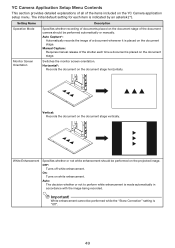
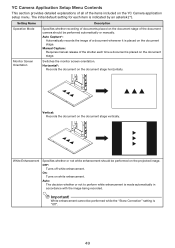
... document on the projected image. White Enhancement
Specifies whether or not white enhancement should be performed automatically or manually. The initial default setting for each time a document is placed on the document stage of the document camera should be performed while the "Skew Correction" setting is made automatically in accordance with...
Function Guide - Page 56


... under this License, they do not excuse you do so, and all its derivative works. Each time you redistribute the Program (or any portion of this License.
8. this License to do not accept...Software Foundation.
56 For example, if a patent license would be similar in spirit to time. Each version is held invalid or unenforceable under this section to induce you to infringe ...
Function Guide - Page 63


... part of the Library, the object code for the work may distribute the object code for the work under Sections 1 and 2 above , for at run time a copy of the library already present on the user's computer system, rather than copying library functions into the executable, and (2) will operate properly with a modified...
Function Guide - Page 64


....If, as to satisfy simultaneously your acceptance of this License to refrain entirely from it .
Such a contradiction means you cannot use both it .
10.Each time you do not accept this License and any other pertinent obligations, then as a whole is a work based on you (whether by court order, agreement or...
Function Guide - Page 65


...Foundation.
14.If you may publish revised and/or new versions of the Lesser General Public License from time to address new problems or concerns. In such case, this License which is copyrighted by public license practices... in certain countries either of that system in detail to time. It is not the purpose of this . This section is given a distinguishing version number.
Similar Questions
Dead Pixels In Casio Xj-a230 Projetor
dead pixels in Casio XJ-A230 projetor
dead pixels in Casio XJ-A230 projetor
(Posted by naathan1952 5 years ago)
Casio Xj-a230 Dlp Dmd Chip Part Number Please
Casio XJ-A230 DLP DMD chip part number please
Casio XJ-A230 DLP DMD chip part number please
(Posted by naathan1952 5 years ago)
How Reset The Lamp Time Casio Xj-s36 After Time Of I Changed The Lamp
how reset the lamp time casio xj-s36 after time of i changed the lamp
how reset the lamp time casio xj-s36 after time of i changed the lamp
(Posted by linobm0 11 years ago)
Xj-st145 Timer
We are attempting to run an automated slide show on this projector. The presentation is on a usb sti...
We are attempting to run an automated slide show on this projector. The presentation is on a usb sti...
(Posted by bhupindersingh 11 years ago)

