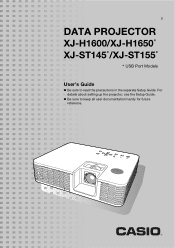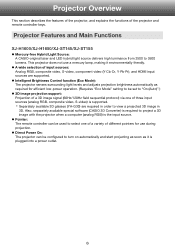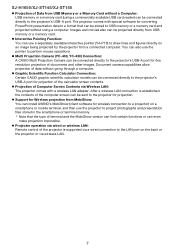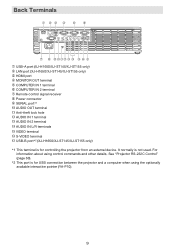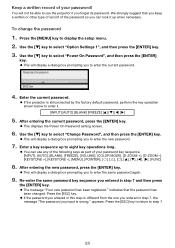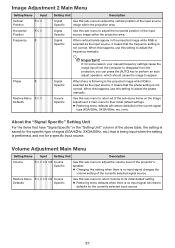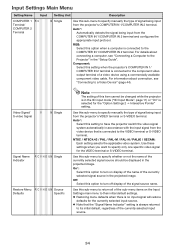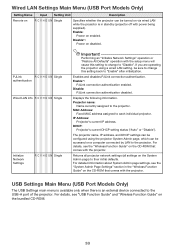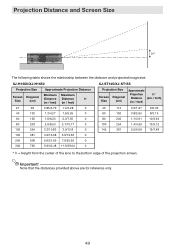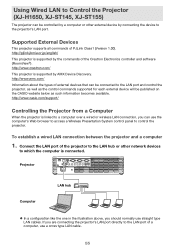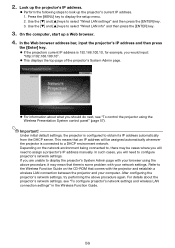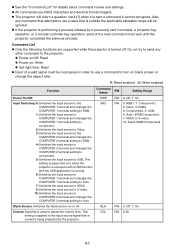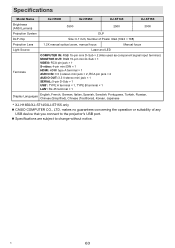Casio XJ-ST145 Support and Manuals
Get Help and Manuals for this Casio item

View All Support Options Below
Free Casio XJ-ST145 manuals!
Problems with Casio XJ-ST145?
Ask a Question
Free Casio XJ-ST145 manuals!
Problems with Casio XJ-ST145?
Ask a Question
Most Recent Casio XJ-ST145 Questions
Xj-st145 Timer
We are attempting to run an automated slide show on this projector. The presentation is on a usb sti...
We are attempting to run an automated slide show on this projector. The presentation is on a usb sti...
(Posted by bhupindersingh 11 years ago)
Popular Casio XJ-ST145 Manual Pages
Casio XJ-ST145 Reviews
We have not received any reviews for Casio yet.