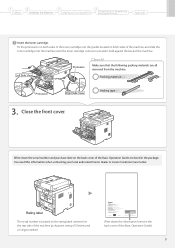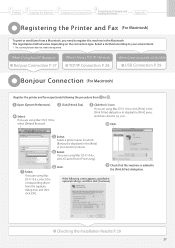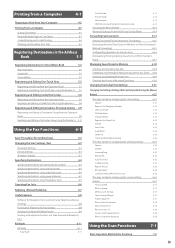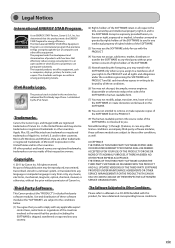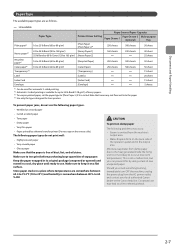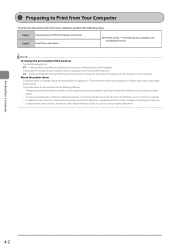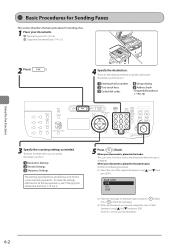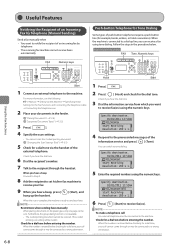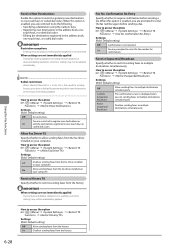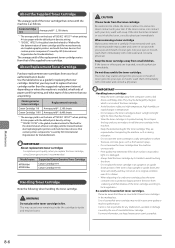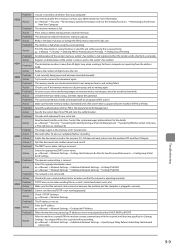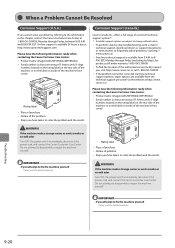Canon imageCLASS MF5950dw Support Question
Find answers below for this question about Canon imageCLASS MF5950dw.Need a Canon imageCLASS MF5950dw manual? We have 3 online manuals for this item!
Question posted by evelyn63718 on July 31st, 2012
Delivery Confirmation Page??
How do I make my Canon ImageClass MF5950dw print a delivery confirmation page after sending a fax?
Current Answers
Related Canon imageCLASS MF5950dw Manual Pages
Similar Questions
How To Access And Clean The Rollers Canon Imageclass Mf5950dw
How to access and clean the rollers Canon imageCLASS MF5950dw
How to access and clean the rollers Canon imageCLASS MF5950dw
(Posted by jim91192 8 years ago)
Error After Faxing
After faxing something the print flashes with an error. We have to go into copy/print status and cle...
After faxing something the print flashes with an error. We have to go into copy/print status and cle...
(Posted by marisaroy 9 years ago)
Print A Confirmation When Faxing From The Imageclass D1150.
(Posted by macdoelsamu 9 years ago)
Does The Imageclass 5950 Print A Confirmation Page
(Posted by sampavel 10 years ago)
How To Scan And Email A Document With Canon Printer Imageclass D420
(Posted by wscol 10 years ago)