Canon imageCLASS MF5950dw Support Question
Find answers below for this question about Canon imageCLASS MF5950dw.Need a Canon imageCLASS MF5950dw manual? We have 3 online manuals for this item!
Question posted by sampavel on February 7th, 2014
Does The Imageclass 5950 Print A Confirmation Page
The person who posted this question about this Canon product did not include a detailed explanation. Please use the "Request More Information" button to the right if more details would help you to answer this question.
Current Answers
There are currently no answers that have been posted for this question.
Be the first to post an answer! Remember that you can earn up to 1,100 points for every answer you submit. The better the quality of your answer, the better chance it has to be accepted.
Be the first to post an answer! Remember that you can earn up to 1,100 points for every answer you submit. The better the quality of your answer, the better chance it has to be accepted.
Related Canon imageCLASS MF5950dw Manual Pages
imageCLASS MF5960dn/MF5950dw Starter Guide - Page 2
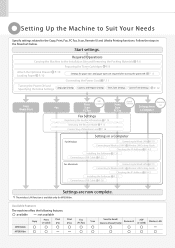
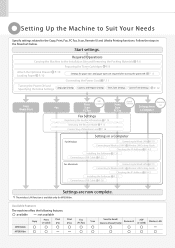
...the Packing Materials P. 6 Preparing the Toner Cartridges P. 8
Attach the Optional Drawer P. 10 Loading Paper P. 10
Settings for MF5950dw. Available Features
The machine offers the following features.
: available
: not available
MF5960dn
Copy
Print (2-sided)
Print (PS)
Print (PCL)
MF5950dw
Fax (PC Fax)
Scan
Send to Email/ Remote UI
Store to Wireless LAN*1 Wireless LAN Setting Guide...
imageCLASS MF5960dn/MF5950dw Starter Guide - Page 3


...MF5950dw only)
Wireless LAN Setting Guide
SXetXtiXngXtXhXe XwXirXelXesXsXLXAXNX
P.1-1
Troubleshooting
ʁ P.2-1
Starter Guide
For procedures other than printer...LAN cable The machine does not come with the default print density setting. *2 "ISO/IEC 19752" is as... Cartridges" in "Basic Operation Guide."
Confirm that contain printer components" issued by ISO (International Organization...
imageCLASS MF5960dn/MF5950dw Starter Guide - Page 5


....html] • Printer Driver Installation Guide (PS) → [Documents] - [Print(PS)] - [Guide] - [index.html] • Fax Driver Installation Guide → [Documents] - [FAX] - [Guide] - [index.html] • Scanner Driver Guide → [Documents] - [Scan] - [Guide] - [index.html]
5 Be sure to read this manual first. Starter Guide
This manual
MF5960dn/MF5950dw Starter Guide
1 Preface...
imageCLASS MF5960dn/MF5950dw Basic Operation Guide - Page 7


...a port number Dedicated port settings Restricting USB connection Restricting job operations
Printing Functions/Restricting Destination Operations/Sending Functions
Secure printing Address book PIN Restricting new destinations Restricting the PC fax Restricting sending from history Fax number confirmation re-entry Restricting sequential broadcast Restricting displaying the job history
Configuring...
imageCLASS MF5960dn/MF5950dw Basic Operation Guide - Page 10


...Printing a User Data List Contents of the Setting Menu
10-2 10-2 10-2
Appendix
11-1
Main Specifications
11-2
Machine Specifications
11-2
Wireless LAN Specification (MF5950dw Only)
11-2
Copy Specifications
11-2
Printer...
7-2
Performing a Scan Using a Shortcut Key
7-3
Registering a Shortcut Key/Confirming the Destination Registered in the
Shortcut Key
7-3
Performing a Scan Using a ...
imageCLASS MF5960dn/MF5950dw Basic Operation Guide - Page 11


...(MF5950dw only)
Wireless LAN Setting Guide
SXetXtiXngXtXhXe XwXirXelXesXsXLXAXNX
P.1-1
Troubleshooting
?
P.2-1
Starter Guide
For procedures other than printer ...User Software CD-ROM. • Printer Driver Installation Guide (UFR II) → [Documents] - [Print] - [Guide] - [index.html] • Printer Driver Installation Guide (PS) → [Documents] - [Print(PS)] - [Guide] - [index...
imageCLASS MF5960dn/MF5950dw Basic Operation Guide - Page 19
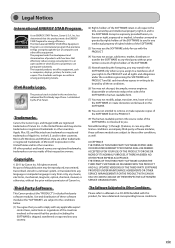
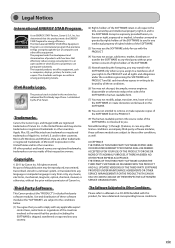
... IF THERE HAS BEEN NO OTHER PRIOR EXPRESS ACCEPTANCE.
Except as computers, displays, printers, facsimiles, and copiers. Legal Notices
International ENERGY STAR Program
As an ENERGY STAR... or transfer the SOFTWARE to the SOFTWARE. Trademarks
Canon, the Canon logo, and imageCLASS are uniform among participating nations. All other countries. The standards and logos are registered...
imageCLASS MF5960dn/MF5950dw Basic Operation Guide - Page 20


... change without Permission of
Copyright Owner
FCC (Federal Communications Commission)
imageCLASS MF5960dn: F161302 imageCLASS MF5950dw: F161302 Contains Transmitter Module FCC ID: AZDFM48944
This device complies ... separation between the equipment and
receiver. • Connect the equipment to scan, print or otherwise reproduce certain documents, and the use of Images
Using your telephone
xx...
imageCLASS MF5960dn/MF5950dw Basic Operation Guide - Page 21


.... In Case of the FCC rules and the requirements adopted by the telephone company. The telephone line cable should be used with this equipment (imageCLASS MF5960dn/MF5950dw) causes harm to the telephone network, the telephone company may result in the devices not ringing in facilities and services that often interferes with Part...
imageCLASS MF5960dn/MF5950dw Basic Operation Guide - Page 103


... On
Starts to configure transfer destinations.
Status Monitor/Cancel Device Status Copy/Print Job TX Job RX Job
6-15 When the destination is deleted from ...[ ] (Status Monitor/Cancel). 2 Select using [ ] or [ ] and press [OK].
Printer Settings Adjustment/Maintena... Forwarding Settings
Forwarding Received Faxes Stored in Memory to Other Destinations (Manual Forwarding)
...
imageCLASS MF5960dn/MF5950dw Basic Operation Guide - Page 104


... GroupA 2 Destin... Store/Print Forwarding Print Images Store Images in a memory or printed.
When a document is transferred, that document is not printed. You cannot forward received faxes when • The machine is printed.
6-16 See the following sections to ...
6 Specify the forwarding destination.
Menu USB Direct Print Se...
Printer Settings Adjustment/Maintena... Using...
imageCLASS MF5960dn/MF5950dw Basic Operation Guide - Page 107


... stored in memory. Details Job Number: 0004 Status: Receiving
6-19
Printer Settings Adjustment/Maintena... Dept. NOTE About faxes stored in memory
You can specify... [ ]
and press [OK]. Memory Lock Settings Off On
Fax documents saved in stead of printing during receiving.
"Combining and Printing the Received Documents You Saved" (→P. 6-18)
Keys to close the menu screen. Security Settings...
imageCLASS MF5960dn/MF5950dw Basic Operation Guide - Page 114
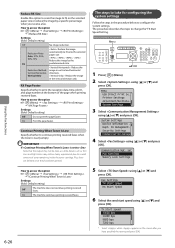
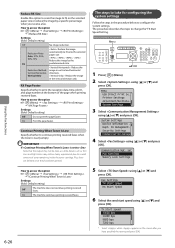
...printing...Printing When Toner Is Low Specify whether to print... Print Se...Off
The machine does not continue printing received faxes. System Settings Device Information...percentage when you have been printed. On
Print the page footer. IMPORTANT...(Bold: Default setting)
Off
Do not print the page footer. Fax Settings TX Start ... amount of the page when printing received faxes.
Using the Fax Functions
6-26...
imageCLASS MF5960dn/MF5950dw Basic Operation Guide - Page 126
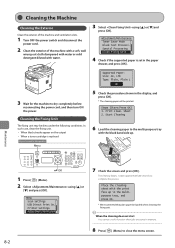
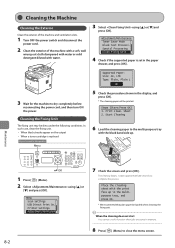
... display, and
press [OK].
* The cleaning paper will be printed. Menu Scan Settings USB Direct Print Se... Printer Settings Adjustment/Maintenan
7 Check the screen and press [OK]. The...in memory.
8 Press [ ] (Menu) to complete the process. Adjustment/Maintenance Toner Saver Mode Black Text Processi... Print Clean. Maintenance
OK
1 Press [ ] (Menu). 2 Select using [ ] or [ ] and
press [OK]....
imageCLASS MF5960dn/MF5950dw Basic Operation Guide - Page 127
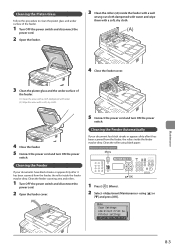
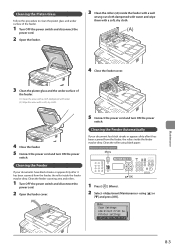
... soft, dry cloth.
4 Close the feeder. 5 Connect the power cord and turn ON the power
switch. Printer Settings Adjustment/Maintenan
8-3
Clean the roller using [ ] or
[ ] and press [OK].
Clean the feeder scanning...Connect the power cord and turn ON the power
switch.
Menu Scan Settings USB Direct Print Se... Cleaning the Feeder
If your document has black streaks or appears dirty after it...
imageCLASS MF5960dn/MF5950dw Basic Operation Guide - Page 130
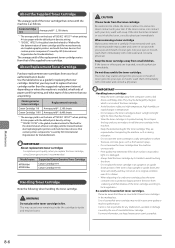
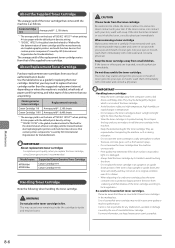
...in burns. Model name
MF5960dn/ MF5950dw
Supported Canon Genuine Toner Cartridge ...printer components" issued by magnet which is on the basis of the toner cartridge.
• Avoid locations subject to high temperature, high humidity, or rapid changes in fire. Maintenance
8-6 For more than the suggested replacement interval, depending on the basis of "ISO/IEC 19752"*2 when printing...
imageCLASS MF5960dn/MF5950dw Basic Operation Guide - Page 131


...32 to 95°F (0 to 35°C) - Condensation will adversely affect the quality of toner cartridges. Printer Settings Adjustment/Maintenan
3 Select using [ ] or [ ] and
press [OK]. To find a dealer ...
Using the Toner Saver Mode
You can be used for printing
Enable [Toner Save] on the [Quality] tab of the printer driver. Storing Toner Cartridges
Be aware of the following points...
imageCLASS MF5960dn/MF5950dw Basic Operation Guide - Page 160
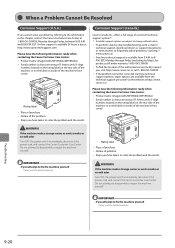
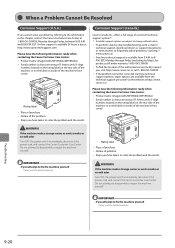
... available from 9 A.M. EST, Monday through Friday, between 8:00 A.M.
Please have the following information ready when contacting the Canon Customer Care Center: • Product name (imageCLASS MF5960dn/MF5950dw) • Serial number (a character string of 3 letters and a 5-digit number; canon.ca/
Please have the following information ready when contacting the Canon Customer Care...
imageCLASS MF5960dn/MF5950dw Basic Operation Guide - Page 167
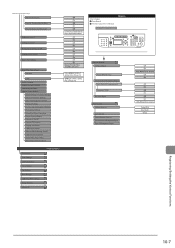
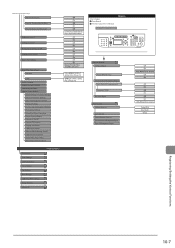
... Scan Settings USB Direct Print Settings Printer Settings Initialize All
Initialize Menu...
CD-ROM CD-ROM CD-ROM CD-ROM CD-ROM CD-ROM CD-ROM CD-ROM CD-ROM
1 Press [Report]. 2 The report output menu is displayed. Confirmation Re-Entry
Restrict Sequential Broadcast
Display Job History*1
USB Device On/Off
Memory Media Storage On/Off
USB Direct Print...
imageCLASS MF5960dn/MF5950dw Basic Operation Guide - Page 170
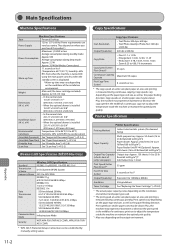
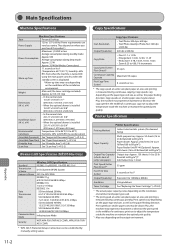
...8594;P. 2-8)
Scan Area
See "Scan Area" (→P. 2-2)
Wireless LAN Specification (MF5950dw Only)
Standard Transmission Scheme Frequency Range
Data Transmission Rate
Communication Mode Security
Wireless LAN ...type and size, as well as the paper feeding direction. Printer Specification
Printer Specification
Printing Method
Indirect electrostatic system (On-demand fixing)
Paper Capacity
...
Similar Questions
Printer Error.
I try to print to my Canon MF5950dw and it just beeps with one long beep. It worked just a few days ...
I try to print to my Canon MF5950dw and it just beeps with one long beep. It worked just a few days ...
(Posted by nickrisse 6 years ago)
How Do I Reset The Ip Address On Canon Imageclass 5950
(Posted by nancspotfi 9 years ago)
How Do I Set The Imageclass D1150 Fax To Print Confirm Fax
(Posted by maceval 10 years ago)
Canon Mx432 Will Not Print Confirmation Report After Faxing
(Posted by cinchamp 10 years ago)
Delivery Confirmation Page??
How do I make my Canon ImageClass MF5950dw print a delivery confirmation page after sending a fax?
How do I make my Canon ImageClass MF5950dw print a delivery confirmation page after sending a fax?
(Posted by evelyn63718 11 years ago)

